Community Tip - You can change your system assigned username to something more personal in your community settings. X
- Subscribe to RSS Feed
- Mark Topic as New
- Mark Topic as Read
- Float this Topic for Current User
- Bookmark
- Subscribe
- Mute
- Printer Friendly Page
Error: Array Dimensions dont match
- Mark as New
- Bookmark
- Subscribe
- Mute
- Subscribe to RSS Feed
- Permalink
- Notify Moderator
Error: Array Dimensions dont match
Hiya,
Iam trying to copy data from any array/vector into another array but on different indexes.
But I receive error"array dimension dont match". My code is attached below.
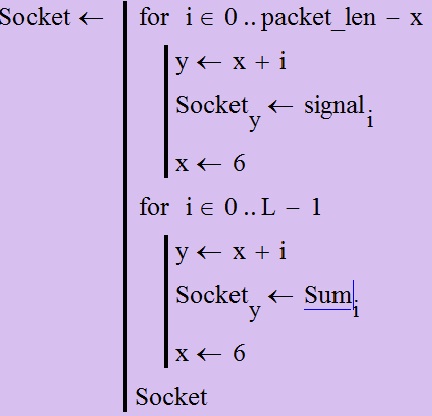
Solved! Go to Solution.
- Labels:
-
Statistics_Analysis
- Tags:
- array_dimensions
Accepted Solutions
- Mark as New
- Bookmark
- Subscribe
- Mute
- Subscribe to RSS Feed
- Permalink
- Notify Moderator
Try to select with the cursor on the left and use the forward delete not the backward delete.
Alan
- Mark as New
- Bookmark
- Subscribe
- Mute
- Subscribe to RSS Feed
- Permalink
- Notify Moderator
Hi,
The error may have several causes, among which the lengths of the vectors Socket, signal and Sum, and the values of packet_len and L.
If you can, please attach the Mathcad sheet.
Why do you repeatedly set x equal to 6 in the for-loops?
Luc
- Mark as New
- Bookmark
- Subscribe
- Mute
- Subscribe to RSS Feed
- Permalink
- Notify Moderator
I have cleared that problem but now I cant print double dimensions array, the mathcad crashes.
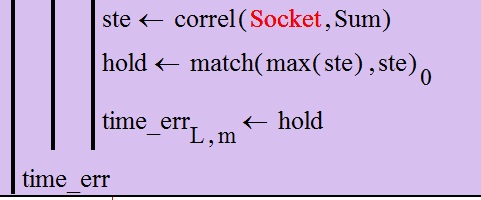
- Mark as New
- Bookmark
- Subscribe
- Mute
- Subscribe to RSS Feed
- Permalink
- Notify Moderator
Can't judge from a picture, please attach Mathcad sheet.
Luc
- Mark as New
- Bookmark
- Subscribe
- Mute
- Subscribe to RSS Feed
- Permalink
- Notify Moderator
- Mark as New
- Bookmark
- Subscribe
- Mute
- Subscribe to RSS Feed
- Permalink
- Notify Moderator
I don't think you uploaded the right file. The line in the file, corresponding to ste <- correl(Socket, Sum) above, actually has ste <- correl(socket, signal)
Alan
- Mark as New
- Bookmark
- Subscribe
- Mute
- Subscribe to RSS Feed
- Permalink
- Notify Moderator
Thanks for your reply. Ya I mixed the file.
But I have corrected the fault, the problem is now that it is showing right answer and everything working fine
but all the loop is turned red and there is an error shown "mpl_exception" . How can I turn i back to black instead of red.
Regards.
- Mark as New
- Bookmark
- Subscribe
- Mute
- Subscribe to RSS Feed
- Permalink
- Notify Moderator
Delete the = sign to the top right of the routine. Instead, put time_err:= the routine on the left (ie assign the output to a variable), then display time_err below the routine (ie put time_err= below) in order to see the results.
Alan
- Mark as New
- Bookmark
- Subscribe
- Mute
- Subscribe to RSS Feed
- Permalink
- Notify Moderator
I tried to delete "=" sign on top right but it then delete time_err:= also.
- Mark as New
- Bookmark
- Subscribe
- Mute
- Subscribe to RSS Feed
- Permalink
- Notify Moderator
Try to select with the cursor on the left and use the forward delete not the backward delete.
Alan
- Mark as New
- Bookmark
- Subscribe
- Mute
- Subscribe to RSS Feed
- Permalink
- Notify Moderator
Thanks it solved it. Now there is a star on top right but nothing wrong with the code.
Regards.





