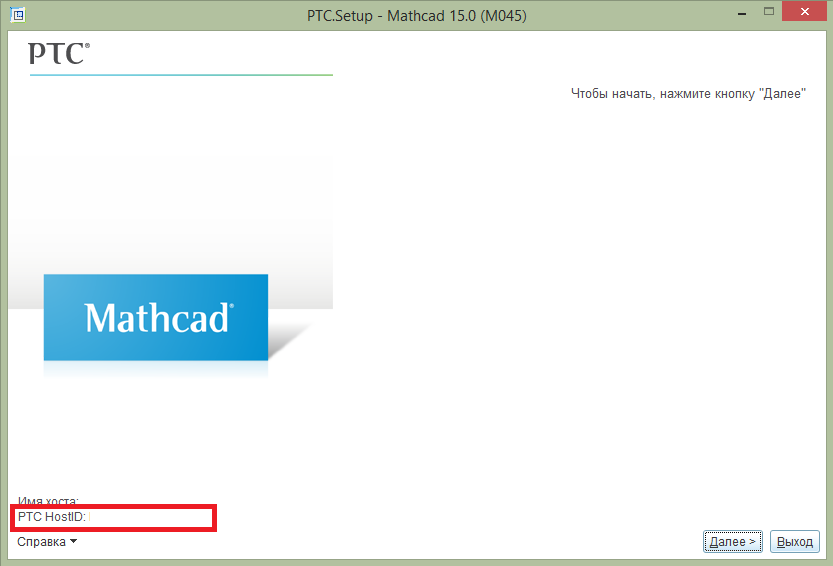Community Tip - If community subscription notifications are filling up your inbox you can set up a daily digest and get all your notifications in a single email. X
- Subscribe to RSS Feed
- Mark Topic as New
- Mark Topic as Read
- Float this Topic for Current User
- Bookmark
- Subscribe
- Mute
- Printer Friendly Page
Error when activating license on Mathcad 15
- Mark as New
- Bookmark
- Subscribe
- Mute
- Subscribe to RSS Feed
- Permalink
- Notify Moderator
Error when activating license on Mathcad 15
Getting the following error message when trying to activate Mathcad for student at Mississippi State University
Setup could not properly detect the host id that is required.
- Labels:
-
Other
- Mark as New
- Bookmark
- Subscribe
- Mute
- Subscribe to RSS Feed
- Permalink
- Notify Moderator
Hi,
probably network card is disabled/disconnected.
MH
Martin Hanák
- Mark as New
- Bookmark
- Subscribe
- Mute
- Subscribe to RSS Feed
- Permalink
- Notify Moderator
I assume you're running Windows...
This happened to me after I added a WiFi USB dongle to my mainframe on Win-7 Pro.
Mathcad only recognizes the first network MAC entry. I had to modify the registry to get the built-in MAC on top. (it's HKEY_LOCAL_MACHINE\SOFTWARE\Microsoft\Windows NT\CurrentVersion\NetworkCards, but get help if you're a novice at the registry.) Note that Windows only goes by the first character.
In a cmd window (run menu) type ipconfig/all to see the list. The MAC (Host ID) is listed under Physical Address (XX-XX-XX-XX-XX-XX) in hex.
Ralph
- Mark as New
- Bookmark
- Subscribe
- Mute
- Subscribe to RSS Feed
- Permalink
- Notify Moderator
Ralph Andrea wrote:
I assume you're running Windows...
This happened to me after I added a WiFi USB dongle to my mainframe on Win-7 Pro.
Mathcad only recognizes the first network MAC entry. I had to modify the registry to get the built-in MAC on top. (it's HKEY_LOCAL_MACHINE\SOFTWARE\Microsoft\Windows NT\CurrentVersion\NetworkCards, but get help if you're a novice at the registry.) Note that Windows only goes by the first character.
In a cmd window (run menu) type ipconfig/all to see the list. The MAC (Host ID) is listed under Physical Address (XX-XX-XX-XX-XX-XX) in hex.
Ralph
Just to note that, certainly in the past, Mathcad itself looked for the Host ID (MAC address) ins a slightly different way to the licence software. Mathcad would take the first item on the network card list, independent of its network number, while the licence software that was checking for a correct licence would check the mac addresses in card number order (this is on way of looking at the issue). This was a problem for OEM PCs that had multiple different configurations all handle by a single build image, so as your 'new card' was added to the end of the list, while some old built in network connection was still present you could easily get that the addresses didn't list in an acceptable order. Also make sure that the card you have is listed in the registry - some did not do that!
One option is to simply change the network card numbers to be in the order you want. PTC has a number of old support calls that list the various resolutions, though the support staff may not find the right one. I have seen this at my work with staff who have home PC licences.
- Mark as New
- Bookmark
- Subscribe
- Mute
- Subscribe to RSS Feed
- Permalink
- Notify Moderator
Yes, I renamed the dirs to order of UIC recognition in regedit nearly 2 years ago. That fixed my Host ID problems for good.
I'm now running Win 10 pro and everything transferred smoothly.
PS: Although I have Prime 3.1 and rewrote all my DLLs for 64-bit Prime, I write a lot of technical reports and still primarily use Mathcad 15 for MS Office compatibility. (any comments here - start a new thread)
- Mark as New
- Bookmark
- Subscribe
- Mute
- Subscribe to RSS Feed
- Permalink
- Notify Moderator
If you run the installer of Mathcad 15, then you are able to see MAC address (HostID) of the network card, which must match with what is registered in your license file.