Community Tip - You can subscribe to a forum, label or individual post and receive email notifications when someone posts a new topic or reply. Learn more! X
- Subscribe to RSS Feed
- Mark Topic as New
- Mark Topic as Read
- Float this Topic for Current User
- Bookmark
- Subscribe
- Mute
- Printer Friendly Page
Error when open mathcad file
- Mark as New
- Bookmark
- Subscribe
- Mute
- Subscribe to RSS Feed
- Permalink
- Notify Moderator
Error when open mathcad file
Hi,
I have mathcad 15. When I open Mathcad file by double click I obtain an error message:
How can I solve this problem?
- Labels:
-
Other
- Mark as New
- Bookmark
- Subscribe
- Mute
- Subscribe to RSS Feed
- Permalink
- Notify Moderator
Try the following. Right-click on the file and then select "Open With" -> "Select Program" -> "Browse" and point to the application "mathcad.exe" from this folder - "C:\Program Files\Mathcad\Mathcad 15".
- Mark as New
- Bookmark
- Subscribe
- Mute
- Subscribe to RSS Feed
- Permalink
- Notify Moderator
Hi vladimir,
I already try to set it but the result is the same.
I think that is not an associativity problem but an internal software program.
I read that other user have the same problem, but I don't find the fix.
Regards
S
- Mark as New
- Bookmark
- Subscribe
- Mute
- Subscribe to RSS Feed
- Permalink
- Notify Moderator
What version of Mathcad 15 and Windows OS are you using? Install the latest Mathcad 15 M045 service release:
http://www.ptc.com/product/mathcad/free-trial
http://www.ptc.com/product/mathcad/free-trial/thank-you
To run Mathcad 15, the following Microsoft components are required:
- Microsoft .NET Framework® 3.5 or later;
- MSXML 4.0 SP2 Pareser and SDK (this exact version of MSXML is required);
- Microsoft Data Access Components (MDAC) 2.8 or later.
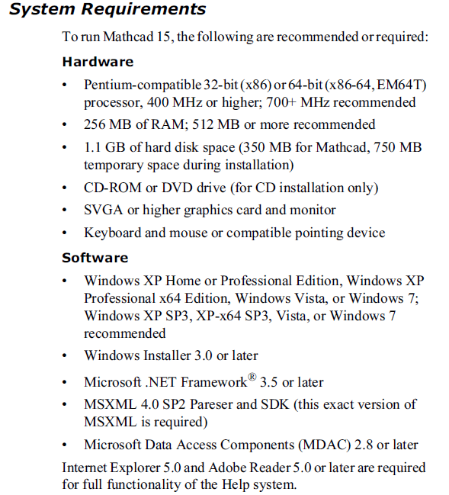
- Mark as New
- Bookmark
- Subscribe
- Mute
- Subscribe to RSS Feed
- Permalink
- Notify Moderator
Hi,
I have the M045 version already install and the net framework 3.5 and MSXML4.2 sp.2 version.
I don't install the MDAC (I download it but do not install).
I have windows 10 latest version of the software
- Mark as New
- Bookmark
- Subscribe
- Mute
- Subscribe to RSS Feed
- Permalink
- Notify Moderator
On what path the program is installed (is it by default)? There is another variant: to rename the executable file "mathcad.exe" (which is located on the following path: "C:\Program Files\Mathcad\Mathcad 15\mathcad.exe") as."mathcad_15.exe" then do right-click on the file and select "Open With" ---> "Select Program" ---> "Browse" and point to the application "mathcad_15.exe" (choose "Selected program to use all types of files of the type").
- Mark as New
- Bookmark
- Subscribe
- Mute
- Subscribe to RSS Feed
- Permalink
- Notify Moderator
Does the error occur whenever you start Mathcad or only when you try to open this specific file?
- Mark as New
- Bookmark
- Subscribe
- Mute
- Subscribe to RSS Feed
- Permalink
- Notify Moderator
Not when open mathcad but when I open a mathcad file by double click on the single file.
When I select mathcad shortcut I don't have any problem.
- Mark as New
- Bookmark
- Subscribe
- Mute
- Subscribe to RSS Feed
- Permalink
- Notify Moderator
Hi,
can you open problematic file from running mathcad ?
MH
Martin Hanák
- Mark as New
- Bookmark
- Subscribe
- Mute
- Subscribe to RSS Feed
- Permalink
- Notify Moderator
Yes, when mathcad is already open I can open any file without problem but when mathcad is closed and I double click on the file I obtain the error message
- Mark as New
- Bookmark
- Subscribe
- Mute
- Subscribe to RSS Feed
- Permalink
- Notify Moderator
Hi,
your problem has been already reported to PTC Support. They evaluated the problem as a Mathcad 15 bug. Until now the bud was not resolved.
See https://support.ptc.com/appserver/cs/view/solution.jsp?n=CS191552
MH
Martin Hanák





