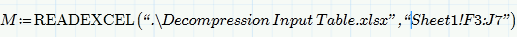- Subscribe to RSS Feed
- Mark Topic as New
- Mark Topic as Read
- Float this Topic for Current User
- Bookmark
- Subscribe
- Mute
- Printer Friendly Page
Excel Integration
- Mark as New
- Bookmark
- Subscribe
- Mute
- Subscribe to RSS Feed
- Permalink
- Notify Moderator
Excel Integration
I am trying to create a vector in mathcad based on raw data from an excel file and i wass hoping for some help in doing this. I have been able to put an excel table into mathcad (prime 2.0), but i can't figure out how to extract the data from the excel file. Thanks for any help! I've have attached a small sample of what I would like to do.
Solved! Go to Solution.
- Labels:
-
Statistics_Analysis
Accepted Solutions
- Mark as New
- Bookmark
- Subscribe
- Mute
- Subscribe to RSS Feed
- Permalink
- Notify Moderator
If you insist on using the Excel component you will put the appropriate commands for data extraction in the output section of that component - see attached (I recreated your Excel sheet and renamed it).
But if you just want to get the data from the excel sheet into Mathcad variables, you don't need the component but may just use READEXCEL alone. See attached two possible ways to do it.
BTW, did you come to an end with your iteration http://communities.ptc.com/message/208512#208512 ?
- Mark as New
- Bookmark
- Subscribe
- Mute
- Subscribe to RSS Feed
- Permalink
- Notify Moderator
If you insist on using the Excel component you will put the appropriate commands for data extraction in the output section of that component - see attached (I recreated your Excel sheet and renamed it).
But if you just want to get the data from the excel sheet into Mathcad variables, you don't need the component but may just use READEXCEL alone. See attached two possible ways to do it.
BTW, did you come to an end with your iteration http://communities.ptc.com/message/208512#208512 ?
- Mark as New
- Bookmark
- Subscribe
- Mute
- Subscribe to RSS Feed
- Permalink
- Notify Moderator
Thanks again, this should help a lot. And the iteration does precisely what I want it to do. I am still reworking my methodology and some issues with my equations but the iteration works perfectly so thank you!
- Mark as New
- Bookmark
- Subscribe
- Mute
- Subscribe to RSS Feed
- Permalink
- Notify Moderator
What is the syntax if I want to convert a matrix from excel, such as a 5x5 matrix with rows F3-F7 and columns F3-J3 in this example? You can set it equal to the variable M.
- Mark as New
- Bookmark
- Subscribe
- Mute
- Subscribe to RSS Feed
- Permalink
- Notify Moderator
You define a range in Excel by specifying the upper left and the lower right cell, separated by a colon, in your case F3:J3.
So you can do it in the output section the excel component
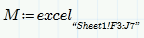
or more simple (in my opinion) using just