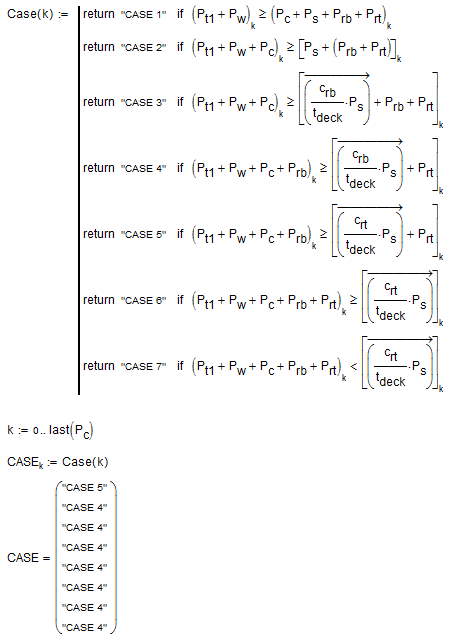Community Tip - Did you get called away in the middle of writing a post? Don't worry you can find your unfinished post later in the Drafts section of your profile page. X
- Subscribe to RSS Feed
- Mark Topic as New
- Mark Topic as Read
- Float this Topic for Current User
- Bookmark
- Subscribe
- Mute
- Printer Friendly Page
Exiting out of For Loops
- Mark as New
- Bookmark
- Subscribe
- Mute
- Subscribe to RSS Feed
- Permalink
- Notify Moderator
Exiting out of For Loops
In the attached Mathcad 15 document I have a for loop that defines certain cases. In this example the equality is satisfied for case 5 and case 6 but the loop is returning the last equality that is satisfied and I need to have it start the loop at case 1 and exit the loop after the first equality is satisfied. Any help is greatly appreciated. Thanks.
- Labels:
-
Other
- Mark as New
- Bookmark
- Subscribe
- Mute
- Subscribe to RSS Feed
- Permalink
- Notify Moderator
See if it helps to add a break in the if statements, like this:

Success!
Luc
- Mark as New
- Bookmark
- Subscribe
- Mute
- Subscribe to RSS Feed
- Permalink
- Notify Moderator
Luc,
How do I define an if statement without a variable definition in front of it?
Dave
- Mark as New
- Bookmark
- Subscribe
- Mute
- Subscribe to RSS Feed
- Permalink
- Notify Moderator
Use the if function?
if ( {condition} , {statement if true} , {statement if false} )
Or is it that you wonder how the constructions I showed above are made...?
Put your cursor on the statement / placeholder in front of the if
and add a program line, either from the menu or using the "]" key.
Success!
Luc
- Mark as New
- Bookmark
- Subscribe
- Mute
- Subscribe to RSS Feed
- Permalink
- Notify Moderator
We can use return instead break
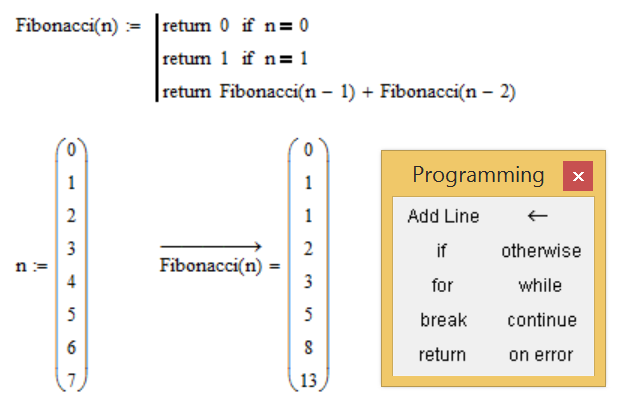
- Mark as New
- Bookmark
- Subscribe
- Mute
- Subscribe to RSS Feed
- Permalink
- Notify Moderator
You can't use return, as Valery suggested, as this will end the whole calculation and you won't get the vector you need.
Using break seems to cancel the for-loop completely
So I guess its "continue" which you have to use.
Another option would be to nest the if's using "otherwise".
The way you described your problem in your question could be interpreted as if you just one one single value to be returned - cancelling the whole routine after the first match weas found. If thats the case, "break" and "return" should do the job and I would favor using return.
But in your sheet you create a vector of values, so I assumed that this is what you are after.
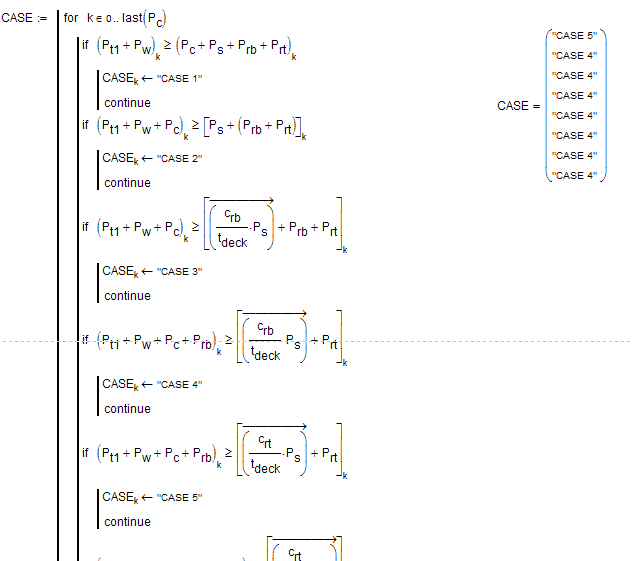
R
- Mark as New
- Bookmark
- Subscribe
- Mute
- Subscribe to RSS Feed
- Permalink
- Notify Moderator
You can use "return" if you remove the loop from the program and set up the problem a little differently: