Community Tip - Your Friends List is a way to easily have access to the community members that you interact with the most! X
- Subscribe to RSS Feed
- Mark Topic as New
- Mark Topic as Read
- Float this Topic for Current User
- Bookmark
- Subscribe
- Mute
- Printer Friendly Page
Explicit calculations
- Mark as New
- Bookmark
- Subscribe
- Mute
- Subscribe to RSS Feed
- Permalink
- Notify Moderator
Explicit calculations
Good afternoon All,
I understand the basics of explicit functions in MathCAD, however I am not able to figure out how to have an equation list the numerical values of each variable included in an equation. For instance, I am trying to calculate the total surface area of a concrete storm sewer junction box to determine the total formwork needed. The total surface area would be calculated as the sum of the exterior/interior 4 sides and exterior/interior top and bottom. The following is an example of my workflow:
a=sides=2 ft^2
b=top=3 ft^2
d=bottom=4 ft^2
f=total=a+b+d
I would like the valuves of a,b and d listed in my equation. When I attempt the explicit calculation I type: f=a+b+d, explicit,a,b,d. The result I receive is: f=a+b+c,explicit,a,b,d-->a,b,d=9 ft^2. How can I have the explicit function show: f=a+b+c=2 ft^2+3 ft^2+4 ft^2=9 ft^2?
The tutorial sheets in MathCAD do not show how to have an equation show the values, only the operation shown (i.e. F1=1, A1=2, F1/A1, explicit, F1, A1 --> 1/2=0.5)
Does anyone have an answer or suggestion?
Thank you and I apologize for any confusion.
Solved! Go to Solution.
Accepted Solutions
- Mark as New
- Bookmark
- Subscribe
- Mute
- Subscribe to RSS Feed
- Permalink
- Notify Moderator
Scott Horowitz wrote:
... how did you get the arrow to display in the SA calculations at the top? ...
Just use the Symbolic menu (the mortar board hat) and choose the arrow. Alternatively use 'Ctrl.' (that's Ctrl and a period).
Alan
- Mark as New
- Bookmark
- Subscribe
- Mute
- Subscribe to RSS Feed
- Permalink
- Notify Moderator
This is what I get in M15:
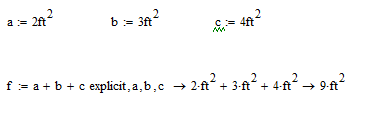
What version of Mathcad are you using?
Alan
NB Also, by right-clicking on the symbolic evaluation you can choose to show the evaluation with = signs rather than arrows.
- Mark as New
- Bookmark
- Subscribe
- Mute
- Subscribe to RSS Feed
- Permalink
- Notify Moderator
I get the same results as Alan in Mathcad Prime 2.0.
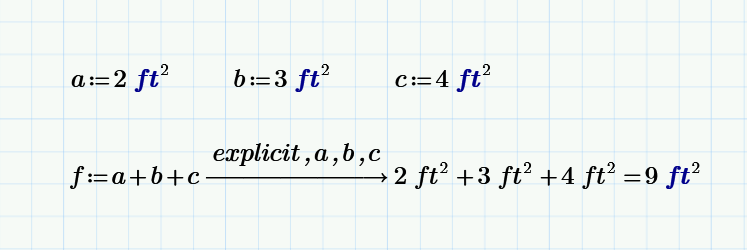
Mona
- Mark as New
- Bookmark
- Subscribe
- Mute
- Subscribe to RSS Feed
- Permalink
- Notify Moderator
I replied to Alan but I wanted to respond to you, too and hopefully Alan will see this.
Below is the actual formulas and variables I used. In lieu of "a" I used SA (for surface area) with the subscript to differentiate between sides, top and bottom. I'm using different numbers for simplification of my question.
SA.top := 8ft*4ft
SA.top = 32ft^2
SA.bottom := 8ft*4ft
SA.bottom = 32ft^2
SA.sides :=10ft*8ft
SA.sides = 80ft^2
SA.total := SA.top + SA.bottom + SA.sides
The next line shows the result that I receive when trying to apply the explicit function:
SA.total, explicit, SA.top, SA.bottom, SA.sides ------> SA.top, SA.bottom, SA.sides
I do get numerical values for the example I provided in my original post but I do not get any numerical values in my worksheet for the workflow above, even if I applied the explicit function to the SA.total equation I show above, right below the variables.
Do you have any suggestions?
- Mark as New
- Bookmark
- Subscribe
- Mute
- Subscribe to RSS Feed
- Permalink
- Notify Moderator
Scott Horowitz wrote:
Below is the actual formulas and variables I used. In lieu of "a" I used SA (for surface area) with the subscript to differentiate between sides, top and bottom. I'm using different numbers for simplification of my question.
SA.top := 8ft*4ft
SA.top = 32ft^2
SA.bottom := 8ft*4ft
SA.bottom = 32ft^2SA.sides :=10ft*8ft
SA.sides = 80ft^2
SA.total := SA.top + SA.bottom + SA.sides
The next line shows the result that I receive when trying to apply the explicit function:
SA.total, explicit, SA.top, SA.bottom, SA.sides ------> SA.top, SA.bottom, SA.sides
I do get numerical values for the example I provided in my original post but I do not get any numerical values in my worksheet for the workflow above, even if I applied the explicit function to the SA.total equation I show above, right below the variables.
Do you have any suggestions?
Explicit needs to be used where you calculate SA.total:
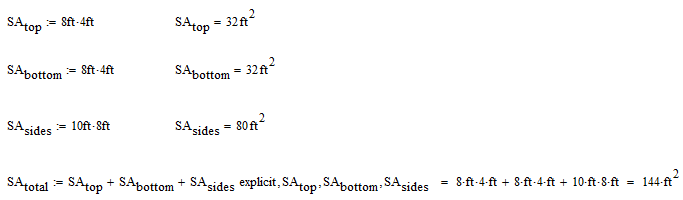
Alan
- Mark as New
- Bookmark
- Subscribe
- Mute
- Subscribe to RSS Feed
- Permalink
- Notify Moderator
I tried that also but see that where the variables are inserted, the operations are printed for each variable, and not the numerical value for each variable. Instead of 32 ft^2 for SA.top the explicit function shows 8ft*4ft.
- Mark as New
- Bookmark
- Subscribe
- Mute
- Subscribe to RSS Feed
- Permalink
- Notify Moderator
Scott Horowitz wrote:
I tried that also but see that where the variables are inserted, the operations are printed for each variable, and not the numerical value for each variable. Instead of 32 ft^2 for SA.top the explicit function shows 8ft*4ft.
I see what you mean. You might be stuck with this!
- Mark as New
- Bookmark
- Subscribe
- Mute
- Subscribe to RSS Feed
- Permalink
- Notify Moderator
I am using MathCAD 14. I right-clicked to show only equation side and I also tried to hide the left side of the equation but there is a large space. I can attach my worksheet to see if that might help. It will show the actual formula and variables I'm using.
- Mark as New
- Bookmark
- Subscribe
- Mute
- Subscribe to RSS Feed
- Permalink
- Notify Moderator
Scott Horowitz wrote:
. I can attach my worksheet to see if that might help.
Please do. It's always best to attach a worksheet if possible.
Alan
- Mark as New
- Bookmark
- Subscribe
- Mute
- Subscribe to RSS Feed
- Permalink
- Notify Moderator
Alan,
I've seen the option to upload files previously but I cannot locate that option now. How would I upload the worksheet?
- Mark as New
- Bookmark
- Subscribe
- Mute
- Subscribe to RSS Feed
- Permalink
- Notify Moderator
Select Advanced editor in top right of standard editor.
Then go to the bottom left of the advanced editor.
Alan
- Mark as New
- Bookmark
- Subscribe
- Mute
- Subscribe to RSS Feed
- Permalink
- Notify Moderator
Scott,
Where you define your variables as SAtop:=3ft*4ft, add an =, then it works.
Here's the first one.
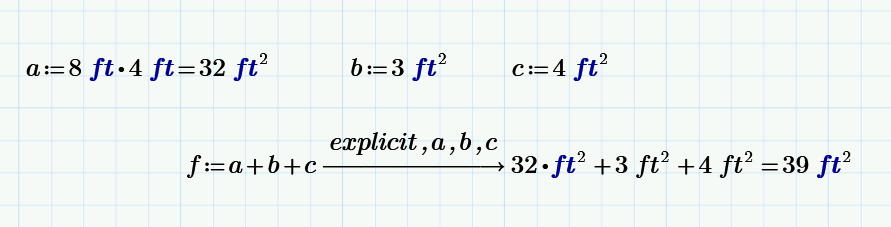
Mona
- Mark as New
- Bookmark
- Subscribe
- Mute
- Subscribe to RSS Feed
- Permalink
- Notify Moderator
Or use the right arrow.
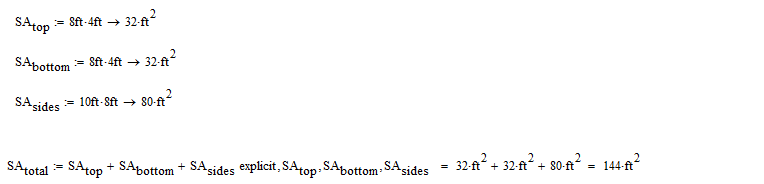
Alan
- Mark as New
- Bookmark
- Subscribe
- Mute
- Subscribe to RSS Feed
- Permalink
- Notify Moderator
Alan, that seems to be the display I am looking for. I tried to give it a shot to figure it out but how did you get the arrow to display in the SA calculations at the top? when I right click on my calculations I get the "view multiplication as..." menu, and when I try to do an explicit function within the calculations I get a result with an undefined variable.
- Mark as New
- Bookmark
- Subscribe
- Mute
- Subscribe to RSS Feed
- Permalink
- Notify Moderator
Scott Horowitz wrote:
... how did you get the arrow to display in the SA calculations at the top? ...
Just use the Symbolic menu (the mortar board hat) and choose the arrow. Alternatively use 'Ctrl.' (that's Ctrl and a period).
Alan
- Mark as New
- Bookmark
- Subscribe
- Mute
- Subscribe to RSS Feed
- Permalink
- Notify Moderator
Alan,
Thank you for your help. I have tried your suggestion and it worked 100% of the time. You're a great resource!
- Mark as New
- Bookmark
- Subscribe
- Mute
- Subscribe to RSS Feed
- Permalink
- Notify Moderator
Mona,
thank you very much for your help. I have the solution I need. Unfortunately, I didn't explain my issue very well in the beginning. You and Alan are very helpful ![]()





