Community Tip - Have a PTC product question you need answered fast? Chances are someone has asked it before. Learn about the community search. X
- Subscribe to RSS Feed
- Mark Topic as New
- Mark Topic as Read
- Float this Topic for Current User
- Bookmark
- Subscribe
- Mute
- Printer Friendly Page
Explicit problem?
- Mark as New
- Bookmark
- Subscribe
- Mute
- Subscribe to RSS Feed
- Permalink
- Notify Moderator
Explicit problem?
As in the topic... is there any way to avoid that?
http://imageshack.us/photo/my-images/862/mathcad.png/
Moreover I want that my P will be displayed on the kN... where do I change that? and when it will explicit all the symbols.... it will be normal... cause now there is mess all over...
I would be grateful
Greetings,
- Labels:
-
Other
- Mark as New
- Bookmark
- Subscribe
- Mute
- Subscribe to RSS Feed
- Permalink
- Notify Moderator
Sorry, but I think that explicit in Mathcad and Mathcad Prime is not a tool but a toy.
See explicit in Mathcad PM - http://communities.ptc.com/docs/DOC-2413
- Mark as New
- Bookmark
- Subscribe
- Mute
- Subscribe to RSS Feed
- Permalink
- Notify Moderator
hmm... Mathcad PM = Mathcad Prime Minister = Mathcad Prime v2.0?
Sorry but I dont have that..
So there is no solution for my problem? 😕
- Mark as New
- Bookmark
- Subscribe
- Mute
- Subscribe to RSS Feed
- Permalink
- Notify Moderator
Gregory Baran wrote:
hmm... Mathcad PM = Mathcad Prime Minister = Mathcad Prime v2.0?
Sorry but I dont have that..
So there is no solution for my problem? 😕
Sorry, I think it is one solution of your problem:
a:=b+c
where
b=...
c=...
- Mark as New
- Bookmark
- Subscribe
- Mute
- Subscribe to RSS Feed
- Permalink
- Notify Moderator
ok... anyway thanks... ![]()
but still didn't answer my other question
Mathcad PM = Mathcad Prime Minister = Mathcad Prime v2.0?
- Mark as New
- Bookmark
- Subscribe
- Mute
- Subscribe to RSS Feed
- Permalink
- Notify Moderator
Gregory Baran wrote:
...but still didn't answer my other question
Mathcad PM = Mathcad Prime Minister = Mathcad Prime v2.0?
No.
- Mark as New
- Bookmark
- Subscribe
- Mute
- Subscribe to RSS Feed
- Permalink
- Notify Moderator
Gregory Baran wrote:
hmm... Mathcad PM = Mathcad Prime Minister = Mathcad Prime v2.0?
Read please about Mathcad PM here: http://communities.ptc.com/groups/mathcad-pm-prime-minister
- Mark as New
- Bookmark
- Subscribe
- Mute
- Subscribe to RSS Feed
- Permalink
- Notify Moderator
Trying to re-create your example, EXPLICIT worked fine for me. Remember that it will replace variables with the last assignment (using ":") or the last symbolic evaluation for each variable. It appears each of your three inputs were calculated earlier in the sheet, so those assignments / definitions are what is being explicitly inserted. You'd have to symbolically evaluate those variables to get them to show up the way you want in EXPLICIT.
There was an example sheet by PTC posted to the old website quite awhile ago ... hopefully it's still available and findable on the site somewhere.
Preston
- Mark as New
- Bookmark
- Subscribe
- Mute
- Subscribe to RSS Feed
- Permalink
- Notify Moderator
- Mark as New
- Bookmark
- Subscribe
- Mute
- Subscribe to RSS Feed
- Permalink
- Notify Moderator
so it's like if i defined:
a:=2
b:= 2*a = 4
c:=a*b explicit,ALL -> 2 * (2*a) = 8
and it should be when i got the result.... i should type somewhere that it wont be printed.. like on the right side of the other page....
a:=2
b:=4
then i will get:
c:=a*b explicit,ALL -> 2 * 4 = 8?
that's what should I do?
- Mark as New
- Bookmark
- Subscribe
- Mute
- Subscribe to RSS Feed
- Permalink
- Notify Moderator
Almost ...
a:=2
b:=2*a ...
at this point use the SYMBOLIC evaluation (right-hand arrow off of the SYMBOLICS menu) instead of the equals sign. You can right-click on the expression and choose to show the evaluation as an equals, to make it LOOK like you have it typed. But in the background it's storing "b" as "4" symbolically, instead of "2*a". This is the key to making EXPLICIT work; since it's a symbolic keyword, it will display whatever it has stored symbolically for each variable.
Then when you use EXPLICIT you'll see the "b" substituted as "4."
Preston
- Mark as New
- Bookmark
- Subscribe
- Mute
- Subscribe to RSS Feed
- Permalink
- Notify Moderator
Gregory Baran wrote:
As in the topic... is there any way to avoid that?
http://imageshack.us/photo/my-images/862/mathcad.png/
Moreover I want that my P will be displayed on the kN... where do I change that? and when it will explicit all the symbols.... it will be normal... cause now there is mess all over...
I would be grateful
Greetings,
Try this.
VyaT
- Mark as New
- Bookmark
- Subscribe
- Mute
- Subscribe to RSS Feed
- Permalink
- Notify Moderator
Yep - you either have to re-define your variables as VyaT has done, or you symbolically evaluate them when they are defined. Unfortunately when using the symbolic evaluation you don't get control over what units are stored; it uses the defaults. If those match what you want, score! If not, then you'd have to re-define manually.
- Mark as New
- Bookmark
- Subscribe
- Mute
- Subscribe to RSS Feed
- Permalink
- Notify Moderator
Preston Baxter wrote:
... If those match what you want, score! If not, then you'd have to re-define manually.
This, sometimes, not necessarily to do.
To Gregory Baran: Please attach your Mathcad file to the message.
- Mark as New
- Bookmark
- Subscribe
- Mute
- Subscribe to RSS Feed
- Permalink
- Notify Moderator
That's exactly what I wanted ![]() thank you so much.. VyaT
thank you so much.. VyaT
there are still some question I want to know
what's the shortcut to make those function.. simplify, substitute, float (is this ~left shift left ctrl & "."?)
and about the file you attached there is a score of:
σ.rI = 1.685MPa
if i paste again σ.rI it will be displayed as: σ.rI = 1.685 x 10^6 Pa....
is this possible that it will be in MPa?
i tried in tools > worksheet options > unit system.... changed but that didn't work for me
moreover if the equation is so long how do i make that on the next line? i thought it's ctrl + enter...
- Mark as New
- Bookmark
- Subscribe
- Mute
- Subscribe to RSS Feed
- Permalink
- Notify Moderator
However the symbolic engine last sees your variable defined is how it gets re-displayed. So if you define it in MPa, that's what will show up in EXPLICIT.
- Mark as New
- Bookmark
- Subscribe
- Mute
- Subscribe to RSS Feed
- Permalink
- Notify Moderator
Gregory Baran wrote:
...what's the shortcut to make those function.. simplify, substitute, float (is this ~left shift left ctrl & "."?)..
Yes. Press [Ctrl] [Shift] [.] and type the keyword "simplify/substitute/float/...".
Gregory Baran wrote:
if i paste again σ.rI it will be displayed as: σ.rI = 1.685 x 10^6 Pa....
is this possible that it will be in MPa?
You need to double click on the black placeholder, which is placed after the units:
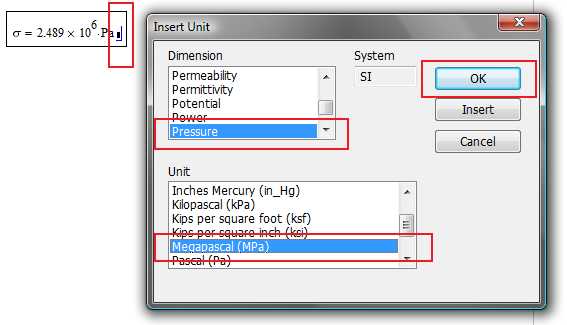
Gregory Baran wrote:
...moreover if the equation is so long how do i make that on the next line? i thought it's ctrl + enter...
That's right.
- Mark as New
- Bookmark
- Subscribe
- Mute
- Subscribe to RSS Feed
- Permalink
- Notify Moderator
You need to double click on the black placeholder, which is placed after the units:
ye it's the same like i would type by myself MPa...
but if i type below again σ.rI it will be again in Pa... can't I change that my basic unit will be MPa? and let's say cm will be m? J will be kN*m and so on? I rarely need on other units... mostly those... and if i will need cm i will just change m from cm... it's easier to change 2 units which have m.... than change 18 units from cm to m... I hope you can understand what I meant
moreover same goes to number of decimal places... if i want my whole document on 2 number of decimal places i have to double click then all the time change from 3 to 2... also same goes to exponential threshold... i want that it will be 10.. the basic.. and if i want less or more i will just edit...
- Mark as New
- Bookmark
- Subscribe
- Mute
- Subscribe to RSS Feed
- Permalink
- Notify Moderator
Gregory Baran wrote:
...i want that it will be...
In a main menu go to "Tools" -> "Worksheet Options" -> "Unit System" -> "Custom".
- Mark as New
- Bookmark
- Subscribe
- Mute
- Subscribe to RSS Feed
- Permalink
- Notify Moderator
moreover same goes to number of decimal places... if i want my whole document on 2 number of decimal places i have to double click then all the time change from 3 to 2... also same goes to exponential threshold... i want that it will be 10.. the basic.. and if i want less or more i will just edit...
All these options can be set before you start your calculation.
Mike
- Mark as New
- Bookmark
- Subscribe
- Mute
- Subscribe to RSS Feed
- Permalink
- Notify Moderator
Look on the attached file of VyaT
type down once again the σ.rI
it will be:
σ.rI = 1.685*10^6*Pa
i thought it can be changed somewhere...
like if i do a:=2kN, b:=3m
I want that it will be in kN*m
and i always change that manually.. from J to kN*m, maybe for what? if I don't have to?
- Mark as New
- Bookmark
- Subscribe
- Mute
- Subscribe to RSS Feed
- Permalink
- Notify Moderator
Gregory Baran wrote (in Mathcad file):
...<<<<<<< some mess here too...
Use this option ("Apply to symbolic results"):
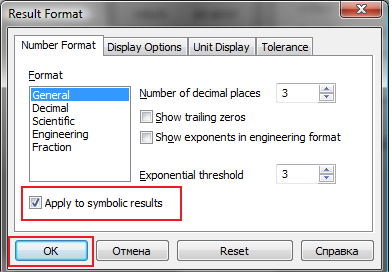
Gregory Baran wrote:
...I want that it will be in kN*m...
See the answer from above.
- Mark as New
- Bookmark
- Subscribe
- Mute
- Subscribe to RSS Feed
- Permalink
- Notify Moderator
attached a file once agin.. there are still problems :[ much less than before.. but still have some that do not let me complete my calculations
to everyone who reply on that topic... thank you so much:)
- Mark as New
- Bookmark
- Subscribe
- Mute
- Subscribe to RSS Feed
- Permalink
- Notify Moderator
Gregory Baran wrote:
Look on the attached file of VyaT
Try this:
- Mark as New
- Bookmark
- Subscribe
- Mute
- Subscribe to RSS Feed
- Permalink
- Notify Moderator
if could you look on the last file i attached i would be grateful ![]()
- Mark as New
- Bookmark
- Subscribe
- Mute
- Subscribe to RSS Feed
- Permalink
- Notify Moderator





