Community Tip - Visit the PTCooler (the community lounge) to get to know your fellow community members and check out some of Dale's Friday Humor posts! X
- Subscribe to RSS Feed
- Mark Topic as New
- Mark Topic as Read
- Float this Topic for Current User
- Bookmark
- Subscribe
- Mute
- Printer Friendly Page
Factorization Algorithm - Need Help Please
- Mark as New
- Bookmark
- Subscribe
- Mute
- Subscribe to RSS Feed
- Permalink
- Notify Moderator
Factorization Algorithm - Need Help Please
Hello,
I am having a problem figuring out which functions / operators to use on this algorithm.
R and F are Matrix's which I was able to define and "i" seemed? to work with the defination operand But I am having issues with u=i,...,N and v=1,3.
Any help would be grealty appreciated! I am new to Mathcad and my math skills are very rusty. This is part of another project
that I need to complete before I can proced.
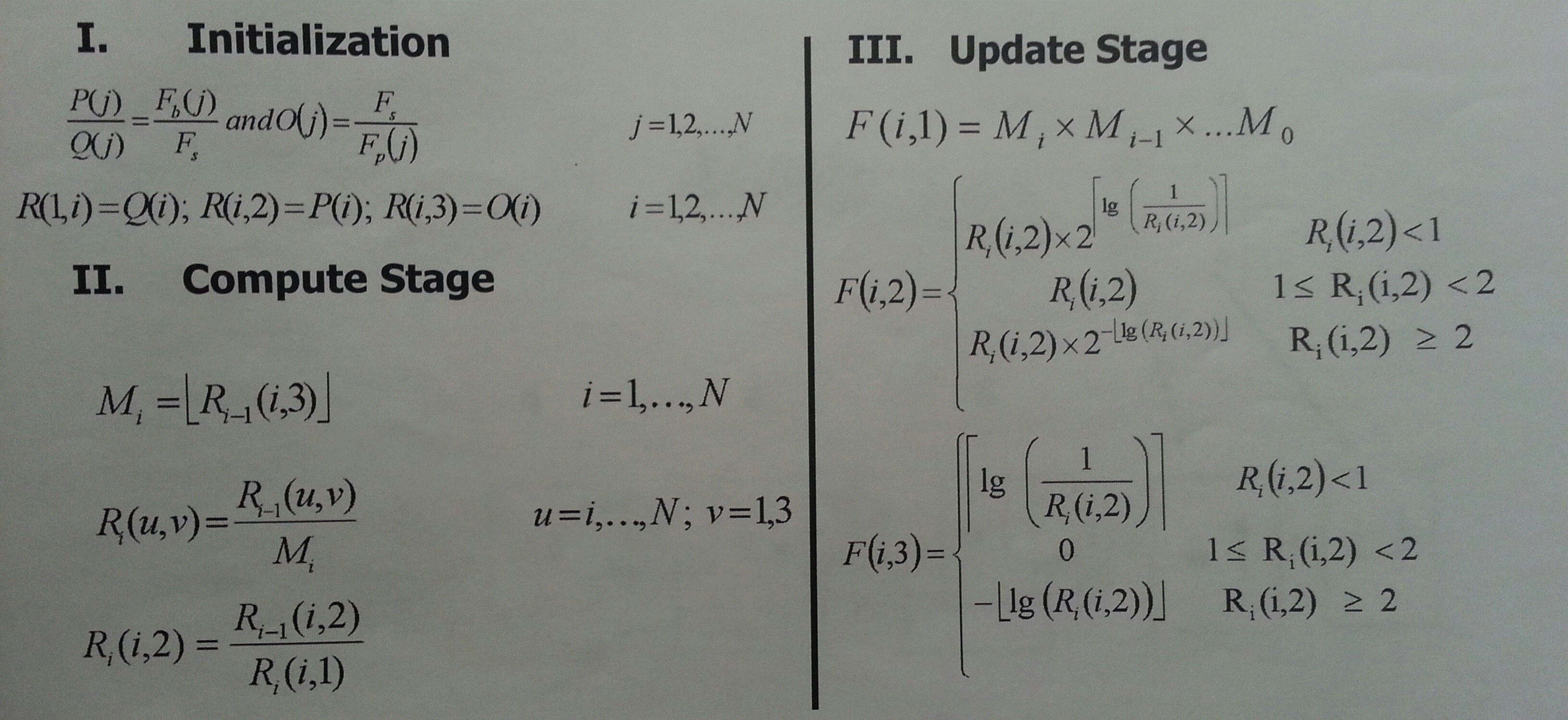
Thank you in advance,
Tom Hurst
- Mark as New
- Bookmark
- Subscribe
- Mute
- Subscribe to RSS Feed
- Permalink
- Notify Moderator
Please post your worksheet.
So R(u,v) does not mean a function R of two variables but row u, column v of Matrix R?
- Mark as New
- Bookmark
- Subscribe
- Mute
- Subscribe to RSS Feed
- Permalink
- Notify Moderator
Thank you for the reponce!
I'm going to attach a few doc's.
u and v are outputs. It starts with obtaining M1 from p1, q1 and osr1, goes through the algorithm than starts over again on the next stage using the outputs from the first. The diagrams should clear it up. Sorry for not including them originally.
- Mark as New
- Bookmark
- Subscribe
- Mute
- Subscribe to RSS Feed
- Permalink
- Notify Moderator
Correction to first post. I have not obtained the Matrix F.
- Mark as New
- Bookmark
- Subscribe
- Mute
- Subscribe to RSS Feed
- Permalink
- Notify Moderator
- Mark as New
- Bookmark
- Subscribe
- Mute
- Subscribe to RSS Feed
- Permalink
- Notify Moderator
There is not much to see (and so not much to help) in that sheet!?
I won't wade through the ppt doc or the xls sheet to find out what you are supposed to do. But if you have a specific MC question feel free to ask.
BTW, isn't here an errot in the pic of your first sheet? I. Initialization, second line: should be R(i,1) instead of R(1,i), right?
- Mark as New
- Bookmark
- Subscribe
- Mute
- Subscribe to RSS Feed
- Permalink
- Notify Moderator
I thought the other sheets may help. my original question was for help inputting I, u and v into the worksheet. I'm not sure which operators or definitions to use. What ever I try I get various errors. For example I did the matrix but had to go back and insert R:= that's not working for u,i and v.
- Mark as New
- Bookmark
- Subscribe
- Mute
- Subscribe to RSS Feed
- Permalink
- Notify Moderator
Giving the pic a second look I'm pretty sure now that R(u,v) means the same as R[u,v in Mathcad - indexing a matrix. So u and v are by no means "output values".
Am I right that R0=R? And N=8 (not 6 as you wrote in your sheet; N=numer of rows in Matrix R)?
Have the half square brackets around Ri-1 any special meaning?
And for the third stage we aould need M0. What should it be? Its not defined from that documentation! Or is it again an error in the pic and the product should only run down to M1? I guess the "x" here should denote simple multiplications, as vector products would not make much sense here.
You would not be able to simply type the iteration as it it shown in your doc as you have a vector consisting of 8x3 matrices. Mathcad is not good at that kind of pseudo 3D matrices. So you would not be able to change a single value in one of the matrices by typing (R[1)[1,1:=.... It should work, but unfortunately it doesn't.
Unless somebody else has a good idea I fear you will have to write a Mathcad program to do the iteration.
BTW, why are you using Prime and not Mathcad 15?
- Mark as New
- Bookmark
- Subscribe
- Mute
- Subscribe to RSS Feed
- Permalink
- Notify Moderator
The rows in the matrix refer to different radio protocols so 8 different types of transmission/reception. The columns refer to q,p,osr and relete to the protocol of the row they are in. The 6 represents the number of stages of filtering and are used as the subscripts in the formula. So row 1 will have 6 different stages with the outputs of each stage being used in the next row..
The bracket around Ri-1 mean that it should be one step with the i representing the stage being computed.
If I can figure out or be shown how to set i=1,....N representing a range of countinous numbers 1,2,3,4 which refers to the stage being computed with u being similar but related to i. v =1,3 is to represent any number 1 and 3.
Not sure of the differance between Prime and version 15. I just followed to link I got for a trial offer.
Thanks again for you time. For now the any idea on how to represent i,u and v? using := and = do not work with the exception of i which seemed to take using :=
- Mark as New
- Bookmark
- Subscribe
- Mute
- Subscribe to RSS Feed
- Permalink
- Notify Moderator
Of course range variables will work with u and v as well. As u is the same as i you could define it the same way as i.
The definition of v would be v:=1,3..3
Type v:1,3[Tab]3
As for Prime vs. MC15. Prime is the "new" version but is a huge step backward. Its still a work in progress and can by no means live up to Mathcad(15). On the other side - Prime seems to be the future, if we like it or not. We can only hope that Prime 5 or Prime 6 will be a useable replacement for MC15 in the future. If you buy Prime2 you get a free copy of Mathcad 15 along with it.
As you are using the trial (there is a 30 day trial of MC15, too, which will stop to work after trial period) of Prime - I don't know if Programming feature as you will need for your purpose will be available after the 30 day trial - I guess, no. Prime will switch to an "Express" mode and locks some of its "advamced" features.
- Mark as New
- Bookmark
- Subscribe
- Mute
- Subscribe to RSS Feed
- Permalink
- Notify Moderator
When I try that I get a red circle saying missing term or expression.
- Mark as New
- Bookmark
- Subscribe
- Mute
- Subscribe to RSS Feed
- Permalink
- Notify Moderator
Sorry, using [Tab] to get in the last field was a wrong information of mine. You see that I am not using Prime on a regular basis. Just use the mouse to put the cursor in the last field (where you get the red circle) and type in the last 3. You get there from the first 3 by typing right arrow two times and maybe there is even a more convenient way.
Anyway, as already written I think, that these range variables won't help in getting the vector of matrices R and it would be necessary to have information as of R0 and M0 as asked above to go any further.





