Community Tip - You can Bookmark boards, posts or articles that you'd like to access again easily! X
- Subscribe to RSS Feed
- Mark Topic as New
- Mark Topic as Read
- Float this Topic for Current User
- Bookmark
- Subscribe
- Mute
- Printer Friendly Page
Fonts differences among PCs but same mathcad 15
- Mark as New
- Bookmark
- Subscribe
- Mute
- Subscribe to RSS Feed
- Permalink
- Notify Moderator
Fonts differences among PCs but same mathcad 15
Hi All!
On two PCs I installed mathcad 15 (on one OS Win 7, on the other OS Win 10) and on another mathcad 14 (OS win xp sp3). Among the one and the others I find differences in the fonts. For example in one's French MT script, while in the other there isn't. So it is obvious that importing programs from one to another there are changes. How do I avoid this?
Thank you very much
F. M.
Solved! Go to Solution.
- Labels:
-
Other
Accepted Solutions
- Mark as New
- Bookmark
- Subscribe
- Mute
- Subscribe to RSS Feed
- Permalink
- Notify Moderator
There are certain fonts installed by Mathcad, and identified as such: Mathcad Unimath is one of them.
But those fonts are available to ALL applications installed on the same machine.
So within Mathcad you can also use fonts common to Windows (Times New Roma, Calibri, etc.), additionally installed by MsOffice, or any other application.
Luc
- Mark as New
- Bookmark
- Subscribe
- Mute
- Subscribe to RSS Feed
- Permalink
- Notify Moderator
Make sure that you set up the normal.mct (template) with fonts (for text, variables and constants, etc) that are supported on all your windows versions, and use that same normal.mct with each installation of Mathcad.
Then you may have to make sure that the same printer (type) is installed on each of the machines.
Success!
Luc
- Mark as New
- Bookmark
- Subscribe
- Mute
- Subscribe to RSS Feed
- Permalink
- Notify Moderator
You should give precise indications with some images of the panels to be opened. The printer is unique, but I can not modify anything. Within the same worksheet I need different fonts.
on a PC they are present and on the other not.
- Mark as New
- Bookmark
- Subscribe
- Mute
- Subscribe to RSS Feed
- Permalink
- Notify Moderator
I assumed, considering that you installed Mathcad on those machines, you'd be capable of finding out which fonts are available on all your machines.
Screen shots? How about:

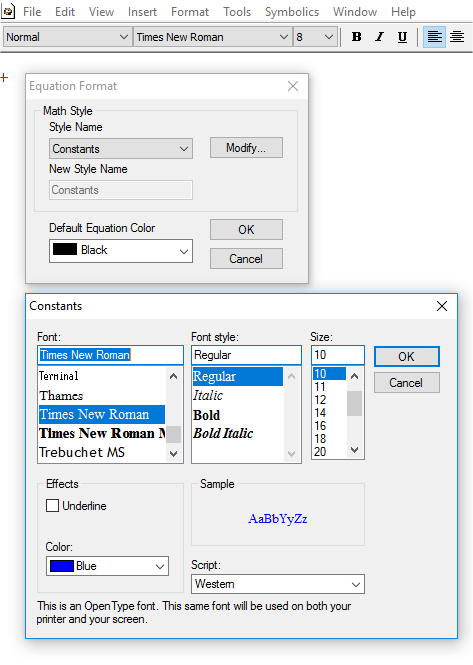
Success!
Luc
- Mark as New
- Bookmark
- Subscribe
- Mute
- Subscribe to RSS Feed
- Permalink
- Notify Moderator
These things that you say or show, are known from time immemorial.
I want to know how to do to have the same fonts on different machines.
Perhaps, on a PC, I have not installed the printer well, so missing fonts? can this be?
- Mark as New
- Bookmark
- Subscribe
- Mute
- Subscribe to RSS Feed
- Permalink
- Notify Moderator
Yes, fonts can come with printer installations.
In modern windows, you should have available Times (New Roman) and Cambria as serifed fonts and Arial and Calibri as non-serif fonts. Choose from those, and do not use excentric font names.
Luc
- Mark as New
- Bookmark
- Subscribe
- Mute
- Subscribe to RSS Feed
- Permalink
- Notify Moderator
Oh yes, and you MUST have the Symbol font, otherwise your greek characters won't work in Mathcad as far as I can remember.
Symbol is also a font that is supplied with Windows, as is Wingdings.
Luc
- Mark as New
- Bookmark
- Subscribe
- Mute
- Subscribe to RSS Feed
- Permalink
- Notify Moderator
Some software will install additional fonts, for example drawing programs such as Adobe Illustrator or CorelDraw. Fonts can also be installed individually. You can get French Script MT here, for free: http://ufonts.com/download/french-script-mt/27233.html
- Mark as New
- Bookmark
- Subscribe
- Mute
- Subscribe to RSS Feed
- Permalink
- Notify Moderator
I notice a big resemblance between the font names belonging to mathcad and the font names of Paint in windows and that that I use very often. I don't think that what you suggest is useful or convenient. I would like to stay within mathcad.
Thank you
- Mark as New
- Bookmark
- Subscribe
- Mute
- Subscribe to RSS Feed
- Permalink
- Notify Moderator
There are certain fonts installed by Mathcad, and identified as such: Mathcad Unimath is one of them.
But those fonts are available to ALL applications installed on the same machine.
So within Mathcad you can also use fonts common to Windows (Times New Roma, Calibri, etc.), additionally installed by MsOffice, or any other application.
Luc
- Mark as New
- Bookmark
- Subscribe
- Mute
- Subscribe to RSS Feed
- Permalink
- Notify Moderator
I don't think that what you suggest is useful or convenient
Then don't use any fonts other than the standard Windows ones and Mathcad Unimath.





