Community Tip - You can change your system assigned username to something more personal in your community settings. X
- Subscribe to RSS Feed
- Mark Topic as New
- Mark Topic as Read
- Float this Topic for Current User
- Bookmark
- Subscribe
- Mute
- Printer Friendly Page
Formularies
- Mark as New
- Bookmark
- Subscribe
- Mute
- Subscribe to RSS Feed
- Permalink
- Notify Moderator
Formularies
Good morning,
I would like to know if it is possible to create some formularies -Visual baisc style- in MathCad (prime/15). My idea is to use those formularies for the input data or information when other persons use the worksheets (sometimes when the calculations are complex it is no too easy to understand all steps, so I think it could be good idea guide the user showing a new window with information/explanations and it could be easy identify the information required).
Regards,
Oscar J.
- Labels:
-
Statistics_Analysis
- Mark as New
- Bookmark
- Subscribe
- Mute
- Subscribe to RSS Feed
- Permalink
- Notify Moderator
Oscar Delgado wrote:
Good morning,
I would like to know if it is possible to create some formularies -Visual baisc style- in MathCad (prime/15). My idea is to use those formularies for the input data or information when other persons use the worksheets (sometimes when the calculations are complex it is no too easy to understand all steps, so I think it could be good idea guide the user showing a new window with information/explanations and it could be easy identify the information required).
Regards,
Oscar J.
I've long since I carry out this idea of "livу" formulations with the Mathcad server. The last example - formulations on thermal conductivity of water and steam - see http://www.iapws.org/relguide/ThCond.htm
I can help You!
- Mark as New
- Bookmark
- Subscribe
- Mute
- Subscribe to RSS Feed
- Permalink
- Notify Moderator
As one of the solution of this problem - to use "Hyperlink" to another worksheet (in main menu go to "Insert" -> "Hyperlink") and when you edit a hyperlink you need to choose "Display as pop-up document".
1. Insert "Hyperlink":
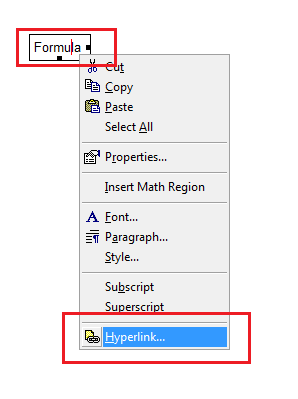
2. Edit "Hyperlink":
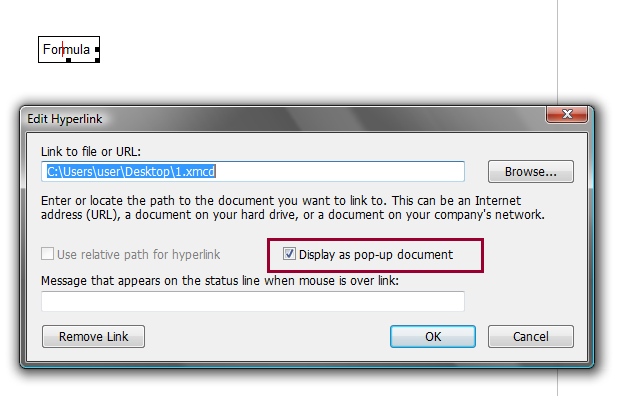
3. Display pop-up window:
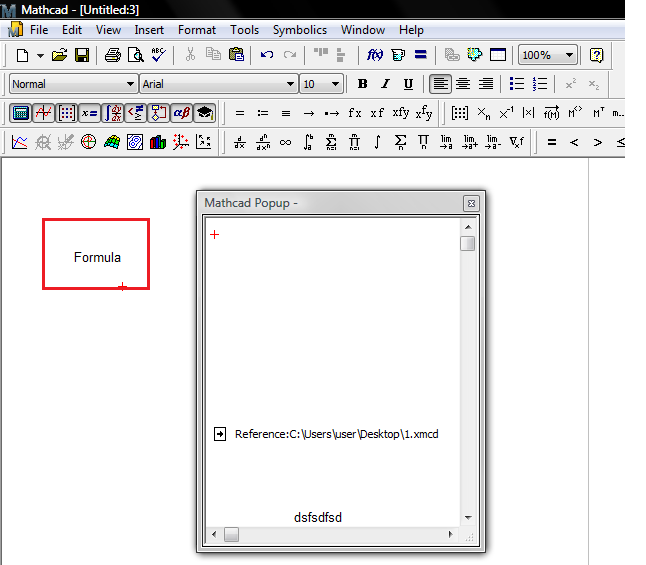
- Mark as New
- Bookmark
- Subscribe
- Mute
- Subscribe to RSS Feed
- Permalink
- Notify Moderator
Thank you very much Valery and Vladimir.
Regards,
Oscar J.
- Mark as New
- Bookmark
- Subscribe
- Mute
- Subscribe to RSS Feed
- Permalink
- Notify Moderator
You're welcome.





