Community Tip - Did you know you can set a signature that will be added to all your posts? Set it here! X
- Subscribe to RSS Feed
- Mark Topic as New
- Mark Topic as Read
- Float this Topic for Current User
- Bookmark
- Subscribe
- Mute
- Printer Friendly Page
Forum
- Mark as New
- Bookmark
- Subscribe
- Mute
- Subscribe to RSS Feed
- Permalink
- Notify Moderator
Forum
You have got to be kidding! This thing is supposed to replace the collaboratory?
For starters, how does one fine new (unread) messages? It seems one needs to click on all of the individual areas, with no prior indication as to which might contain new information. And I see nothing indicating anything keeping track of what has been read or not.
Plus the pages are extremely busy, with all kinds of extraneous nonsense. Not a business like, nor useful structure.
I don't think this is going to work.
- Labels:
-
Other
- Mark as New
- Bookmark
- Subscribe
- Mute
- Subscribe to RSS Feed
- Permalink
- Notify Moderator
ha ha...
Even on its bad days, I don't ever recall the Collab hiccuping this badly...
- Mark as New
- Bookmark
- Subscribe
- Mute
- Subscribe to RSS Feed
- Permalink
- Notify Moderator
OK. I see. You embedded a URL that points to the gif. That's OK if the gif is on the web somewhere, but not if it's on my hard drive. I embedded the gif using "Insert Image".
- Mark as New
- Bookmark
- Subscribe
- Mute
- Subscribe to RSS Feed
- Permalink
- Notify Moderator
I apologize in advance for asking this question here, but I have searched the Help and can't find an answer. I'm not saying that that the answer is not there, but I can't find it; and I think I'm reasonably competent, though some here may disagree 🙂
How do I edit my profile???????
Vic Roberts
- Mark as New
- Bookmark
- Subscribe
- Mute
- Subscribe to RSS Feed
- Permalink
- Notify Moderator
If you are logged in, you should see your name (display name) in bold letters under the planetptc logo at the top of the page. Click on your name, once the screen refreshes, you will see "Edit Profile" in the actions section on the right side of the screen.
- Mark as New
- Bookmark
- Subscribe
- Mute
- Subscribe to RSS Feed
- Permalink
- Notify Moderator
Thank you!
- Mark as New
- Bookmark
- Subscribe
- Mute
- Subscribe to RSS Feed
- Permalink
- Notify Moderator
I had last week off. So, today I was looking at the 15 or so emails I had from this thread. It is nice to get the emails, but the thread has multiple conversations going on at the same time at different places. This makes it hard to tell which emails go together and which do not. At least the "View the full discussion" link takes you to that post in the thread. I still think the threads should be linear and not multi-threaded.
edit: When I submit a post it should return me to my post and not to the top of the thread.
- Mark as New
- Bookmark
- Subscribe
- Mute
- Subscribe to RSS Feed
- Permalink
- Notify Moderator
Paul Wyndham wrote:
I still think the threads should be linear and not multi-threaded.
As I mentioned before, you can change that if you go to your profile and "Edit Preferences". However, then it is impossible to tell who replied to who unless the replier quoted the the person they were replying to, so I think it's even harder to follow.
- Mark as New
- Bookmark
- Subscribe
- Mute
- Subscribe to RSS Feed
- Permalink
- Notify Moderator
You can also click the "in response to: community member" link and that will bring you up to the original post you responded to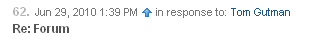
- Mark as New
- Bookmark
- Subscribe
- Mute
- Subscribe to RSS Feed
- Permalink
- Notify Moderator
BostonDan wrote:
You can also click the "in response to: community member" link and that will bring you up to the original post you responded to
That's a good tip. I hadn't bothered to try that because I assumed it would just take you to that persons profile.
- Mark as New
- Bookmark
- Subscribe
- Mute
- Subscribe to RSS Feed
- Permalink
- Notify Moderator
When you create a new thread or document why can you only put in one picture? You can put multiple in replies.
- Mark as New
- Bookmark
- Subscribe
- Mute
- Subscribe to RSS Feed
- Permalink
- Notify Moderator
Eden mentioned that you could only insert one picture, but when I tried it I could insert several.
Now I understand why!
- Mark as New
- Bookmark
- Subscribe
- Mute
- Subscribe to RSS Feed
- Permalink
- Notify Moderator
It appears that after some period of time or after you mess around with other stuff for a while it allows you to add more pictures.
- Mark as New
- Bookmark
- Subscribe
- Mute
- Subscribe to RSS Feed
- Permalink
- Notify Moderator
???!!!
That is really illogical behavior!
- Mark as New
- Bookmark
- Subscribe
- Mute
- Subscribe to RSS Feed
- Permalink
- Notify Moderator
Why doesn't the spell check recognize all the PTC product names, like: PTC, ProductPoint, ProductView, Windchill, PDMLink, Arbortext, CoCreate, etc) It does recognized Pro/Engineer and Pro/E.
- « Previous
- Next »





