Community Tip - Did you know you can set a signature that will be added to all your posts? Set it here! X
- Subscribe to RSS Feed
- Mark Topic as New
- Mark Topic as Read
- Float this Topic for Current User
- Bookmark
- Subscribe
- Mute
- Printer Friendly Page
Function Variable with Condition Statement
- Mark as New
- Bookmark
- Subscribe
- Mute
- Subscribe to RSS Feed
- Permalink
- Notify Moderator
Function Variable with Condition Statement
Hi
I couldn't understand why the function with condition statement in this case IF statement as shown below dose not work properly
Is this right way ? or I am making some mistake.
BR,
J.Randeep
Solved! Go to Solution.
- Labels:
-
Other
Accepted Solutions
- Mark as New
- Bookmark
- Subscribe
- Mute
- Subscribe to RSS Feed
- Permalink
- Notify Moderator
- Mark as New
- Bookmark
- Subscribe
- Mute
- Subscribe to RSS Feed
- Permalink
- Notify Moderator
P:S
On the other hand if i just use Maximize or Minimize manually according to the condition with out any condition statement it works correctly
- Mark as New
- Bookmark
- Subscribe
- Mute
- Subscribe to RSS Feed
- Permalink
- Notify Moderator
I think it is a bug in Mathcad 15. In Prime OK:
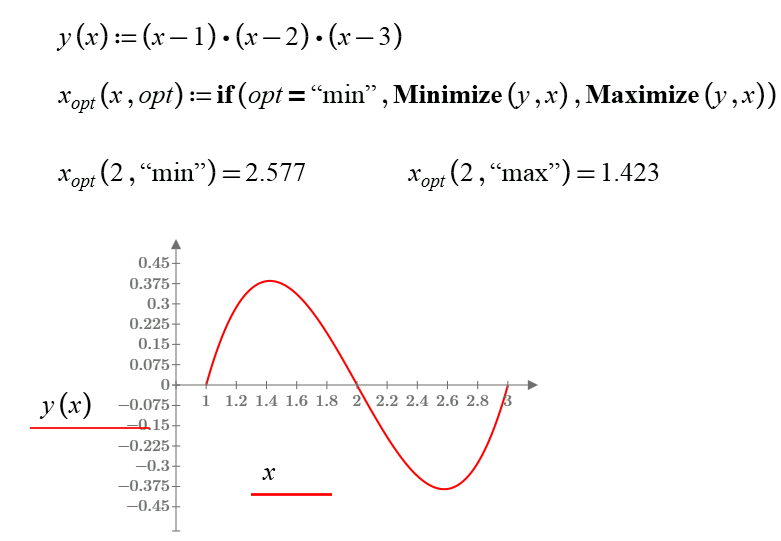
- Mark as New
- Bookmark
- Subscribe
- Mute
- Subscribe to RSS Feed
- Permalink
- Notify Moderator
Hi
Thanks for your insight.
Unfortunately I am using Math CAD 15 I need to find a solution that works with it.
If you are certain it is a bug, Math CAD support team should be notified about this?
J.Randeep
- Mark as New
- Bookmark
- Subscribe
- Mute
- Subscribe to RSS Feed
- Permalink
- Notify Moderator
Randeep Jaison wrote:
If you are certain it is a bug, Math CAD support team should be notified about this?
J.Randeep
It is not a bug. It is one methodology of the soft.
If(a=b, m, kg) - a bug in Mathcad 15 but not in Prime.
Can you use in your case y(x) or -y(x) for the finding min or max?
- Mark as New
- Bookmark
- Subscribe
- Mute
- Subscribe to RSS Feed
- Permalink
- Notify Moderator
Here's a workaround in M15:
Alan.
- Mark as New
- Bookmark
- Subscribe
- Mute
- Subscribe to RSS Feed
- Permalink
- Notify Moderator
Hi,
Yes it did work.
But the logic is quite complex, it should be simple as Valery was mention it works fine in Math CAD Prime.
Thanks for your help.
J.Randeep





