Community Tip - You can subscribe to a forum, label or individual post and receive email notifications when someone posts a new topic or reply. Learn more! X
- Subscribe to RSS Feed
- Mark Topic as New
- Mark Topic as Read
- Float this Topic for Current User
- Bookmark
- Subscribe
- Mute
- Printer Friendly Page
Gappy Plots
- Mark as New
- Bookmark
- Subscribe
- Mute
- Subscribe to RSS Feed
- Permalink
- Notify Moderator
Gappy Plots
I just installed Prime 2 and a plotting bug I've seen in Prime 1 is still there. Attached is a worksheet with some data points I grabbed from some simulation data to illustrate the point. Here is a screen shot of the worksheet:
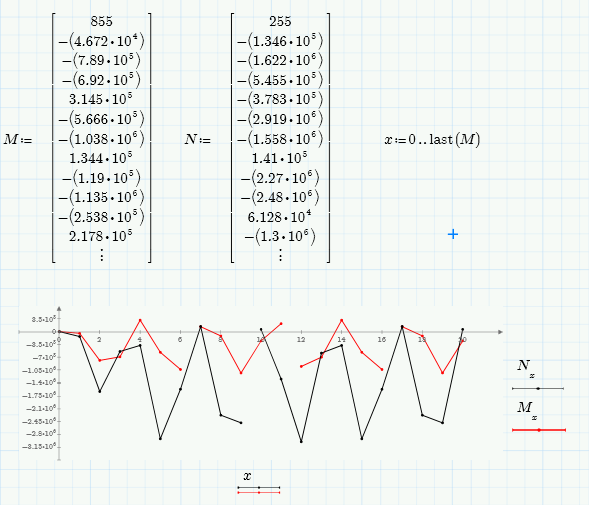
Notice the missing connecting lines between several points in both plots. What is happening, and is there a workaround?
Thanks,
Gerrit
- Mark as New
- Bookmark
- Subscribe
- Mute
- Subscribe to RSS Feed
- Permalink
- Notify Moderator
Just noticed that it seems to have to do with zero crossing. Offsetting the plots to one side or the other of the zero axis fixes the problem.
- Mark as New
- Bookmark
- Subscribe
- Mute
- Subscribe to RSS Feed
- Permalink
- Notify Moderator
Gerrit Barrere wrote:
I just installed Prime 2 and a plotting bug I've seen in Prime 1 is still there...
And why you didn't report about this issue to PTC's technical support?
- Mark as New
- Bookmark
- Subscribe
- Mute
- Subscribe to RSS Feed
- Permalink
- Notify Moderator
In Mathcad 15 M010:
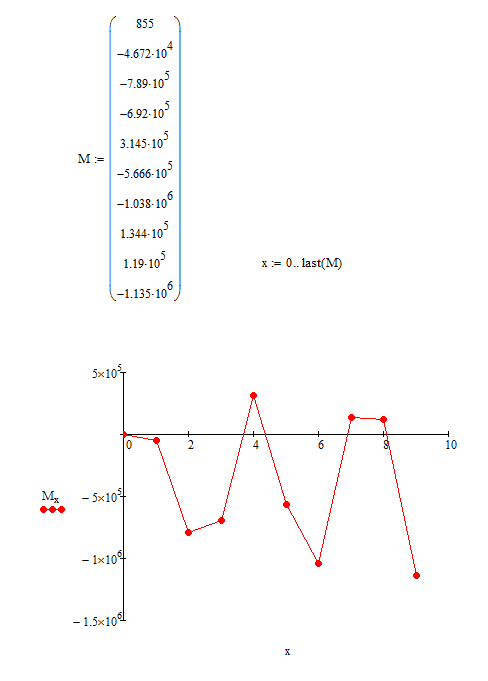
and in Mathcad Prime 2.0, after converting the file from MC15:
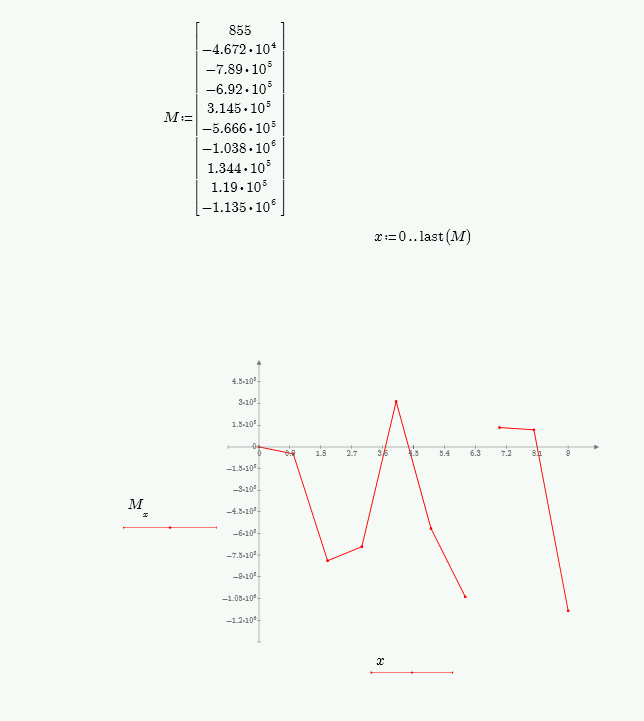
- Mark as New
- Bookmark
- Subscribe
- Mute
- Subscribe to RSS Feed
- Permalink
- Notify Moderator
I'll log this bug.
Mona
- Mark as New
- Bookmark
- Subscribe
- Mute
- Subscribe to RSS Feed
- Permalink
- Notify Moderator
Mona,
Thanks. I hope this issue will be solved in a future service release of MP2.0.
- Mark as New
- Bookmark
- Subscribe
- Mute
- Subscribe to RSS Feed
- Permalink
- Notify Moderator
VladimirN. wrote:
Mona,
Thanks. I hope this issue will be solved in a future service release of MP2.0.
It is fixed in P2 M010





