Community Tip - Learn all about the Community Ranking System, a fun gamification element of the PTC Community. X
- Subscribe to RSS Feed
- Mark Topic as New
- Mark Topic as Read
- Float this Topic for Current User
- Bookmark
- Subscribe
- Mute
- Printer Friendly Page
Goal Seek
- Mark as New
- Bookmark
- Subscribe
- Mute
- Subscribe to RSS Feed
- Permalink
- Notify Moderator
Goal Seek
What is equivalent to MS Excel goal seek in Mathcad?
- Labels:
-
Other
- Mark as New
- Bookmark
- Subscribe
- Mute
- Subscribe to RSS Feed
- Permalink
- Notify Moderator
A solve block, but Mathcad has several possible alternatives that may be more suitable, depending on exactly what you are trying to solve.
- Mark as New
- Bookmark
- Subscribe
- Mute
- Subscribe to RSS Feed
- Permalink
- Notify Moderator
Have a look below.
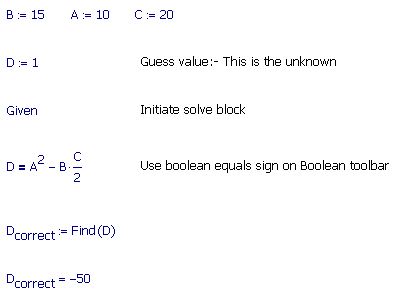
I have also attached an example worksheet.
Mike
- Mark as New
- Bookmark
- Subscribe
- Mute
- Subscribe to RSS Feed
- Permalink
- Notify Moderator
10 out of 10 for providing an example, but you may want to change it so that you are finding C, rather than D. You could find D just by a simple assignment ![]()
- Mark as New
- Bookmark
- Subscribe
- Mute
- Subscribe to RSS Feed
- Permalink
- Notify Moderator
True
- Mark as New
- Bookmark
- Subscribe
- Mute
- Subscribe to RSS Feed
- Permalink
- Notify Moderator
Good point.
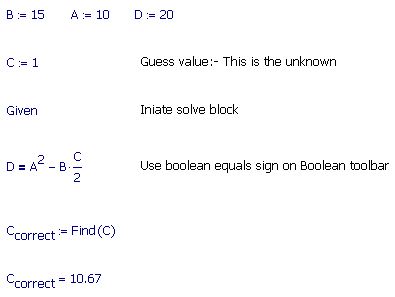
Mike
- Mark as New
- Bookmark
- Subscribe
- Mute
- Subscribe to RSS Feed
- Permalink
- Notify Moderator

- Mark as New
- Bookmark
- Subscribe
- Mute
- Subscribe to RSS Feed
- Permalink
- Notify Moderator
![]()
- Mark as New
- Bookmark
- Subscribe
- Mute
- Subscribe to RSS Feed
- Permalink
- Notify Moderator
Is it applicable if we have say five equations each one is depended on the other ( i.e. the last result is depending on these five equations), we need to fix the last result to some value suitable for us, then trying to find the required input. At the moment I am using try and error.
Solving this issue will save me time.
Thank you
- Mark as New
- Bookmark
- Subscribe
- Mute
- Subscribe to RSS Feed
- Permalink
- Notify Moderator
Is it applicable if we have say five equations each one is depended on the other ( i.e. the last result is depending on these five equations), we need to fix the last result to some value suitable for us, then trying to find the required input. At the moment I am using try and error.
Yes I would have thought so. Remember you need the same number of equations as the number of unknowns though.
Can you provide a worksheet?
Mike
- Mark as New
- Bookmark
- Subscribe
- Mute
- Subscribe to RSS Feed
- Permalink
- Notify Moderator
- Mark as New
- Bookmark
- Subscribe
- Mute
- Subscribe to RSS Feed
- Permalink
- Notify Moderator
You need to write your expressions as functions of the variable you wish to vary:
- Mark as New
- Bookmark
- Subscribe
- Mute
- Subscribe to RSS Feed
- Permalink
- Notify Moderator
You need to write your expressions as functions of the variable you wish to vary:
Are you sure? Your value for x doesn't seem correct.
See attached.
- Mark as New
- Bookmark
- Subscribe
- Mute
- Subscribe to RSS Feed
- Permalink
- Notify Moderator
Mike Armstrong wrote:
You need to write your expressions as functions of the variable you wish to vary:
Are you sure?
Yes.
Your value for x doesn't seem correct
Just the effects of a typo. I have Y(x):=X(x)/x, not Y(x):=X(x)/z. So the answer is correct, just not for the original equations.
- Mark as New
- Bookmark
- Subscribe
- Mute
- Subscribe to RSS Feed
- Permalink
- Notify Moderator
Just the effects of a typo. I have Y(x):=X(x)/x, not Y(x):=X(x)/z. So the answer is correct, just not for the original equations.
Your let off then ![]()
Mike





