Community Tip - When posting, your subject should be specific and summarize your question. Here are some additional tips on asking a great question. X
- Subscribe to RSS Feed
- Mark Topic as New
- Mark Topic as Read
- Float this Topic for Current User
- Bookmark
- Subscribe
- Mute
- Printer Friendly Page
Graphic packages for Mathcad
- Mark as New
- Bookmark
- Subscribe
- Mute
- Subscribe to RSS Feed
- Permalink
- Notify Moderator
Graphic packages for Mathcad
The "Graphic feature" had been wished in various accommodations:
1. geometric constructs [Geogebra was suggested as typical]
2. gadgets pointers, arrows, rectangles, ortho, circles, ellipses, triangle ...etc.
3. CAD tool.
....................................
1. could be an extension pack
2. many of this gadgets were given in the collab.
The idea of drawing a quick arrow pointer over a graph like in ORIGINLAB is attractive but in fact just a gadget.
3. the CAD tool is another story that was not very well explicited or too vaguely as a functional tool. This would be my tool if it would be possible. Not a CAD tool to replace inserting an AutoCad drawing . I would like to insert a CAD rectangle or square like the text box, in that box called CAD I would become the draftsman on the board and do my business. My drawing is done, leave it there ... on closing the work sheet it would save as whatever . When opening the sheet again in a new session, the drawing would come back . The specificity of the CAD tool being obviously a stretchable object all like an Autocad drawing. Already an expensive SVG. My points are then: an SVG CAD tool, resident in the work sheet like a data table or any other piece of Mathcad, i.e: no file business involved, no import. About the minimal capability of this CAD tool, for a start at least as capable than Excel but you can cut lines, stretch whatever shapes at the time of construction and any time later. What I'm asking is the mylar sheet and the pentograph so that I can draw like in the old days. What a bad idea to remove SmartSketch, tough it still works in Mathcad 11.
Resume:my CAD tool is resident, Excel like but SVG.
jmG
- Labels:
-
Algebra_Geometry
- Mark as New
- Bookmark
- Subscribe
- Mute
- Subscribe to RSS Feed
- Permalink
- Notify Moderator
Jean,
I am absolutely with you on your third suggestion. The CAD tool wouldn't have to have the ability of software such as AutoCAD, just have the ability to sketch, snap to objects, extend and cut lines.
I waste to much time sketching in software packages such as Excel, Powerpoint...etc. This method also requires the saved sketch to be kept with the Mathcad worksheet incase the calculation needs revising, which is another annoying point.
Mike
- Mark as New
- Bookmark
- Subscribe
- Mute
- Subscribe to RSS Feed
- Permalink
- Notify Moderator
Question2: I note that when I "insert > object," there is a list of applications that comes up. Do you know how to add to that list new applications / object-types? My thought: If I can find a small vector-graphics software, I could install that software, and enable embedding objects from that software (if excel is unavailable).
--Will
__________________________________
That would be the "CAD Tool" described in the other thread " Graphic for Mathcad". There was, maybe still there is, small tools but not CAD style [snap, cut lines ... copy objects, save in personal library, paste objects ............], i.e: not SVG but raster only. There are converters of metafile to SVG and converters of all sorts of images even PDF to SVG ... and vice versa ... but there are none or very expensive ones bidirectional converters ... and one way or another that's what we need . So, your question is pending in the wish list. While doing this sketch, guess how many "f..k" ! each one would effectively co-create the CAD tool. Not so bad MS 1.01 but not even as powerful than the Excel draw tool. Made Mathcad 11, XP SP3. Double click and you are in the MS edit mode . You can un-group and modify and exhaust the capability ... not enough as "CAD Tool" , not even some arrows. All that said, drag the handle and realise it is not SVG. If it would be SVG, lines won't thicken and so and so.
About your question and the list of objects, there is one "Package". Maybe "Package" is that little SVG graphic of your dream . That question is really for Mona if no collab can explain and exemplify .
Insert Object Dialog Box
The Insert Object dialog box has the following options:
Create New
Lets you insert a graphic stored in a file you’ve already created.
Create from File
Lets you insert a graphic stored in a file you’ve already created.
File or Object Type
When Create New is selected, lists the available applications in which to create a new object. When Create from File is selected, allows you enter a file name.
Browse
Locates a stored file.
Link
Links an object from an OLE server into your worksheet. When you make changes to a linked graphic, you change both the copy in Mathcad as well as the original. Create from File must be selected for this option to be available.
Display as Icon
Displays the object as an icon.
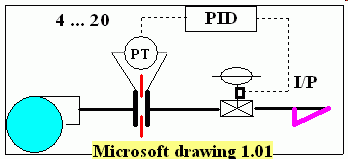
jmG
- Mark as New
- Bookmark
- Subscribe
- Mute
- Subscribe to RSS Feed
- Permalink
- Notify Moderator
Jean,
While your suggestion works, it seems as much hassle as producing a sketch in external software and pasting in. Basically, what most users are after is a drawing tool within Mathcad which can be driven by parameters in the worksheet.
Also, following the steps in your post I managed to link an Excel sheet and successfully update, but when the Excel sheet is open I get the following error message.
Mike
- Mark as New
- Bookmark
- Subscribe
- Mute
- Subscribe to RSS Feed
- Permalink
- Notify Moderator
That's not what I want Mike, just a demo and I knew it's not Excel drawing tool either .Don't worry, I'm not confused and not trying to confuse collabs !
Jean





