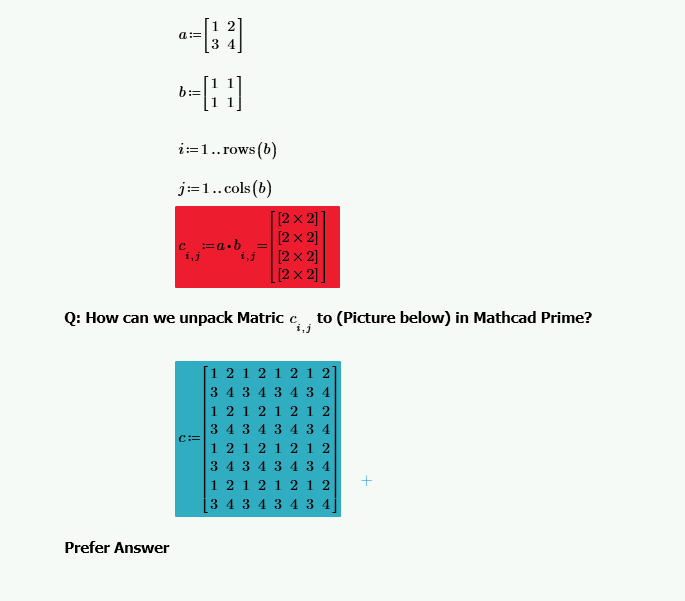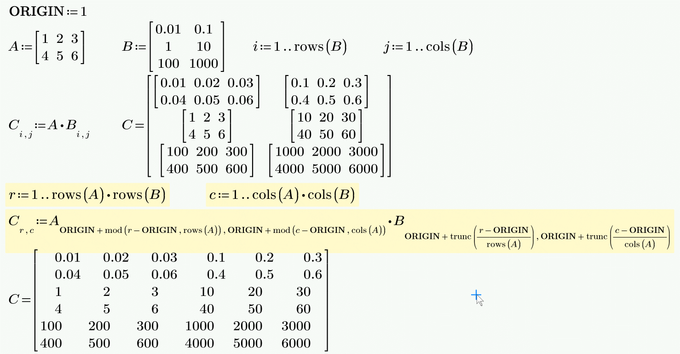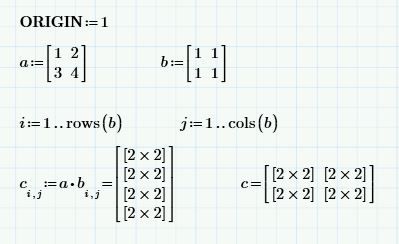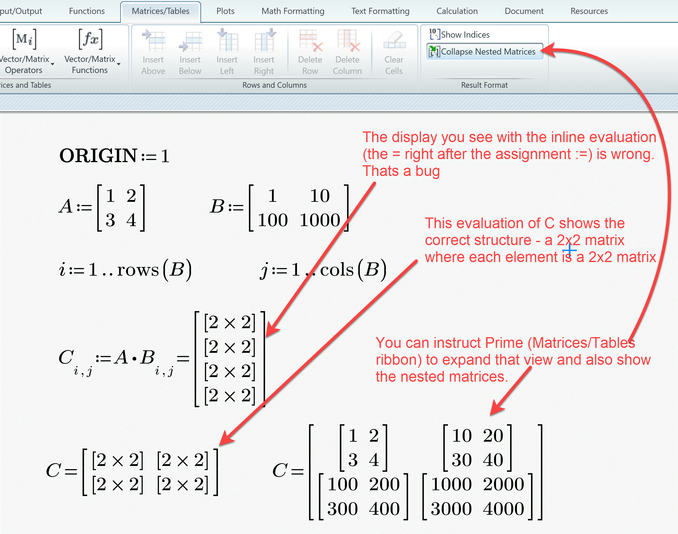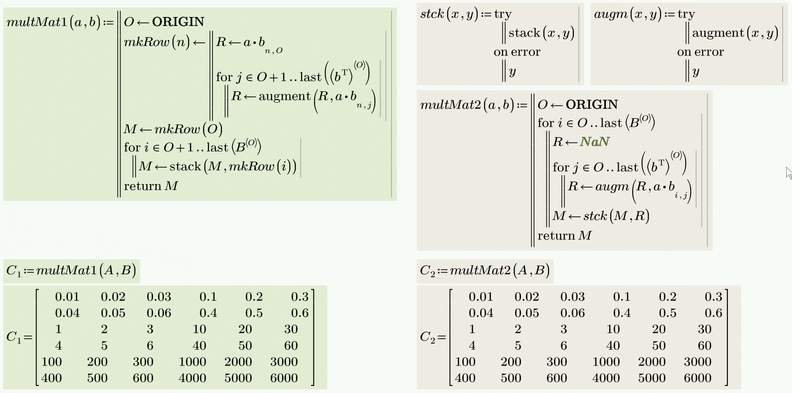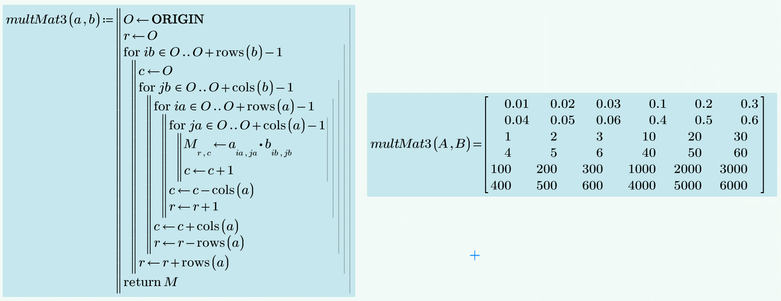Community Tip - If community subscription notifications are filling up your inbox you can set up a daily digest and get all your notifications in a single email. X
- Subscribe to RSS Feed
- Mark Topic as New
- Mark Topic as Read
- Float this Topic for Current User
- Bookmark
- Subscribe
- Mute
- Printer Friendly Page
HOW TO UNPACK MATRIC IN MATHCAD PRIME
- Mark as New
- Bookmark
- Subscribe
- Mute
- Subscribe to RSS Feed
- Permalink
- Notify Moderator
HOW TO UNPACK MATRIC IN MATHCAD PRIME
Dear Everyone,
Could you suggest me how to unpack matric in Mathcad Prime? (as PIC attached below)
Many thank for your help.
Best regard,
Phearun.
Solved! Go to Solution.
- Labels:
-
Other
Accepted Solutions
- Mark as New
- Bookmark
- Subscribe
- Mute
- Subscribe to RSS Feed
- Permalink
- Notify Moderator
While I would prefer writing a small program to do the job, here is a way doing it without programming.
I have chosen an ORIGIN aware approach, but as it seems you hae changed ORIGIN from the default 0 to value 1, you sure could replace ORIGIN by 1 in the expression.
Note, that using your original data the result would still be just a 4x4 matrix. You still will have to explain how you would derive that 8x8 matrix you are asking for.
- Mark as New
- Bookmark
- Subscribe
- Mute
- Subscribe to RSS Feed
- Permalink
- Notify Moderator
Well that's a bug. You should ask yourself how that operation could result in a 4x1 nested vector. The answer is, "it can't".
To get to the next part of your question, how to expand a 2x2 nested matrix of 2x2 matrices into an 8x8 matrix, the answer is "you can't". Where would all the extra elements come from?
- Mark as New
- Bookmark
- Subscribe
- Mute
- Subscribe to RSS Feed
- Permalink
- Notify Moderator
- Mark as New
- Bookmark
- Subscribe
- Mute
- Subscribe to RSS Feed
- Permalink
- Notify Moderator
Richard already explained that the display after the inline evalution is wrong and thats a Prime bug.
If you write c= you see the correct structure.
I could understand if you ask for a 4 x 4 matrix with all 16 values unnested, but I also don't understand how you would calculate the 64 values of the 8x8 matrix you are asking for!!
- Mark as New
- Bookmark
- Subscribe
- Mute
- Subscribe to RSS Feed
- Permalink
- Notify Moderator
While I would prefer writing a small program to do the job, here is a way doing it without programming.
I have chosen an ORIGIN aware approach, but as it seems you hae changed ORIGIN from the default 0 to value 1, you sure could replace ORIGIN by 1 in the expression.
Note, that using your original data the result would still be just a 4x4 matrix. You still will have to explain how you would derive that 8x8 matrix you are asking for.
- Mark as New
- Bookmark
- Subscribe
- Mute
- Subscribe to RSS Feed
- Permalink
- Notify Moderator
OK, finally here are two ways to achieve the result using some programming.
Anyway still being curious about your 8x8 matrix
- Mark as New
- Bookmark
- Subscribe
- Mute
- Subscribe to RSS Feed
- Permalink
- Notify Moderator
You go my point 😍😍😍 👍👍👍
- Mark as New
- Bookmark
- Subscribe
- Mute
- Subscribe to RSS Feed
- Permalink
- Notify Moderator
Just for fun here is a third function doing the job.
Guess your 8x8 matrix was a mistake and you meant 4x4
- Mark as New
- Bookmark
- Subscribe
- Mute
- Subscribe to RSS Feed
- Permalink
- Notify Moderator