Community Tip - Your Friends List is a way to easily have access to the community members that you interact with the most! X
- Subscribe to RSS Feed
- Mark Topic as New
- Mark Topic as Read
- Float this Topic for Current User
- Bookmark
- Subscribe
- Mute
- Printer Friendly Page
Help!Can't use WRITEEXCEL function in for-loop
- Mark as New
- Bookmark
- Subscribe
- Mute
- Subscribe to RSS Feed
- Permalink
- Notify Moderator
Help!Can't use WRITEEXCEL function in for-loop
My Worksheet is like this:
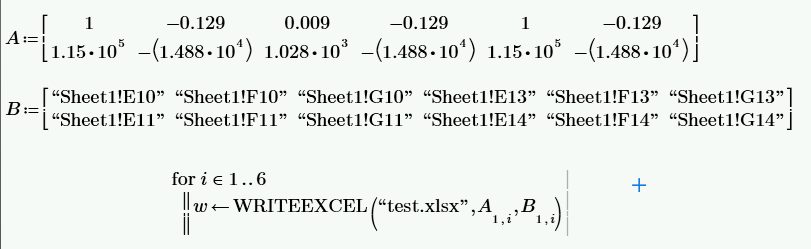
I get two matrix:A and B.
A contains some numbers.B contains some strings that indicate certain blank which numbers in A should be put into.For example,A_1,3=0.009,so 0.009 should be put into Sheet1!G10(=B_1,3) in test.xlsx.
I use WRITEEXCEL function to achieve the goal but find it didn't run in for-loop.I still try other write-file functions such like WRITETEXT in for-loop and find none of them work.
Is it a bug?
Any one can help?
PS: I use Mathcad Prime 3.0 F000
PS:ORIGIN=1
Solved! Go to Solution.
Accepted Solutions
- Mark as New
- Bookmark
- Subscribe
- Mute
- Subscribe to RSS Feed
- Permalink
- Notify Moderator
Haven't started up Prime but I guess your loop is not executed because the program sequence is not evaluated or assigned. So assign the sequence to a dummy variable like dummy:=for.... or add an evaluation = after the seqeunce.
An even better and more versatile idea would be to turn the sequence into a function in A and B.
- Mark as New
- Bookmark
- Subscribe
- Mute
- Subscribe to RSS Feed
- Permalink
- Notify Moderator
Haven't started up Prime but I guess your loop is not executed because the program sequence is not evaluated or assigned. So assign the sequence to a dummy variable like dummy:=for.... or add an evaluation = after the seqeunce.
An even better and more versatile idea would be to turn the sequence into a function in A and B.
- Mark as New
- Bookmark
- Subscribe
- Mute
- Subscribe to RSS Feed
- Permalink
- Notify Moderator
So much thanks!!!
Your answer is quite useful.
Excuse me,I am a newbie.Could you explain how to turn the sequence into a function in A and B?
- Mark as New
- Bookmark
- Subscribe
- Mute
- Subscribe to RSS Feed
- Permalink
- Notify Moderator
Sherwin Zhang wrote:
So much thanks!!!
Your answer is quite useful.
Excuse me,I am a newbie.Could you explain how to turn the sequence into a function in A and B?
You simply define
Write(A,B):=for.....
and Write is an arbitrary name of your choice.
Later, wehn you want to use/call that function use something like
dummy:=Write(X,Y) // remark: you can use variable names A and B, but you must not
or
Write(X,Y)=
Maybe even better to make the file name a function argument and maybe even the name of the sheet (it must exist!). See attached file.
What exactly are you trying to do? You are aware that using WRITEEXCEL you may not only write one cell at at time but a whole rectangular matrix of values?
- Mark as New
- Bookmark
- Subscribe
- Mute
- Subscribe to RSS Feed
- Permalink
- Notify Moderator
Thank for your valuable reply.
What I want to do is to put data in certain blanks.Normally we can use WRITEEXCEL to write a whole rectangular matrix of values,but sometimes we have to put one value in a blank and another value in other blank which location have no relation to the previous one in order to cooperate with other software that give the location.
- Mark as New
- Bookmark
- Subscribe
- Mute
- Subscribe to RSS Feed
- Permalink
- Notify Moderator
Sherwin Zhang wrote:
Thank for your valuable reply.
What I want to do is to put data in certain blanks.Normally we can use WRITEEXCEL to write a whole rectangular matrix of values,but sometimes we have to put one value in a blank and another value in other blank which location have no relation to the previous one in order to cooperate with other software that give the location.
OK, I just was concerned because your test sheet creates a continuous rectangular matrix of values in Excel which could have been achieved in a simpler way.





