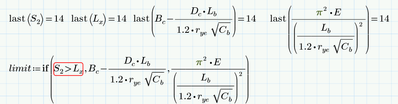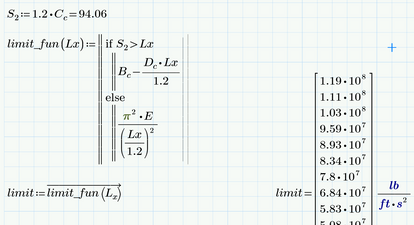Community Tip - Did you know you can set a signature that will be added to all your posts? Set it here! X
- Subscribe to RSS Feed
- Mark Topic as New
- Mark Topic as Read
- Float this Topic for Current User
- Bookmark
- Subscribe
- Mute
- Printer Friendly Page
Help "This Value must be a scalar"
- Mark as New
- Bookmark
- Subscribe
- Mute
- Subscribe to RSS Feed
- Permalink
- Notify Moderator
Help "This Value must be a scalar"
I understand that my S 2 and L x are both defined as vectors. I’m using a comparison operator (<) that compare scalars, not vectors. I have no clue how to make an if/else if statement work. Any assistance or advice would be extremely appreciated.
Solved! Go to Solution.
- Labels:
-
Civil_Engineering
-
Mathcad Usage
Accepted Solutions
- Mark as New
- Bookmark
- Subscribe
- Mute
- Subscribe to RSS Feed
- Permalink
- Notify Moderator
Thanks Werner.
We can go one more step to clarity by simplifying the arguments.
- Mark as New
- Bookmark
- Subscribe
- Mute
- Subscribe to RSS Feed
- Permalink
- Notify Moderator
Bug in Prime? We must check in Mathcad 15!
- Mark as New
- Bookmark
- Subscribe
- Mute
- Subscribe to RSS Feed
- Permalink
- Notify Moderator
Hi,
Enclosed is one way of doing it. S2 is a constant now.
- Mark as New
- Bookmark
- Subscribe
- Mute
- Subscribe to RSS Feed
- Permalink
- Notify Moderator
I would prefer turning all calculations. which later should deal with vectors, into functions of scalars and call these functions later vectorized with the appropriate vectors as arguments:
BTW, you don't need the "else if" statement, a simple "else" is all thats needed.
Worksheet in P5 format attached.
- Mark as New
- Bookmark
- Subscribe
- Mute
- Subscribe to RSS Feed
- Permalink
- Notify Moderator
Thanks Werner.
We can go one more step to clarity by simplifying the arguments.
- Mark as New
- Bookmark
- Subscribe
- Mute
- Subscribe to RSS Feed
- Permalink
- Notify Moderator
Good idea! I had no looked at how Lx was defined and so did not notice the the expression was calculated three times from anew.
We still miss in Mathcad and Prime the option of turning a whole worksheet into a function with appropriate in- and outputs. Turning all calculations into function as I had suggested sure is the cleanest method from a math point of view but can get very clumsy and uncomfortable for more complicated worksheets.
- Mark as New
- Bookmark
- Subscribe
- Mute
- Subscribe to RSS Feed
- Permalink
- Notify Moderator
I have it working now. Thank you All
- Mark as New
- Bookmark
- Subscribe
- Mute
- Subscribe to RSS Feed
- Permalink
- Notify Moderator
As there seems to be no need to make S2 a vector (as Terry suggested in his first answer) the calculation can be simplified again a little bit:
Now Lx is the only argument of that function.