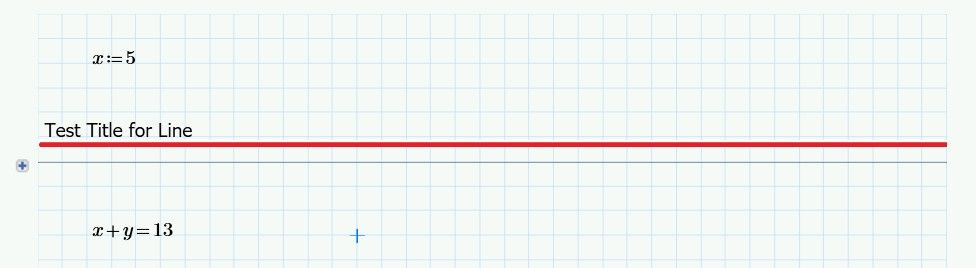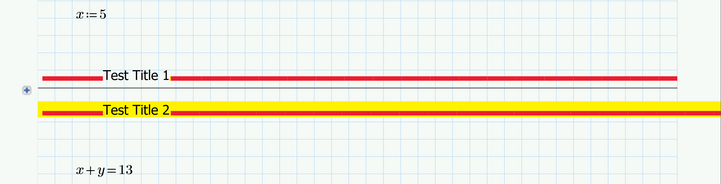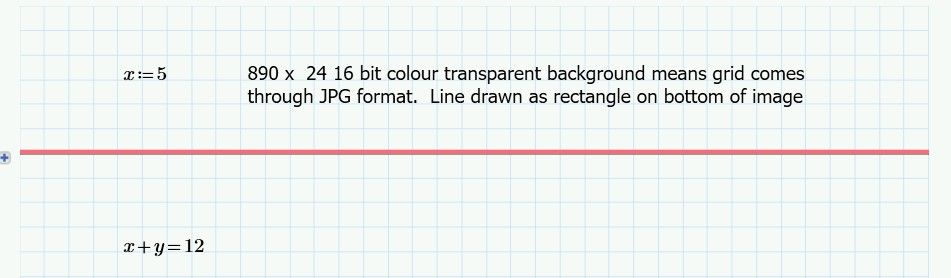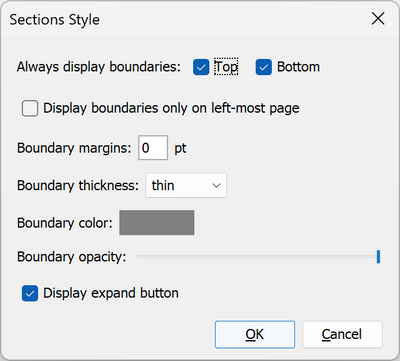Community Tip - Learn all about the Community Ranking System, a fun gamification element of the PTC Community. X
- Subscribe to RSS Feed
- Mark Topic as New
- Mark Topic as Read
- Float this Topic for Current User
- Bookmark
- Subscribe
- Mute
- Printer Friendly Page
Hidden Area formatting
- Mark as New
- Bookmark
- Subscribe
- Mute
- Subscribe to RSS Feed
- Permalink
- Notify Moderator
Hidden Area formatting
I can utilize a hidden area, populate with text and math, and open and close that area. Is there a way to work with the properties of the line that is shown once the hidden area is collapsed?
- Labels:
-
Mathcad Usage
- Mark as New
- Bookmark
- Subscribe
- Mute
- Subscribe to RSS Feed
- Permalink
- Notify Moderator
@RK_10750567 wrote:
I can utilize a hidden area, populate with text and math, and open and close that area. Is there a way to work with the properties of the line that is shown once the hidden area is collapsed?
What do you mean with "working with the property of the line" ?
All you can do is protecting the area and showing a time stamp along with that line.
If you think about letting the line "vanish" completely or change its color, or add a descriptive text, etc. like we could do in Mathcad 15 and below, forget it! Prime does not support those features.
- Mark as New
- Bookmark
- Subscribe
- Mute
- Subscribe to RSS Feed
- Permalink
- Notify Moderator
Hi,
No you cannot change the properties of the line once the area is closed but you can format it like this with a heading.
The line bmp is 890 x 7 pixels for my screen.
Cheers
Terry
- Mark as New
- Bookmark
- Subscribe
- Mute
- Subscribe to RSS Feed
- Permalink
- Notify Moderator
It also works without an external image file. The spaces to the left and right of the text are set to 3 point size and highlighted in red. Additionally the whole text field can be highlighted in another color if desired.
Nevertheless, this also is only a lame crutch to replace another elementary, but missing feature. Reminds a bit of placing text boxes in the graphics to imitate the missing labels.
- Mark as New
- Bookmark
- Subscribe
- Mute
- Subscribe to RSS Feed
- Permalink
- Notify Moderator
Hi,
If you set the image to 890x24 a bottom line in the image will cover the area line and you can format it any way that paint allows.
- Mark as New
- Bookmark
- Subscribe
- Mute
- Subscribe to RSS Feed
- Permalink
- Notify Moderator
Hi,
One last post because I cannot resist it.
Image created with photoshop.
- Mark as New
- Bookmark
- Subscribe
- Mute
- Subscribe to RSS Feed
- Permalink
- Notify Moderator
Thanks!
- Mark as New
- Bookmark
- Subscribe
- Mute
- Subscribe to RSS Feed
- Permalink
- Notify Moderator
PTC could learn something from Maple Flow.
- Mark as New
- Bookmark
- Subscribe
- Mute
- Subscribe to RSS Feed
- Permalink
- Notify Moderator
All this thing works?
- Mark as New
- Bookmark
- Subscribe
- Mute
- Subscribe to RSS Feed
- Permalink
- Notify Moderator
I've played with all the options, everything seems to work okay.