- Subscribe to RSS Feed
- Mark Topic as New
- Mark Topic as Read
- Float this Topic for Current User
- Bookmark
- Subscribe
- Mute
- Printer Friendly Page
High-resolution plots in Mathcad
- Mark as New
- Bookmark
- Subscribe
- Mute
- Subscribe to RSS Feed
- Permalink
- Notify Moderator
High-resolution plots in Mathcad
Dear friends,
Maybe, anybody can suggest me, how to export high-resolution plots from Matcad, say in vector formats as EPS or similar?
Solved! Go to Solution.
- Labels:
-
Other
Accepted Solutions
- Mark as New
- Bookmark
- Subscribe
- Mute
- Subscribe to RSS Feed
- Permalink
- Notify Moderator
Thank you, Richard. It seems, your solution works properly. I also have AI CS5 (rel. 15.0.2) and the Copy&Paste operation inserts plots in AI in high vector quality. Only labels sometimes distort (see fig.).
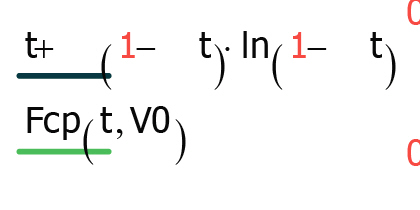
So Mathcad -> buffer -> AI is an appropriate solution.
- Mark as New
- Bookmark
- Subscribe
- Mute
- Subscribe to RSS Feed
- Permalink
- Notify Moderator
You can save Mathcad worksheet in a format ".html", thus it is possible to select the extension and quality for pictures as ".png" and ".jpeg" (then these files can be found in a folder "_images").
Also look at the topic "Mathcad Figures in Other Documents", which was discussed earlier: http://communities.ptc.com/message/164019
- Mark as New
- Bookmark
- Subscribe
- Mute
- Subscribe to RSS Feed
- Permalink
- Notify Moderator
Thank you, Vladimir. Sure, I am familiar with the HTML export of worsheets. Unfortunatly, resolution of saved plots aren't enough. Sometimes journals require illustrations with resolution 300 or even 600 DPI. When I asked a question, I meant, that, maybe there exist some extentions of Mathcad allowing to obtain high-resolution illustrations in vector formats as EPS or AI. Now I see, that unlikely.
- Mark as New
- Bookmark
- Subscribe
- Mute
- Subscribe to RSS Feed
- Permalink
- Notify Moderator
But you can try to convert images to vector format (by using this tool, for example: http://vectormagic.com/home).
- Mark as New
- Bookmark
- Subscribe
- Mute
- Subscribe to RSS Feed
- Permalink
- Notify Moderator
Thank you for the link above. I'll try this software. If I'll obtain precise vector figure from Mathcad JPG, that is the same thing I'm looking for...![]()
- Mark as New
- Bookmark
- Subscribe
- Mute
- Subscribe to RSS Feed
- Permalink
- Notify Moderator
I take it you cannot copy and paste the image into IrfanView or something similar?
Mike
- Mark as New
- Bookmark
- Subscribe
- Mute
- Subscribe to RSS Feed
- Permalink
- Notify Moderator
The plot can ease be copy&paste, but I suppose, thee best solution is the use of Adobe Illustrator for converting bitmap -> vector graphic.
- Mark as New
- Bookmark
- Subscribe
- Mute
- Subscribe to RSS Feed
- Permalink
- Notify Moderator
I presume the best solution is the free solution?
You could purchase a program such as Vector Magic or Vector Doctor to do it for you.
Mike
This website site says you can try it for free.
Message was edited by: Mike Armstrong
- Mark as New
- Bookmark
- Subscribe
- Mute
- Subscribe to RSS Feed
- Permalink
- Notify Moderator
I suppose, thee best solution is the use of Adobe Illustrator for converting bitmap -> vector graphic.
Why would you do it that way? If you copy a graph from Mathcad and paste it into AI (I have CS5, can't comment on other versions) it pastes as vector graphics. As a tip, if you make the graph bigger in Mathcad then the graphics quality in AI is better.
- Mark as New
- Bookmark
- Subscribe
- Mute
- Subscribe to RSS Feed
- Permalink
- Notify Moderator
Thank you, Richard. It seems, your solution works properly. I also have AI CS5 (rel. 15.0.2) and the Copy&Paste operation inserts plots in AI in high vector quality. Only labels sometimes distort (see fig.).
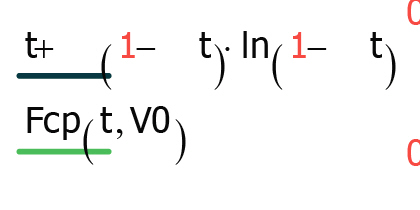
So Mathcad -> buffer -> AI is an appropriate solution.
- Mark as New
- Bookmark
- Subscribe
- Mute
- Subscribe to RSS Feed
- Permalink
- Notify Moderator
So Mathcad -> buffer -> AI is an appropriate solution.
Sorry, but actually it is not a solution. AI does not allow you to choose how to paste the graphic, but try it in Word. Use paste special, and paste as either a metafile (i.e. a picture) or an enhanced metafile (what AI pastes as). If you look closely the graphics are corrupted in either case, just in different ways. If you paste as a metafile the text is OK, but the graph is really choppy and poor quality. These graphics problems appear to be inherent in what Mathcad sends to the clipboard, because you can see them using the clipboard viewer. So there is no way to copy and paste graphics from Mathcad without problems.
I have noticed that the text problems seem to be font dependent though. I got good results with some fonts.
In the past I have got around problems like this in Mathcad and other software by exporting the numbers to Excel, and creating the graph there.
- Mark as New
- Bookmark
- Subscribe
- Mute
- Subscribe to RSS Feed
- Permalink
- Notify Moderator
Ignore this post. I have take this question over to the AI forums, but I can't upload a file there. So I will link to the file here ![]()
- Mark as New
- Bookmark
- Subscribe
- Mute
- Subscribe to RSS Feed
- Permalink
- Notify Moderator
Unfortunately, this service doesn't satisfy required quality.. ![]()
- Mark as New
- Bookmark
- Subscribe
- Mute
- Subscribe to RSS Feed
- Permalink
- Notify Moderator
Can you provide your "JPG" picture from Mathcad?
- Mark as New
- Bookmark
- Subscribe
- Mute
- Subscribe to RSS Feed
- Permalink
- Notify Moderator
Since the university graded up to office 2010 I got problems with importing graphs from MathCad (14). My procedure was: copy into powerpoint 2003 and when needed ungroup. However 2010 creates a link to mathcad or a low resolution bitmap.
After reading this discussion and trying several possibilities maybe I found a workaround solution which means a lot more work anyway:
copy graph into word 2010 ![]() (use an empty document). Now it is possible to ungroup to a MO drawing object (as in powerpoint 2003). Select all (^A) and group. Copy the group to powerpoint 2010. Lock aspect ratio if you want to resize. After resizing font size can easily be adapted (is not resized). Formula distortion as in your example will occur. (e.g. × apparently is not available in the font (Tahoma) I used; since I do not like the layout of MC arguments I hide the arguments (in Traces)). In powerpoint one can now edit the graph (add arguments) and make a new group. Copy back to word 2010. When you copy into a text box it is even possible to scale the graph including the text!
(use an empty document). Now it is possible to ungroup to a MO drawing object (as in powerpoint 2003). Select all (^A) and group. Copy the group to powerpoint 2010. Lock aspect ratio if you want to resize. After resizing font size can easily be adapted (is not resized). Formula distortion as in your example will occur. (e.g. × apparently is not available in the font (Tahoma) I used; since I do not like the layout of MC arguments I hide the arguments (in Traces)). In powerpoint one can now edit the graph (add arguments) and make a new group. Copy back to word 2010. When you copy into a text box it is even possible to scale the graph including the text!
Hope this will work for some of you...
- Mark as New
- Bookmark
- Subscribe
- Mute
- Subscribe to RSS Feed
- Permalink
- Notify Moderator
I'm late to the party once again. It looks like Richard has you on the right track with Adobe. I have one other suggestion: write the whole paper in Mathcad and then print to a file in pdf format. You can use CutePDF Writer or PDFCreator or any other free software of that nature. That way you don't really have to export anything, you just convert it all. The printout from that file can go up to 1200 dpi on my system.
If you really have to export a graph by itself and you want to resize it, you can copy it from Mathcad, paste special> Enhanced metafile into a blank Mathcad worksheet, resize, then print to pdf as above. This method won't allow you to change heading fonts after the export, but the entire plot and headings scale in proportion.





