Community Tip - You can Bookmark boards, posts or articles that you'd like to access again easily! X
- Subscribe to RSS Feed
- Mark Topic as New
- Mark Topic as Read
- Float this Topic for Current User
- Bookmark
- Subscribe
- Mute
- Printer Friendly Page
How can I import data ?
- Mark as New
- Bookmark
- Subscribe
- Mute
- Subscribe to RSS Feed
- Permalink
- Notify Moderator
How can I import data ?
Dear Mathcad Professors
I am a student. I am going to study Matcad S/W and I have a problem.
The problem is that I don't know to import data according to any data varidation.
For example)
Excel
A=250~500, B= [ 1, 2, 3, 4, 5]
A=100~250, B= [ 1, 3, 5, 7, 9]
A=0~100, B= [ 0, 1, 2, 3, 4]
If I need to import these data to Math-cad S/W acorroding to 'A' data variation
How can I do?
I sincerly need to help. Thank you for reading my question
Solved! Go to Solution.
- Labels:
-
Statistics_Analysis
Accepted Solutions
- Mark as New
- Bookmark
- Subscribe
- Mute
- Subscribe to RSS Feed
- Permalink
- Notify Moderator
Fortunately you are not using Prime 3.1, so I could read your file.
The attached file of mine is in Prime 3.0 format. So if you use Prime 2, you won't be able to open it and have to resort to the attached pictures.
Maybe something like the following does what you want?
I also added a function to return lift and drag values for a given angle using linear interpolation. Guess the table refers to the dimensionless lift and drag coefficients.
Regards Werner
EDIT: Added plots for lift and drag - comparing the tables for different Reynold numbers:
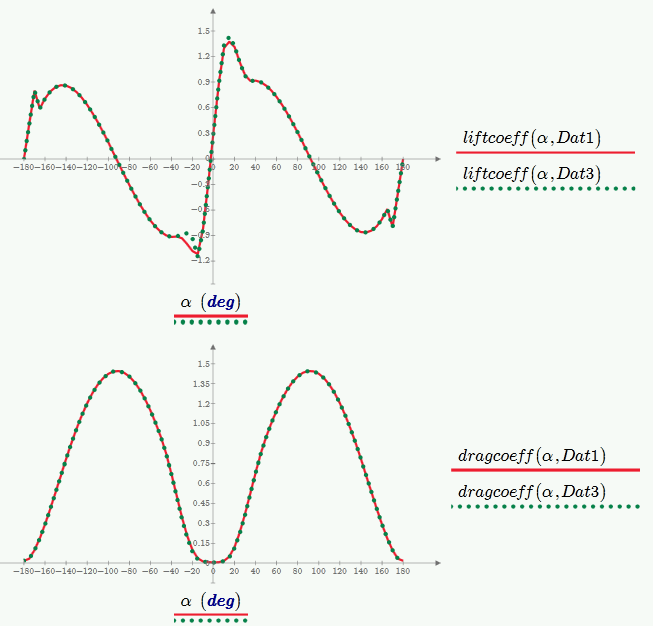
- Mark as New
- Bookmark
- Subscribe
- Mute
- Subscribe to RSS Feed
- Permalink
- Notify Moderator
Sorry, what is it Mathcad S/W?
One simple with Mathcad 15:
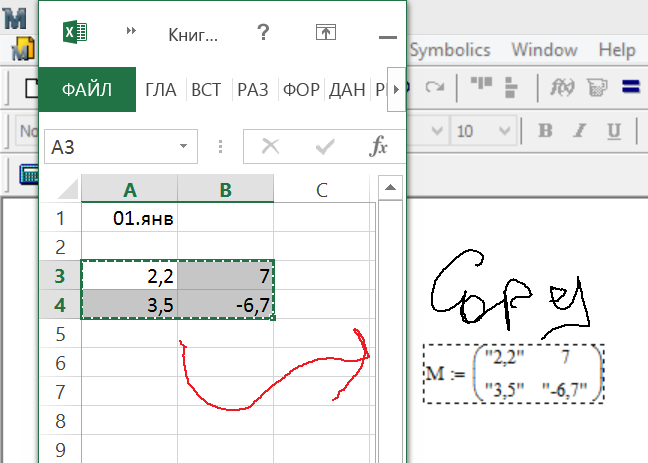
- Mark as New
- Bookmark
- Subscribe
- Mute
- Subscribe to RSS Feed
- Permalink
- Notify Moderator
jinsuk Lee wrote:
Dear Mathcad Professors
I am a student. I am going to study Matcad S/W and I have a problem.
The problem is that I don't know to import data according to any data varidation.
For example)
Excel
A=250~500, B= [ 1, 2, 3, 4, 5]
A=100~250, B= [ 1, 3, 5, 7, 9]
A=0~100, B= [ 0, 1, 2, 3, 4]
If I need to import these data to Math-cad S/W acorroding to 'A' data variation
How can I do?
I sincerly need to help. Thank you for reading my question
I presume by "S/W" you mean "software"? Do you know which version of Mathcad you intend to use (do use?)? There are two major families of Mathcad: Mathcad Prime (the latest version being Prime 3.1) and the older non-Prime Mathcad (Mathcad 15 being the latest version).
There are several ways to import Excel data into Mathcad. The READEXCEL function is probably the most versatile. Many people find the Excel component to be the most convenient, though.
In your example, are both A and B in Excel? Do you calculate B from A within Excel? Are the 3 ranges in different Excel workbooks or worksheets or are they all on the same worksheet? Could you post a example workbook(s) to give a clearer idea of what you want?
If you want to select the B data given A's value, then you may find it easier to import all of B from Excel and then select the values you want from the A values. For example, (assuming you have read B in from the Excel file):
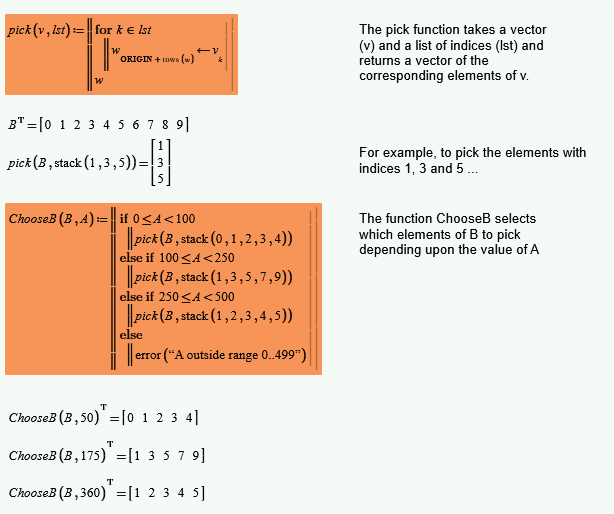
Stuart
- Mark as New
- Bookmark
- Subscribe
- Mute
- Subscribe to RSS Feed
- Permalink
- Notify Moderator
First, Thank you for your consideration.
I use Mathcad-prime.
I attached my file.
thak you for my reading question
- Mark as New
- Bookmark
- Subscribe
- Mute
- Subscribe to RSS Feed
- Permalink
- Notify Moderator
Fortunately you are not using Prime 3.1, so I could read your file.
The attached file of mine is in Prime 3.0 format. So if you use Prime 2, you won't be able to open it and have to resort to the attached pictures.
Maybe something like the following does what you want?
I also added a function to return lift and drag values for a given angle using linear interpolation. Guess the table refers to the dimensionless lift and drag coefficients.
Regards Werner
EDIT: Added plots for lift and drag - comparing the tables for different Reynold numbers:
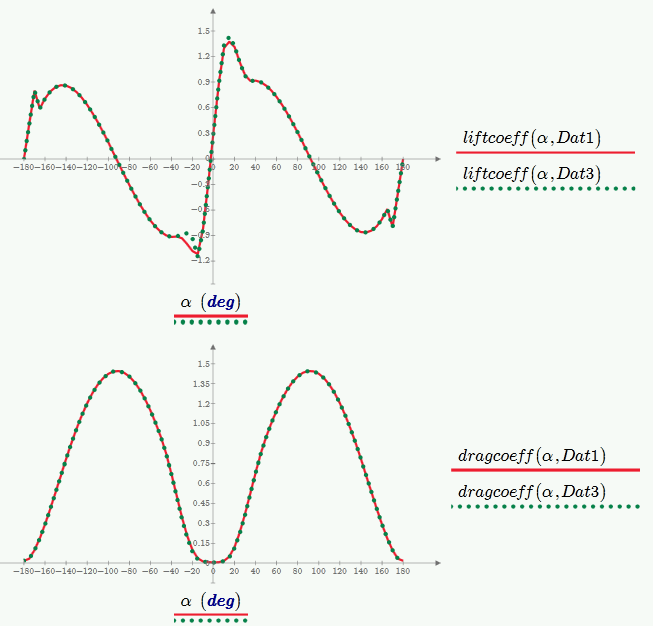
- Mark as New
- Bookmark
- Subscribe
- Mute
- Subscribe to RSS Feed
- Permalink
- Notify Moderator
Thank you very much.
I will study that you write answer and I will apply to my work to import considering Reynolds.
Again. Very thank you much.
I felt very Gratitude.
- Mark as New
- Bookmark
- Subscribe
- Mute
- Subscribe to RSS Feed
- Permalink
- Notify Moderator
jinsuk Lee wrote:
First, Thank you for your consideration.
I use Mathcad-prime.
I attached my file.
thak you for my reading question
No problem. I think the attached may do what you want. It shows a couple of ways of doing it.
The first approach takes up a bit more memory (which isn't even worth considering such a small amount of data - it might be if you want to play with megabytes of data) but has the advantage of only reading the data in once, resulting in quicker evaluation within Mathcad and giving you more flexibility if you want to look at the performance data in parallel.
The second approach has the advantage of reading in just the data you want for the give Reynolds number and allows you to specify more directly which rows and columns you want (as opposed to working out the column and row numbers).
Stuart
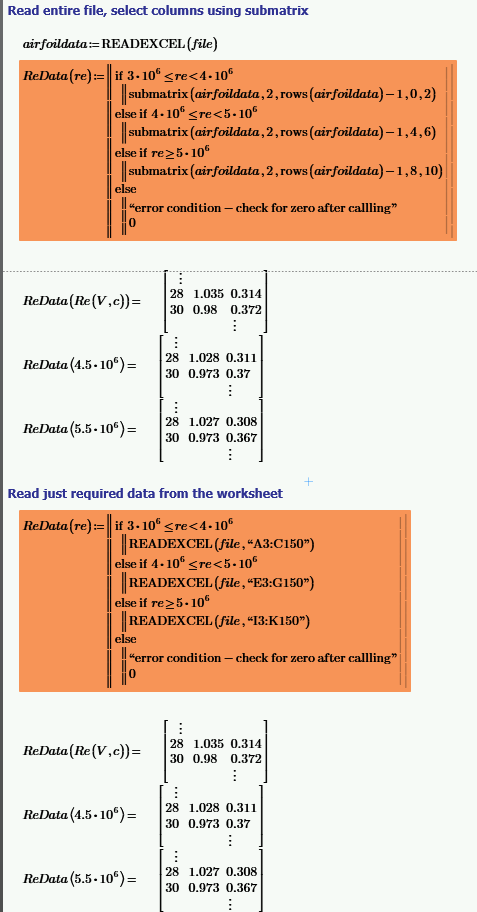
- Mark as New
- Bookmark
- Subscribe
- Mute
- Subscribe to RSS Feed
- Permalink
- Notify Moderator
I will talk with you to say "thank you"
your aid is also great.
Again, Thank you very much
- Mark as New
- Bookmark
- Subscribe
- Mute
- Subscribe to RSS Feed
- Permalink
- Notify Moderator
There are also a problem with the international specification. You can see that seven is paste as number, but others as string. You can change the decimal comma by a dot somewhere in windows settings, in "international settings" (not in excel), and try again to copy and paste.
- Mark as New
- Bookmark
- Subscribe
- Mute
- Subscribe to RSS Feed
- Permalink
- Notify Moderator
AlvaroDíaz wrote:
There are also a problem with the international specification. You can see that seven is paste as number, but others as string. You can change the decimal comma by a dot somewhere in windows settings, in "international settings" (not in excel), and try again to copy and paste.
Yes, see please my message. I must sometimes use find "," and replace to "." and the function str2num for numbers but not strings having!
See Decimal mark - Wikipedia, the free encyclopedia
Blue - points
Green - comma
Red color - ??? (wars - Syria, Iraq, Afghanistan...)






