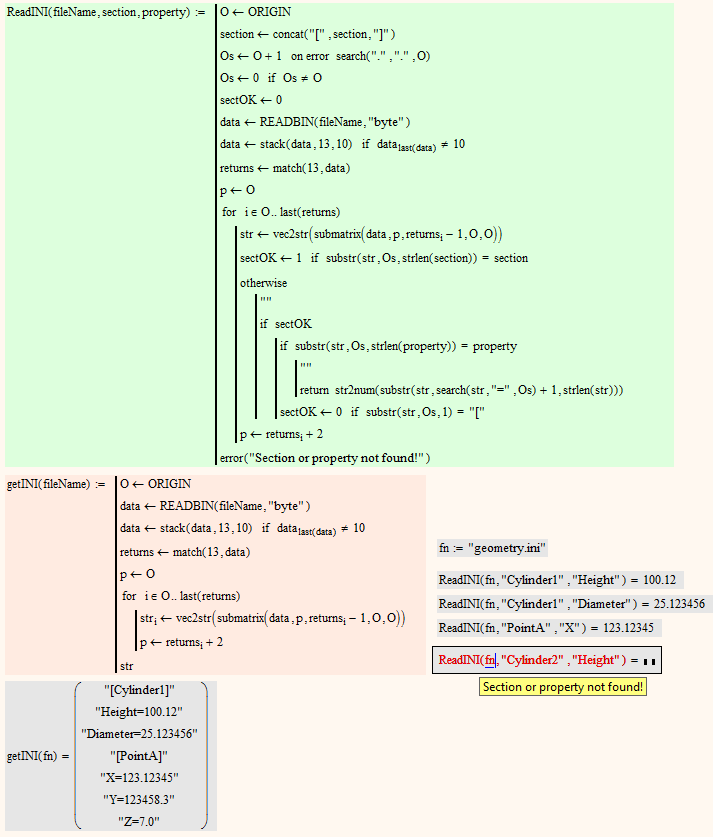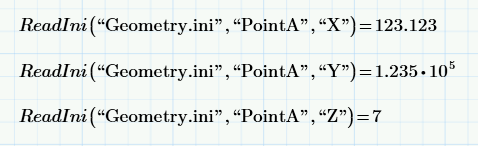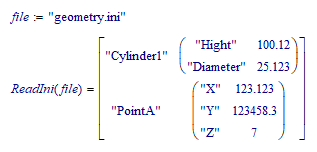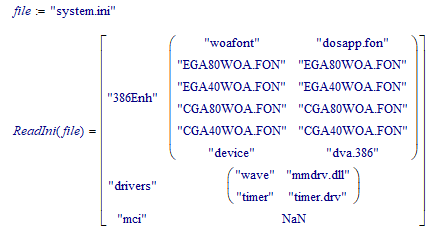Community Tip - You can change your system assigned username to something more personal in your community settings. X
- Subscribe to RSS Feed
- Mark Topic as New
- Mark Topic as Read
- Float this Topic for Current User
- Bookmark
- Subscribe
- Mute
- Printer Friendly Page
How can I read a value from an ini file into a variable?
- Mark as New
- Bookmark
- Subscribe
- Mute
- Subscribe to RSS Feed
- Permalink
- Notify Moderator
How can I read a value from an ini file into a variable?
I have configuration files in INI format. I would like to read these in Mahcad. Can someone give me a tip as I can read the values individually one by one in MathCad variables?
Something like a := READ(File,Section,valuename)
Solved! Go to Solution.
- Labels:
-
Mathcad Usage
-
Other
-
Programming
Accepted Solutions
- Mark as New
- Bookmark
- Subscribe
- Mute
- Subscribe to RSS Feed
- Permalink
- Notify Moderator
Here is a first approach. Not much error handling included and will work for "well behaved" ini-files and numerical values only.
MC15 worksheet attached
- Mark as New
- Bookmark
- Subscribe
- Mute
- Subscribe to RSS Feed
- Permalink
- Notify Moderator
- Mark as New
- Bookmark
- Subscribe
- Mute
- Subscribe to RSS Feed
- Permalink
- Notify Moderator
Here's the first incarnation in Prime 4:
Which also works in Prime express.
Success!
Luc
- Mark as New
- Bookmark
- Subscribe
- Mute
- Subscribe to RSS Feed
- Permalink
- Notify Moderator
Corrected an error where it would miss the last character of a parameter value.
Since the ReadIni(file, section, parameter) approach doesn't care about comment statements, it's sort of immune to them. This function will even handle this .INI file https://downloads.avaya.com/elmodocs2/ip_phones/r2_7/output/16_601433_2/IPTel_Server044.html
Luc
- Mark as New
- Bookmark
- Subscribe
- Mute
- Subscribe to RSS Feed
- Permalink
- Notify Moderator
You'll have to be more specific about the structure of an "INI-file".
- Mark as New
- Bookmark
- Subscribe
- Mute
- Subscribe to RSS Feed
- Permalink
- Notify Moderator
Filename: 'Geometry.ini'
Content (ASCII-File):
[Cylinder1]
Hight=100.12
Diameter=25.123456
[PointA]
X=123.12345
Y=123458.3
Z=7.0
I would like to read the Value of MathCad Variable CylHight out of the INI-File.
I'm looking for something like:
CylHight:=READINI('Geometry.ini','Cylinder1','Hight')
Best regards
- Mark as New
- Bookmark
- Subscribe
- Mute
- Subscribe to RSS Feed
- Permalink
- Notify Moderator
Here is a first approach. Not much error handling included and will work for "well behaved" ini-files and numerical values only.
MC15 worksheet attached
- Mark as New
- Bookmark
- Subscribe
- Mute
- Subscribe to RSS Feed
- Permalink
- Notify Moderator
- Mark as New
- Bookmark
- Subscribe
- Mute
- Subscribe to RSS Feed
- Permalink
- Notify Moderator
Note that you test.ini file fails to assign a value to "RT6Kanal" in section [A-Achse]. That will produce a 0 value for that parameter in my update of the function.
Luc
- Mark as New
- Bookmark
- Subscribe
- Mute
- Subscribe to RSS Feed
- Permalink
- Notify Moderator
Your solutions work as described by you. I have used some of your ideas and have now completed my implementation. The programming is certainly not optimal, but it works.
The INI files to be processed by me are between 500 and 1000 lines long. Therefore, I have disconnected the file read from the search. I first read the file into an array. In doing so, I remove all comments and unnecessary spaces and tabs. When accessing individual values, I use this array.
I attach an example as Zip.
Best regards and have a nice time ...
- Mark as New
- Bookmark
- Subscribe
- Mute
- Subscribe to RSS Feed
- Permalink
- Notify Moderator
All entries can be considered as a solution!
- Mark as New
- Bookmark
- Subscribe
- Mute
- Subscribe to RSS Feed
- Permalink
- Notify Moderator
I guess that's how it works. The forum doesn't tell you which is the solution, it's up to you, the Original Poster (OP), to decide which of the reactions you consider to be THE solution.
Success!
Luc
- Mark as New
- Bookmark
- Subscribe
- Mute
- Subscribe to RSS Feed
- Permalink
- Notify Moderator
Here's another approach.
In your 'windows' directory you'll find more .INI files. Example:
Success!
Luc
- Mark as New
- Bookmark
- Subscribe
- Mute
- Subscribe to RSS Feed
- Permalink
- Notify Moderator
Many thanks for your (Werner_E and help. You helped me a lot. My INI files are a bit more complicated (string values, comments, empty lines, comment lines, different comment characters (*, //), tabulators, indents, etc). But you have shown me a way to solve my problems. In the next weeks I will work on a solution and then show it here.
Thanks again and best regards