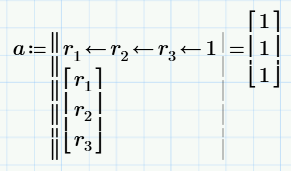Community Tip - Your Friends List is a way to easily have access to the community members that you interact with the most! X
- Subscribe to RSS Feed
- Mark Topic as New
- Mark Topic as Read
- Float this Topic for Current User
- Bookmark
- Subscribe
- Mute
- Printer Friendly Page
How cand i write r1:=r2:=r3:=1?
- Mark as New
- Bookmark
- Subscribe
- Mute
- Subscribe to RSS Feed
- Permalink
- Notify Moderator
How cand i write r1:=r2:=r3:=1?
i know it's very basic but i cannot find an answer by myself:
i cannot put ":=" after second value (r2).
Thanks..
Solved! Go to Solution.
- Labels:
-
Other
Accepted Solutions
- Mark as New
- Bookmark
- Subscribe
- Mute
- Subscribe to RSS Feed
- Permalink
- Notify Moderator
- Mark as New
- Bookmark
- Subscribe
- Mute
- Subscribe to RSS Feed
- Permalink
- Notify Moderator
It's not basic, it's not allowed.
r1:=1 r2:=1 r3:=1
works
- Mark as New
- Bookmark
- Subscribe
- Mute
- Subscribe to RSS Feed
- Permalink
- Notify Moderator
Or
r1:=1 r2:=r1 r3:=r2
- Mark as New
- Bookmark
- Subscribe
- Mute
- Subscribe to RSS Feed
- Permalink
- Notify Moderator
ptc-4982277 wrote:
i know it's very basic but i cannot find an answer by myself:
i cannot put ":=" after second value (r2).
Thanks..
A method I sometimes use is to put the variable names in a vector or array and assign the values from another vector/array.

(The 'ones' function is part of my standard Utilities Area that I have on my Normal template. I've copied it out so you can see what it does (same as the Matlab function of the same name).
Stuart
- Mark as New
- Bookmark
- Subscribe
- Mute
- Subscribe to RSS Feed
- Permalink
- Notify Moderator
tkanks all.
I had them writen r1:=1 r2:=1 r3:=1 but i wanted to shorten the line with less text.
(and your method, Stuart, is way out of my objective ![]() , but thanks for answer)
, but thanks for answer)
- Mark as New
- Bookmark
- Subscribe
- Mute
- Subscribe to RSS Feed
- Permalink
- Notify Moderator
In program