Community Tip - Have a PTC product question you need answered fast? Chances are someone has asked it before. Learn about the community search. X
- Subscribe to RSS Feed
- Mark Topic as New
- Mark Topic as Read
- Float this Topic for Current User
- Bookmark
- Subscribe
- Mute
- Printer Friendly Page
How do I FIND and REPLACE in prime 3.1 (What are the key strokes?)
- Mark as New
- Bookmark
- Subscribe
- Mute
- Subscribe to RSS Feed
- Permalink
- Notify Moderator
How do I FIND and REPLACE in prime 3.1 (What are the key strokes?)
How do I FIND and REPLACE in prime 3.1 (What are the key strokes?). I want to use find and replace variables in Prime. Where is this functionality?
Solved! Go to Solution.
- Labels:
-
Other
Accepted Solutions
- Mark as New
- Bookmark
- Subscribe
- Mute
- Subscribe to RSS Feed
- Permalink
- Notify Moderator
It's [CTRL-F] (as usual) and then you find the search and replace input boxes at the bottom of your Prime window.
Success!
Luc
- Mark as New
- Bookmark
- Subscribe
- Mute
- Subscribe to RSS Feed
- Permalink
- Notify Moderator
It's [CTRL-F] (as usual) and then you find the search and replace input boxes at the bottom of your Prime window.
Success!
Luc
- Mark as New
- Bookmark
- Subscribe
- Mute
- Subscribe to RSS Feed
- Permalink
- Notify Moderator
You can also find this option at the bottom of the document.
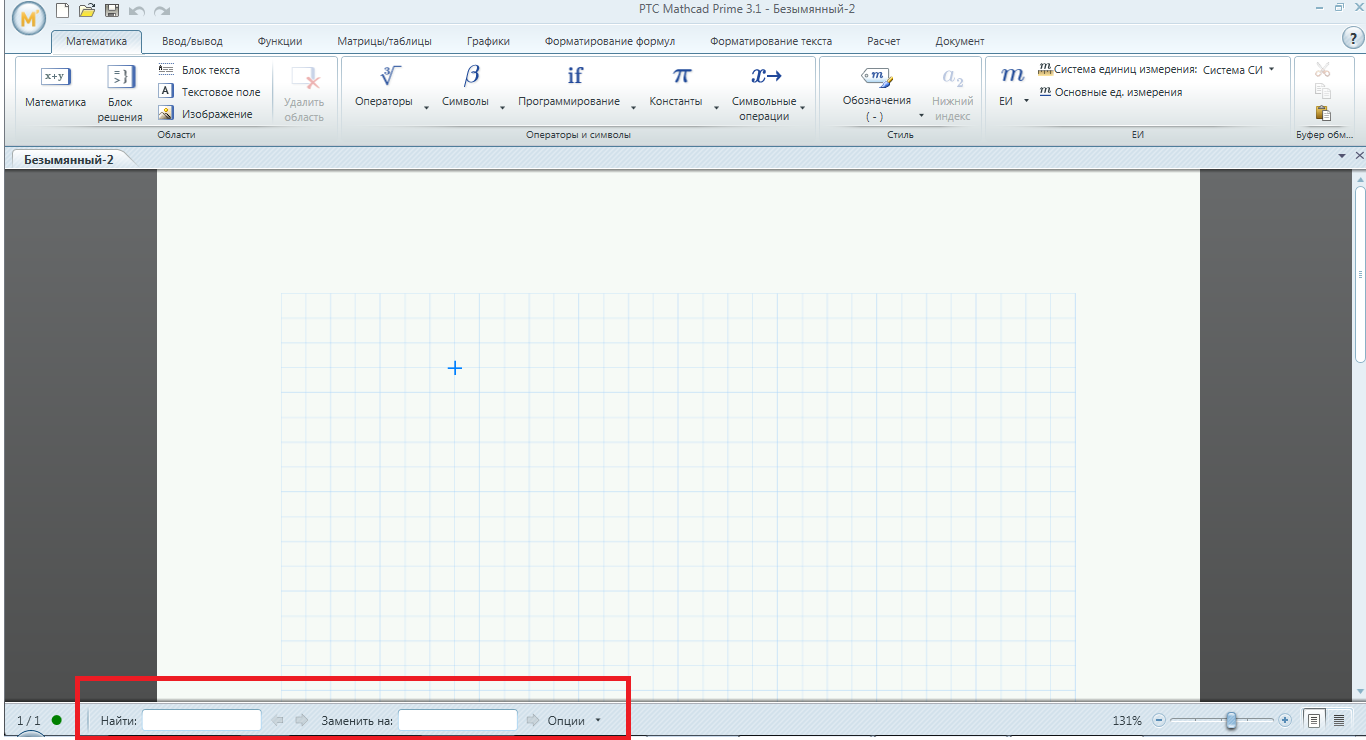
- Mark as New
- Bookmark
- Subscribe
- Mute
- Subscribe to RSS Feed
- Permalink
- Notify Moderator
Thanks.
- Mark as New
- Bookmark
- Subscribe
- Mute
- Subscribe to RSS Feed
- Permalink
- Notify Moderator
Ah, those input boxes are there always, wasting vertical space on my screen, just as the ribbon is doing. No need to type [CTRL-F], but no way to get rid of 'em either...





