Community Tip - New to the community? Learn how to post a question and get help from PTC and industry experts! X
- Subscribe to RSS Feed
- Mark Topic as New
- Mark Topic as Read
- Float this Topic for Current User
- Bookmark
- Subscribe
- Mute
- Printer Friendly Page
How do I enter an identity into my MathCad Worksheet?
- Mark as New
- Bookmark
- Subscribe
- Mute
- Subscribe to RSS Feed
- Permalink
- Notify Moderator
How do I enter an identity into my MathCad Worksheet?
I would like to add notes to my worksheet that include equations. Mathcad doesn't need to solve them yet. For instance I have a Velocity and the x and y components squared should equal the magnitude of the velociy. ie V0^2 = V0x^2 + V0y^2.
When I try to enter this Mathcad first adds =? then tells me that none of the variables are defined. Duh. I just want to add a note to the sheet... And the note is an equation. Isn't there a way to do this?
Also I'm new to this forum, I assume I may subscribe to answers?
- Labels:
-
Physics
- Mark as New
- Bookmark
- Subscribe
- Mute
- Subscribe to RSS Feed
- Permalink
- Notify Moderator
Use the Boolean =, then you can but what you want, RHS=LHS
- Mark as New
- Bookmark
- Subscribe
- Mute
- Subscribe to RSS Feed
- Permalink
- Notify Moderator
Or so (regular Mathcad not Prime):
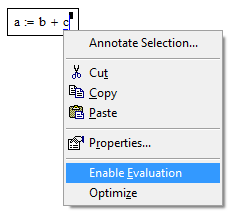
- Mark as New
- Bookmark
- Subscribe
- Mute
- Subscribe to RSS Feed
- Permalink
- Notify Moderator
When you create a thread you will automatically be subscribed and recieve e-mails notifications, if you have them turned on that is ![]()
Mike
- Mark as New
- Bookmark
- Subscribe
- Mute
- Subscribe to RSS Feed
- Permalink
- Notify Moderator
I found it. [Cntrl]+ works. It creates an equal sign that MathCad ignores. Otherwise the variables in the equation would need to exist.
- Mark as New
- Bookmark
- Subscribe
- Mute
- Subscribe to RSS Feed
- Permalink
- Notify Moderator
Yes, for what you want to do that works, and it is exactly what I do for "dead" equations. You should be aware that it's not just a dead "=" though. It's the boolean comparison operator.
- Mark as New
- Bookmark
- Subscribe
- Mute
- Subscribe to RSS Feed
- Permalink
- Notify Moderator
Another way is to copy math expressions one side at a time into a text region, using the text equal sign between the two sides (if you want to make an equation). Math expressions keep their formatting in text regions, and you can include additional text commentary as well - good for notes and annotations. This also works for full equations already including the Boolean =.
Lou





