Community Tip - Did you get called away in the middle of writing a post? Don't worry you can find your unfinished post later in the Drafts section of your profile page. X
- Subscribe to RSS Feed
- Mark Topic as New
- Mark Topic as Read
- Float this Topic for Current User
- Bookmark
- Subscribe
- Mute
- Printer Friendly Page
How do i type .. N*+4=B in mathcad
- Mark as New
- Bookmark
- Subscribe
- Mute
- Subscribe to RSS Feed
- Permalink
- Notify Moderator
How do i type .. N*+4=B in mathcad
Hi
Does anyone know how i can type: N*
- Labels:
-
Other
- Mark as New
- Bookmark
- Subscribe
- Mute
- Subscribe to RSS Feed
- Permalink
- Notify Moderator
you can only write variables or constants with a subscript. The asterisk can not be used since it is a math operator. You can use it in text format.
- Mark as New
- Bookmark
- Subscribe
- Mute
- Subscribe to RSS Feed
- Permalink
- Notify Moderator
Its a bit odd. I was hoping that my equation look similar to as/nzs design standard code variables.
N* is all over steel, concrete and timber design standards.
It would then be much easier to share the cal sheets.
- Mark as New
- Bookmark
- Subscribe
- Mute
- Subscribe to RSS Feed
- Permalink
- Notify Moderator
What version of Mathcad are you using?
- Mark as New
- Bookmark
- Subscribe
- Mute
- Subscribe to RSS Feed
- Permalink
- Notify Moderator
Version 15 ... 2015 version
- Mark as New
- Bookmark
- Subscribe
- Mute
- Subscribe to RSS Feed
- Permalink
- Notify Moderator
In Mathcad 15 you can use "Ctrl + Shift + j" and "Ctrl + Shift + k" trick:
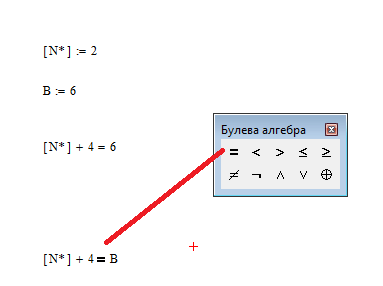
- Mark as New
- Bookmark
- Subscribe
- Mute
- Subscribe to RSS Feed
- Permalink
- Notify Moderator
Okay thanks but not very helpful with square brackets.
N* , M*(subscript) y .. etc are actually variables for a very big equation and is repeated over and over.
Square brackets doesnt look neat. 
- Mark as New
- Bookmark
- Subscribe
- Mute
- Subscribe to RSS Feed
- Permalink
- Notify Moderator
Actually all good. Ctrl shift k does the trick.
However, is there a exact way to type M* (subscript) y?. Please see attachment above.
- Mark as New
- Bookmark
- Subscribe
- Mute
- Subscribe to RSS Feed
- Permalink
- Notify Moderator
This can be done in Mathcad 11:

Just enter: M [CTL-SHIFT-K] * [CTL-SHIFT-K] . y
Notice the dot, just before the y !
Note that after the first combined key press of [CTL-SHIFT-K] the cursos turns red, to signal that you're entering symbol input mode. After the second time it reverts to the original colour.
Success!
Luc
- Mark as New
- Bookmark
- Subscribe
- Mute
- Subscribe to RSS Feed
- Permalink
- Notify Moderator
Why not?

- Mark as New
- Bookmark
- Subscribe
- Mute
- Subscribe to RSS Feed
- Permalink
- Notify Moderator
OK, here are my tries.
The first one being exactly what Luc suggested.
The second one a bit problematic in use as its not a variable name but a math term.
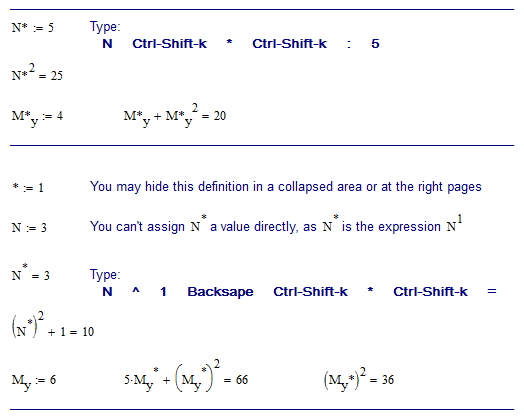
All have in common that have to do a lot of work to achieve a mediocre result.
EDIT: Just see that Valery had beaten me by some minutes concerning the second method. Of course he is joking with *:=3





