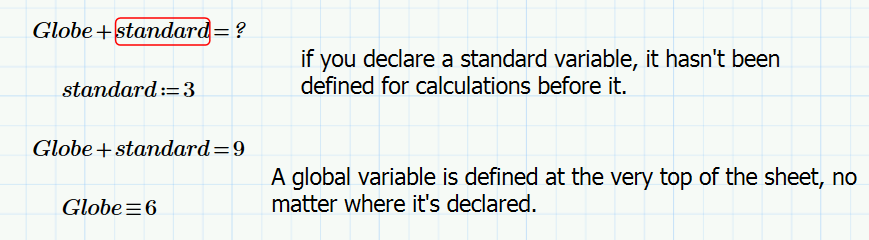Community Tip - Did you know you can set a signature that will be added to all your posts? Set it here! X
- Subscribe to RSS Feed
- Mark Topic as New
- Mark Topic as Read
- Float this Topic for Current User
- Bookmark
- Subscribe
- Mute
- Printer Friendly Page
How do you put the calculations at the back in an Appendix, and still have MC function as usual.
- Mark as New
- Bookmark
- Subscribe
- Mute
- Subscribe to RSS Feed
- Permalink
- Notify Moderator
How do you put the calculations at the back in an Appendix, and still have MC function as usual.
Hello,
I have some detailed 2 or 3 page calculations that yield a final stress number. I want to put these detailed calculations at the back of the .mcdx in an Appendix on page 5 or page 6. I would like to keep the end result i.e. the stress on page 1 sort of like this..
S=10ksi (for details please refer to Appendix A on pages 6 thru 😎
I would like S=10ksi value to change if I change something in the Appendix on pages 6 thru 8. Sort of reverse of what happens in a regular .mcdx file where the calculations are before the final value.
Is this possible? Any ideas?
- Mark as New
- Bookmark
- Subscribe
- Mute
- Subscribe to RSS Feed
- Permalink
- Notify Moderator
Hmmmm! Everybody stumped??
- Mark as New
- Bookmark
- Subscribe
- Mute
- Subscribe to RSS Feed
- Permalink
- Notify Moderator
One option would be to make the variable S a global variable. But that is a PITA because it ripples down to all variables needed to calculate S: they must be global as well (Don't know if Prime supports globals at all.).
The other option is to put your appendix in a separate file, that you reference at the beginning of your (main) worksheet, or at least before you need to display S's value. In that way no globals are required.
Success!
Luc
- Mark as New
- Bookmark
- Subscribe
- Mute
- Subscribe to RSS Feed
- Permalink
- Notify Moderator
Thanks Luc,
What is a PITA? Could you please give me a small example of a global variable.
I like the idea of a separate file, but how would I reference it? Another small example would be very helpful
- Mark as New
- Bookmark
- Subscribe
- Mute
- Subscribe to RSS Feed
- Permalink
- Notify Moderator
A global variable (available as an operator in Prime) is a three-line equals sign. When you define it, it becomes available for calculation anywhere in the sheet, no matter where on the sheet you define it. I like Luc's other suggestion better.
- Mark as New
- Bookmark
- Subscribe
- Mute
- Subscribe to RSS Feed
- Permalink
- Notify Moderator
How do I attach a small mcdx to this post? I want to show you what I got. The browse says file types don't match or something like that
- Mark as New
- Bookmark
- Subscribe
- Mute
- Subscribe to RSS Feed
- Permalink
- Notify Moderator
Look at the anouncement text to the right of this column...
Luc
- Mark as New
- Bookmark
- Subscribe
- Mute
- Subscribe to RSS Feed
- Permalink
- Notify Moderator
zip your file, attach the zip.
- Mark as New
- Bookmark
- Subscribe
- Mute
- Subscribe to RSS Feed
- Permalink
- Notify Moderator
please take a look at the attached zipped mcdx. is the sigma (total) to be globalized?
- Mark as New
- Bookmark
- Subscribe
- Mute
- Subscribe to RSS Feed
- Permalink
- Notify Moderator
- Mark as New
- Bookmark
- Subscribe
- Mute
- Subscribe to RSS Feed
- Permalink
- Notify Moderator
You can also put your calculations in an area, then collapse the area, but your equations won't be visible with the area collapsed
- Mark as New
- Bookmark
- Subscribe
- Mute
- Subscribe to RSS Feed
- Permalink
- Notify Moderator
The include command works fine. I do get an exclamation mark in front of it, and it says "Warning PTC MC is using the CWD settings from the other file"" whatever that means.
How do you collapse an area?
PS The globalization is still hung up
- Mark as New
- Bookmark
- Subscribe
- Mute
- Subscribe to RSS Feed
- Permalink
- Notify Moderator
@jdesai-2 wrote:
How do you collapse an area?
Read the help filers for areas.
- Mark as New
- Bookmark
- Subscribe
- Mute
- Subscribe to RSS Feed
- Permalink
- Notify Moderator
@jdesai-2 wrote:
How do you collapse an area?
See my example test3.zip here: https://community.ptc.com/t5/PTC-Mathcad-Questions/How-do-you-put-the-calculations-at-the-back-in-an-Appendix-and/m-p/547144/highlight/true#M179991
PS The globalization is still hung up
Again look at the same post I just referenced, this time test2.zip 😉
- Mark as New
- Bookmark
- Subscribe
- Mute
- Subscribe to RSS Feed
- Permalink
- Notify Moderator
Yes, its possible, see attachment test2
But you need a lot of global assignments and thats sure not the preferred method.
Apart from putting the calculation in a separate sheet which you reference you may also consider putting it in a collapsed region at the top of the page. See test3
EDIT: oops! Seems like this time it was me being too late and Fred was faster 😉
- Mark as New
- Bookmark
- Subscribe
- Mute
- Subscribe to RSS Feed
- Permalink
- Notify Moderator
EXPRESSO!!
😉
- Mark as New
- Bookmark
- Subscribe
- Mute
- Subscribe to RSS Feed
- Permalink
- Notify Moderator
Oh! Oh! the include just developed a hiccup. When I change the total stress in the Appendix.mcdx, it does not automatically change the final value (revise it) in the top level test.mcdx
- Mark as New
- Bookmark
- Subscribe
- Mute
- Subscribe to RSS Feed
- Permalink
- Notify Moderator
You may have to force a recalculation of the entire top level worksheet to see the effect of such changes: press F9.
Hope that helps (I can't try it).
Success,
Luc
- Mark as New
- Bookmark
- Subscribe
- Mute
- Subscribe to RSS Feed
- Permalink
- Notify Moderator
no f9 does not work
- Mark as New
- Bookmark
- Subscribe
- Mute
- Subscribe to RSS Feed
- Permalink
- Notify Moderator
If you have both worksheets open in the editor you may have to save the edited and referenced worksheet before you recalculate the top level sheet.
- Mark as New
- Bookmark
- Subscribe
- Mute
- Subscribe to RSS Feed
- Permalink
- Notify Moderator
If you intend to frequently change the appendix data, resulting in a new S-value, then maybe a (collapsed) area is a better choice.
An area (leftmost item on the 'Document' tab of the ribbon) is a marked part of the sheet that you can collapse by clicking the - sign to the top-left of it (sort of in the margin of the sheet). Then it turns into a +. To open it click the +.
Success!
Luc
- Mark as New
- Bookmark
- Subscribe
- Mute
- Subscribe to RSS Feed
- Permalink
- Notify Moderator
So this time its me who has to go for some espresso 😉
- Mark as New
- Bookmark
- Subscribe
- Mute
- Subscribe to RSS Feed
- Permalink
- Notify Moderator
A PITA is a Pain In The Ass (hope this passes the test... Ah, it does!).
I can't show you how to reference a file, I'm limited to Express. It's called 'Include Worksheet' in the 'PTC Mathcad Worksheets' section of the 'Input/Output' tab of the ribbon. What effectively happens is that the full contents of the included worksheet gets inserted at the inclusion point. So all definitions and calculations as described in that worksheet occur in the main/parent/including worksheet at that point. So any definitions described in the included worksheet are known past the inclusion point.
Success!
Luc
- Mark as New
- Bookmark
- Subscribe
- Mute
- Subscribe to RSS Feed
- Permalink
- Notify Moderator
- Mark as New
- Bookmark
- Subscribe
- Mute
- Subscribe to RSS Feed
- Permalink
- Notify Moderator
PITA is Pain in the ARS*