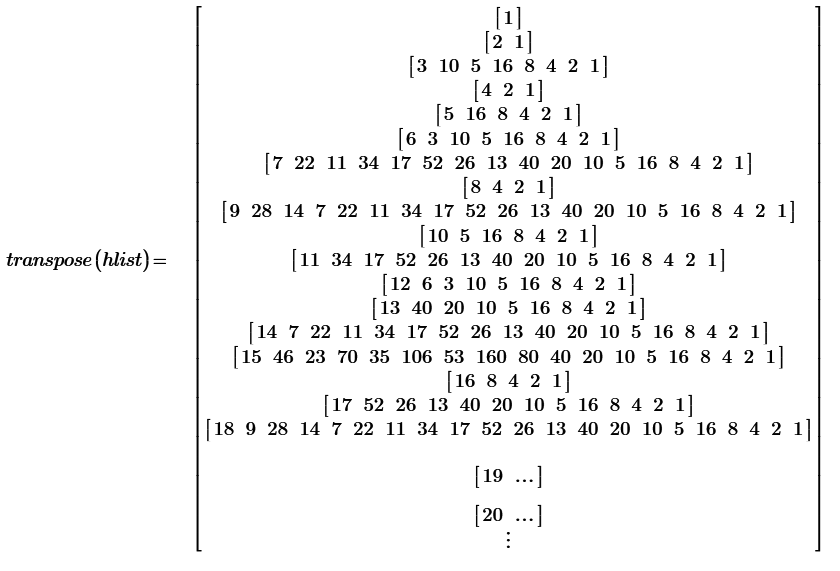Community Tip - When posting, your subject should be specific and summarize your question. Here are some additional tips on asking a great question. X
- Subscribe to RSS Feed
- Mark Topic as New
- Mark Topic as Read
- Float this Topic for Current User
- Bookmark
- Subscribe
- Mute
- Printer Friendly Page
How does one expand nested array elements when viewing them?
- Mark as New
- Bookmark
- Subscribe
- Mute
- Subscribe to RSS Feed
- Permalink
- Notify Moderator
How does one expand nested array elements when viewing them?
This has been a nuisance for some time, but ...
If I evaluate a nested array, the matrix navigator seems to have little effect, sometimes nested arrays won't resize, and there doesn't seem to be a way to resize all of the elements at once ... not a happy state of affairs for large arrays.
Mathcad Express 7.0 worksheet attached.
Stuart
- Labels:
-
Mathcad Usage
-
Other
- Mark as New
- Bookmark
- Subscribe
- Mute
- Subscribe to RSS Feed
- Permalink
- Notify Moderator
Expand the transpose(hlist) array.
• Expand an individual array element of a nested array is ok.
• Make the array navigator show the elements that correspond to its position on the line is ok.
- Mark as New
- Bookmark
- Subscribe
- Mute
- Subscribe to RSS Feed
- Permalink
- Notify Moderator
How strange. I just tried it and I could resize elements (although not all at once). However, I then tried again on a different worksheet and the nested array wouldn't resize ...
For some reason, the recording software (Microsoft Xbox Game Bar) doesn't show the Matrix Navigator, although you can see where I'm using it.
Stuart
- Mark as New
- Bookmark
- Subscribe
- Mute
- Subscribe to RSS Feed
- Permalink
- Notify Moderator
Time for a Mathcad Prime 10 update and a crossover thread discussion. First, the crossover, ...
@terryhendicott wrote:
@@Werner_E wrote
@@terryhendicott
How did you manage to scroll all three vectors to the very same position?
I never succeed doing so as those silly sliders are much to inaccurate and as far as I have seen its not possible to use the keyboard.
I agree @@Werner_E navigating these large vectors is a difficult process. Getting them lined up requires a steady hand on the mouse and plenty of patience.
Maybe it's just me, or perhaps it's moving from my old Dell to my newer Dell, but it seems slightly easier to select the slider and the slider seems more persistent, allowing more time to move the pointer onto and move it.
However, when, a la Werner, I tried the (intuitive) use of the keyboard arrow keys, the slider disappeared. It would be better (IMO) if the slider replicated the Advanced Control Slider protocol; for example:
up, down - single element move;
ctrl-up, ctrl-down - page move (where a page is however many rows are visible in the vector);
PgUp (Fn up-arrow), PgDn (Fn right-arrow) - beginning, end move.
Similar behaviour would apply to left and right arrows wrt columns.
Not only would this make the matrix easier to navigate, but it would introduce a degree of consistency between the advanced control and matrix navigator.
I note that the matrix navigator must, perforce, allow consistency of movement operations in each of the (currently!) two dimensions. I'm presuming that the Advanced Control Slider uses the Home and End keys for moving to the start and finish of the slider's range of movement because it only moves in one dimension. I think the Slider operation would have to change to match any putative matrix navigator arrow-key operations - I'm not sure whether it would be more intuitive to use one set of arrows irrespective of slider orientation or align the arrow key sets with the slider.
@Catalina - Do you know if there are any plans to improve the ergonomics of the matrix navigator window?
On to the star of the show, the updated Mathcad Prime 10 worksheet.
AFAICT, things are pretty much the same as in Mathcad Prime 7.
See worksheet for a few more examples of nested array manipulation.
You can ignore the rest of this message if you want.
What follows is one my usual streams of unconsciousness that flow like dried up brooks in a desert heatwave. Having just evaluated the slightly more extreme case of nested matrices, my thoughts meandered off in other directions, cutting off the previous nested array sizing thread like an oxbow lake.
Apart from wishing for more nuanced matrix navigator and nested array size control, a few other ideas sprung to mind as I was constructing the amended worksheet.
The implicit feature request hidden in FR 1 is the ability to evaluate a Picture Operator in an array (and a text region!).
It would be quite neat if ctrl-shift-m carried out the FR 3 text to variable conversion, rather than replacing selected text with a math region as it does now. The ability to toggle text-to-math conversion would be useful, as well.
Oh, and talking of Text Regions, tab stops would be a very welcome restoration of capability.
Stuart
Attention @WernerE and @terryhendicott
- Mark as New
- Bookmark
- Subscribe
- Mute
- Subscribe to RSS Feed
- Permalink
- Notify Moderator
Forgot to add:
In any putative nested array evaluation size control, the invisible index numbers should be collapsed so that vertical and horizontal spacing between nested elements is consistent, rather than having some gaps wider than others.
Stuart
- Mark as New
- Bookmark
- Subscribe
- Mute
- Subscribe to RSS Feed
- Permalink
- Notify Moderator
Looks like you forgot to attach the new worksheet.
According scrolling larger arrays I sure would wish for the good old standard Windows slider. They may look old fashioned and not that fancy, but the new way as its implemented is unacceptable and unusable IMHO. It can't be that I have to generate smaller matrices with submatrix in order to examine a certain position in a larger matrix, just because it is not possible to scroll more precisely to a certain position!
- Mark as New
- Bookmark
- Subscribe
- Mute
- Subscribe to RSS Feed
- Permalink
- Notify Moderator
@Werner_E wrote:
Looks like you forgot to attach the new worksheet.
Please, sir, the internet dog ate my worksheet. I checked before posting and I'm semi-convinced that I saw the file. I obviously need to get new glasses (*) or go to bed earlier (sleep deprivation causes hallucinations). Anyway, I've attached the worksheet now ... I hope.
@Werner_E wrote:
According scrolling larger arrays I sure would wish for the good old standard Windows slider. They may look old fashioned and not that fancy, but the new way as its implemented is unacceptable and unusable IMHO. It can't be that I have to generate smaller matrices with submatrix in order to examine a certain position in a larger matrix, just because it is not possible to scroll more precisely to a certain position!
I'm shocked! 😱 *Two* scroll bars breaks the principal of maximal laziness. With the matrix navigator scroll bar I can move within 2D using but a single gesture, whereas with separate scroll bars, I've got to first position the matrix focus with one bar and then with the other. I think the changes I suggested would help you see the scroll box's benefits.
Be careful what you wish for, though. There's another thread in which the OP complains about the narrowness of Mathcad's window scroll bars. Apparently, this became an PC-wide issue when Windows 11 popped on the scene; the W11 default scroll bar is significantly narrower than the Windows 10 one. I can't remember that far back, so I couldn't say. W11 vertical scroll bars do seem somewhat narrow, though. So these putative scroll bars might be an ergonomic problem in themselves.
Stuart
(*) Glasses. Confounded things, always need cleaning and distort the periphery. I miss my old eyesight. This new one isn't very good. Although if I run a 4K 15.6" screen and have a 80% (sometimes 65%) view on my Mathcad worksheets, it can't be that bad.
- Mark as New
- Bookmark
- Subscribe
- Mute
- Subscribe to RSS Feed
- Permalink
- Notify Moderator
Anyway, I've attached the worksheet now ... I hope.
Hope dies last, as they say, but .... 😞
EDIT: Obviously my eyesight is much worse than yours. Looked for the file in your new reply.
Can confirm its attached in your original post now.
I'm shocked! 😱 *Two* scroll bars breaks the principal of maximal laziness. With the matrix navigator scroll bar I can move within 2D using but a single gesture, whereas with separate scroll bars, I've got to first position the matrix focus with one bar and then with the other.
True, but the point is that the two scroll bars would work OK (and did so for many years) while the implemented fancy 2D scroll facility doesn't work in a satisfactory way.
And I would rather be happy with an old fashioned working solution than a maybe some day partially improved mediocre solution which is not working. If something new is introduced and sold is has to be at least as good and functional than the old which it is supposed to replaced, otherwise you have to go back to the drawing board. But if this principle would apply in real life, we still would work with Mathcad and Prime would still be in its beta (or earlier).
- Mark as New
- Bookmark
- Subscribe
- Mute
- Subscribe to RSS Feed
- Permalink
- Notify Moderator
@Werner_E wrote:
Anyway, I've attached the worksheet now ... I hope.Hope dies last, as they say, but .... 😞
EDIT: Obviously my eyesight is much worse than yours. Looked for the file in your new reply.
Can confirm its attached in your original post now.
I'm shocked! 😱 *Two* scroll bars breaks the principal of maximal laziness. With the matrix navigator scroll bar I can move within 2D using but a single gesture, whereas with separate scroll bars, I've got to first position the matrix focus with one bar and then with the other.
True, but the point is that the two scroll bars would work OK (and did so for many years) while the implemented fancy 2D scroll facility doesn't work in a satisfactory way.
And I would rather be happy with an old fashioned working solution than a maybe some day partially improved mediocre solution which is not working.
Agreed. Which is why I'd like a soon day much improved solution that works. It can be done; manual matrix entry and editing is an area that shines compared to M15. The Hope Fairy is still fluttering around me.
If something new is introduced and sold is has to be at least as good and functional than the old which it is supposed to replaced, otherwise you have to go back to the drawing board. But if this principle would apply in real life, we still would work with Mathcad and Prime would still be in its beta (or earlier).
You might very well think that; I couldn't possibly comment.
Stuart
- Mark as New
- Bookmark
- Subscribe
- Mute
- Subscribe to RSS Feed
- Permalink
- Notify Moderator
While modifying a Unicode worksheet I developed, I came across a reasonable case where the ability to expand a matrix fully would have saved a lot of time and effort.
Stuart
Note to self: I really must get a portrait (orientable) monitor. I wouldn't have had to set the zoom to 40%.

![2021 09 25 D [2].png 2021 09 25 D [2].png](https://community.ptc.com/t5/image/serverpage/image-id/46582i9897F503A92DF228/image-size/large?v=v2&px=999)