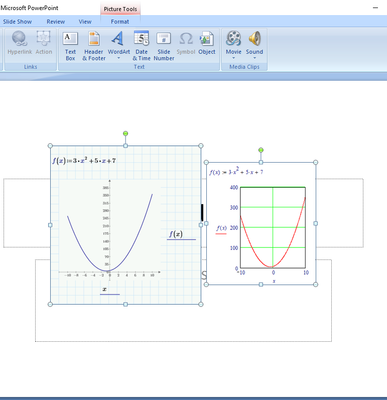Community Tip - Did you know you can set a signature that will be added to all your posts? Set it here! X
- Subscribe to RSS Feed
- Mark Topic as New
- Mark Topic as Read
- Float this Topic for Current User
- Bookmark
- Subscribe
- Mute
- Printer Friendly Page
How to Copy/Paste Equations from PTC Mathcad (ver. 7) into Word, Powerpoint, or similar?
- Mark as New
- Bookmark
- Subscribe
- Mute
- Subscribe to RSS Feed
- Permalink
- Notify Moderator
How to Copy/Paste Equations from PTC Mathcad (ver. 7) into Word, Powerpoint, or similar?
Hi,
I'm using PTC Mathcad version 7 and would like to copy and then paste equations into my Power Point slides. This was possible with the normal MathCAD (Such as MathCAD 15 and previous versions of the old MathCAD). However, this doesn't seem possible with PTC Mathcad - or am I wrong about that? I haven't had much luck using a simple copy/paste method with PTC Mathcad.
Although, I certainly can use another application to create a screen capture - then import that image into Microsoft Word or Power Point - I'd much rather use a command sequence within PTC Mathcad - such as Ctrl-C and Ctrl-V
Since the 1990s Ctrl-C and Ctrl-V worked quite well with original MathCAD for equations, graphs, etc.
Let me know what options exist for exporting equations and graphs out of PTC Mathcad version 7.
Thanks!
- Labels:
-
Mathcad Usage
- Mark as New
- Bookmark
- Subscribe
- Mute
- Subscribe to RSS Feed
- Permalink
- Notify Moderator
I copy and paste as picture!
- Mark as New
- Bookmark
- Subscribe
- Mute
- Subscribe to RSS Feed
- Permalink
- Notify Moderator
I don't see how to do that. I only see Copy and Paste - and those commands do not work with equations or graphs.
- Mark as New
- Bookmark
- Subscribe
- Mute
- Subscribe to RSS Feed
- Permalink
- Notify Moderator
You can save your Mathcad Prime worksheet in "RTF" file format ("Save As" --> "RTF").
- Mark as New
- Bookmark
- Subscribe
- Mute
- Subscribe to RSS Feed
- Permalink
- Notify Moderator
I'm not following how saving to an RTF format helps with importing into a Microsoft Word or Power Point document.
- Mark as New
- Bookmark
- Subscribe
- Mute
- Subscribe to RSS Feed
- Permalink
- Notify Moderator
You're having trouble doing this?
- Mark as New
- Bookmark
- Subscribe
- Mute
- Subscribe to RSS Feed
- Permalink
- Notify Moderator
That's what I said in my first post.
- Mark as New
- Bookmark
- Subscribe
- Mute
- Subscribe to RSS Feed
- Permalink
- Notify Moderator
You don't need 'another application' to do a screen capture.
Tick your mouse on the Prime window, to make sure it 'has the focus'. Then press the [Alt] button and briefly hit the [PrintScreen] button, then you can let go of the [Alt].
Now you have a screen copy of the Prime window.
Go to Paint (also built into Windows), and do a Paste or [Ctrl-V].
Take the rectangular selection box and select that portion of the window that you need. Do a [Ctrl-C] and go to PowerPoint where you can do a [Ctrl-V]. See result below (left picture).
I'll gladly admit that it is easier in real Mathcad (right picture); took just a simple selection of the two regions, copy, then past in PowerPoint.
Success!
Luc
- Mark as New
- Bookmark
- Subscribe
- Mute
- Subscribe to RSS Feed
- Permalink
- Notify Moderator
Wow, it's been decades since I used alt-Print Screen to take advantage of Window's built in screen capture mechanism. That's a decent hack to overcome the shortfall of PTC Mathcad.
- Mark as New
- Bookmark
- Subscribe
- Mute
- Subscribe to RSS Feed
- Permalink
- Notify Moderator
@LucMeekes wrote:
You don't need 'another application' to do a screen capture.
Tick your mouse on the Prime window, to make sure it 'has the focus'. Then press the [Alt] button and briefly hit the [PrintScreen] button, then you can let go of the [Alt].
Now you have a screen copy of the Prime window.
Go to Paint (also built into Windows), and do a Paste or [Ctrl-V].
Take the rectangular selection box and select that portion of the window that you need. Do a [Ctrl-C] and go to PowerPoint where you can do a [Ctrl-V]. ...
Fortunately, I have Evernote. A quick ctrl-alt-s and I can select and copy what I want, and even do basic annotation.
Evernote is also useful for keeping reference documents in, and it's cross-platform (esp useful when I'm working on both my Win10 laptop and MacBook/iMac), There are various levels of subscription, including a free one,
I have a fondness for multi-role tools as it means I've only got to remember one application name and set of commands/keystrokes/etc. I'm sure there are other apps that offer similar capabilities.
Stuart
- Mark as New
- Bookmark
- Subscribe
- Mute
- Subscribe to RSS Feed
- Permalink
- Notify Moderator
I'll just use MathCAD 15 - since the original version of MathCAD can easily copy and paste equations and graphs using Ctrl-C and Ctrl-V without all the hoopla associated with screen captures.
- Mark as New
- Bookmark
- Subscribe
- Mute
- Subscribe to RSS Feed
- Permalink
- Notify Moderator
If you do not have a full license of Prime, so in effect you're using Prime Express, then the copy-paste functionality is present, but limited to a single item. That is true for Prime - to - Office applications, as well as Prime - to - this forum.
From the above you may conclude that if you do have a full Prime license, copy-paste should work for multiple regions simultaneously...
Success!
Luc
- Mark as New
- Bookmark
- Subscribe
- Mute
- Subscribe to RSS Feed
- Permalink
- Notify Moderator
Huh, I didn't even know that was an Express-full difference, but, yeah, I just tested it and you can only copy-paste one item at a time in Express while you can easily multi-select in premium to copy-paste to Word/PowerPoint as my above video showed.
I'll probably get our Express vs. full comparison page updated to document this, then.
But if you do have the full version, there's no print screen button necessary to copy-paste it.
- Mark as New
- Bookmark
- Subscribe
- Mute
- Subscribe to RSS Feed
- Permalink
- Notify Moderator
This is all I know (I took a screen capture of the "About PTC mathcad" dialog)
Product: PTC Mathcad
Version Prime 7.0.0.0
Cost: about $700
The original mathcad from the 1990s up to the soon-to-be-discontinued MathCAD 15 has the ability to copy and paste.
So, I'm left confused here. Do I have this so called express? Is copy/paste disabled for my version of mathcad?
- Mark as New
- Bookmark
- Subscribe
- Mute
- Subscribe to RSS Feed
- Permalink
- Notify Moderator
According to the documentation associated with the purchase of PTC Mathcad - I bought the "Mathcad Professional - Individual"
Still using MathCAD 15 - it just works.
- Mark as New
- Bookmark
- Subscribe
- Mute
- Subscribe to RSS Feed
- Permalink
- Notify Moderator
Well, I have no problem doing exactly what you say it doesn't do. However, note that you must copy/paste only one item at a time. If you select multiple items it doesn't work - for whatever reason. Even pasting between multiple sheets of mathcad I've noticed it will sometimes hiccup if pasting multiple items.
- Mark as New
- Bookmark
- Subscribe
- Mute
- Subscribe to RSS Feed
- Permalink
- Notify Moderator
Guess you're using Prime Express then, like me... See above.
Luc
- Mark as New
- Bookmark
- Subscribe
- Mute
- Subscribe to RSS Feed
- Permalink
- Notify Moderator
Nope, full-blown and paid-for v7. I've never had any prime version successfully paste more than 1 item into MS apps. I'm only guessing but copy must include some additional mathcad data about relative position or something that other programs can't figure out.
- Mark as New
- Bookmark
- Subscribe
- Mute
- Subscribe to RSS Feed
- Permalink
- Notify Moderator
You definitely should be able to paste multiple regions at a time with the full version of Mathcad Prime 7...
- Mark as New
- Bookmark
- Subscribe
- Mute
- Subscribe to RSS Feed
- Permalink
- Notify Moderator
It appears to be an issue specific to copying and pasting into Power Point. I can copy/paste into a Word document. I am copying from PTC Mathcad both text and an equation together - and although this works for Word - this does not work for Power Point. However, I can copy only one equation at a time into Power Point. Yet, I can copy more than one equation at a time into Microsoft Word
.... and this is why I was using MathCAD 15 - it just works.
- Mark as New
- Bookmark
- Subscribe
- Mute
- Subscribe to RSS Feed
- Permalink
- Notify Moderator
Unfortunately, I can reproduce your problem exactly as you described it (multi-region text + equation copy-paste works in Word but not PowerPoint; though single-region copy-paste works in PowerPoint). That should be unintentional behaviour, which means this is a bug. I've let the appropriate people in PTC know about this so it's logged.
A workaround until PTC fixes this would be to copy-paste into Word and then paste from Word into PowerPoint (as a picture).
- Mark as New
- Bookmark
- Subscribe
- Mute
- Subscribe to RSS Feed
- Permalink
- Notify Moderator
The suggested workaround for now from the Mathcad development team is to capture a screenshot and paste that, as suggested by others in this thread.
- Mark as New
- Bookmark
- Subscribe
- Mute
- Subscribe to RSS Feed
- Permalink
- Notify Moderator
They didn't fix this in Prime 8. This isn't surprising to me in the least.
- Mark as New
- Bookmark
- Subscribe
- Mute
- Subscribe to RSS Feed
- Permalink
- Notify Moderator
They didn't fix this in Prime 10 either. Anyone surprised? No.
This is a pattern: PTC has never cared about how Mathcad results are presented visually. Ludicrously cumbersome graphing with rudimentary features, inability to align text and math vertically, inability to cut and paste into common applications like Powerpoint. Will they ever care? I doubt it.
By the way, ... pasting into Word does not always preserve the look of the Mathcad. Text regions to the right of an equation can end up positioned below the equation.