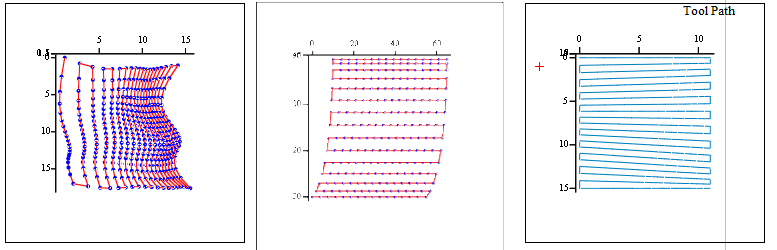Community Tip - You can Bookmark boards, posts or articles that you'd like to access again easily! X
- Subscribe to RSS Feed
- Mark Topic as New
- Mark Topic as Read
- Float this Topic for Current User
- Bookmark
- Subscribe
- Mute
- Printer Friendly Page
How to Develop a program calculating the spiral in/out (contour) tool path to cut a 3D (may be extrude, sweep, revolved, spline) surface.
- Mark as New
- Bookmark
- Subscribe
- Mute
- Subscribe to RSS Feed
- Permalink
- Notify Moderator
How to Develop a program calculating the spiral in/out (contour) tool path to cut a 3D (may be extrude, sweep, revolved, spline) surface.
I have a homework in my master's class, I tried to do it using Mathcad but couldn't. So I request for your help coding it. attached the documents, and waiting for help.
Istanbul Technical University
MAK 536E Advanced Computer Aided Design
Problem: Develop a program calculating the spiral in/out (contour) tool path to cut a 3D (may be extrude, sweep, revolved, spline) surface. Students should write their own program file and, use different sizes and positions. First, you must define the control points of the 3D surface. Student are free to use any of the calculation softwares like MathCad, MatLab, Maple, Mathematica, Excel, Java, Pascal, C and Basic programs. The results should be drawn by software. Homework will be submitted yo www.ninova.itu.edu.tr web site. Printed hardcopy is not required. “18_B-SPLINESurface.mcd”, “22_sweptsurface.mcd”, “24_CoonSurfaceI.mcd” zig-zag tool path sample files from the course notes, may be helpful to start writing your program. Add the offset distance of tool radius to your path.
- Labels:
-
Math Homework
- Mark as New
- Bookmark
- Subscribe
- Mute
- Subscribe to RSS Feed
- Permalink
- Notify Moderator
I doubt anyone is going to do this for you. You need to post what you have done, and describe exactly where you are having problems.
- Mark as New
- Bookmark
- Subscribe
- Mute
- Subscribe to RSS Feed
- Permalink
- Notify Moderator
In the attached files there is a 3d surface and zigzag toolpath, but the problem is i dont know how to do it with spiral toolpath. If anyone can tell how to create a spiral toolpath over the existing surface i can easily revise the codes. So i mean the problem is algorithm of creating spiral toolpath over an existing 3d surfafce that was defined by control points, not the entire homework.
- Mark as New
- Bookmark
- Subscribe
- Mute
- Subscribe to RSS Feed
- Permalink
- Notify Moderator
no file attached
- Mark as New
- Bookmark
- Subscribe
- Mute
- Subscribe to RSS Feed
- Permalink
- Notify Moderator
I rechecked the attachments, there are 3 zip files and a jpeg file. if you extract the zip files, you can find the zigzag toolpath in the files starting with 22 and 24.
- Mark as New
- Bookmark
- Subscribe
- Mute
- Subscribe to RSS Feed
- Permalink
- Notify Moderator
You are describing the files you got from your teacher as a help for starting your homework. I think Fred meant that we still not see any attempt you made yourself.
- Mark as New
- Bookmark
- Subscribe
- Mute
- Subscribe to RSS Feed
- Permalink
- Notify Moderator
As i mentioned above i could not do it, because i do not have an idea about how to start. I don't request a completed homework file, i request someone describe the logic of creating spiral tolpath. Because i could not find any information on the net except using it in CAM softwares. So i am waiting for an answer like that 'First you should create an offset toolpath spiral and you should project it on surface' not for a file or complete codes.
- Mark as New
- Bookmark
- Subscribe
- Mute
- Subscribe to RSS Feed
- Permalink
- Notify Moderator
Maybe at first you should decide which software to use for your home work - should be the one you feel most comfortable with. As I see you have posted the same question in the Matlab forum, too (and got a similar reaction). http://www.mathworks.com/matlabcentral/answers/125836-how-to-develop-a-program-calculating-the-spiral-in-out-contour-tool-path-to-cut-a-3d-may-be-extru
- Mark as New
- Bookmark
- Subscribe
- Mute
- Subscribe to RSS Feed
- Permalink
- Notify Moderator
Go around the outer perimeter. Then do the same thing again, but with the tool moved inwards by the diameter of the tool (or a little less than that). Repeat the process until there's nothing left to cut.
- Mark as New
- Bookmark
- Subscribe
- Mute
- Subscribe to RSS Feed
- Permalink
- Notify Moderator
In the attached files there is a 3d surface and zigzag toolpath, but the problem is i dont know how to do it with spiral toolpath. If anyone can tell how to create a spiral toolpath over the existing surface i can easily revise the codes. So i mean the problem is algorithm of creating spiral toolpath over an existing 3d surfafce that was defined by control points, not the entire homework.
Neither of the three paths in the three files looks like a regular zigzag if seen from above. Where in the files is the zigzag define and how (I am speaking of the 2D path which obviously should be projected)?