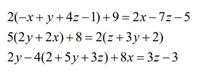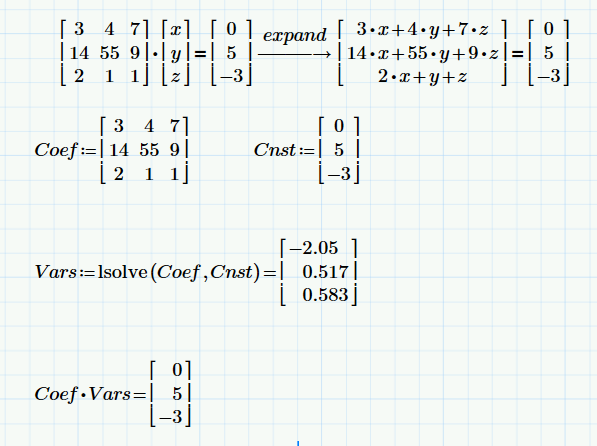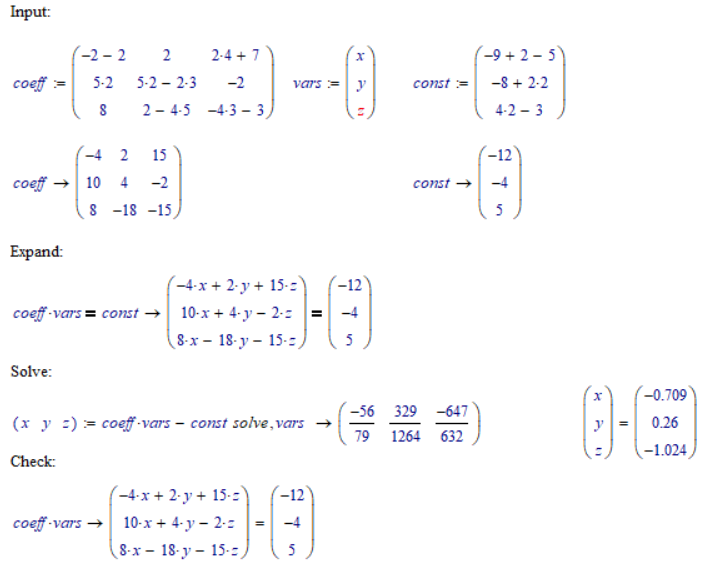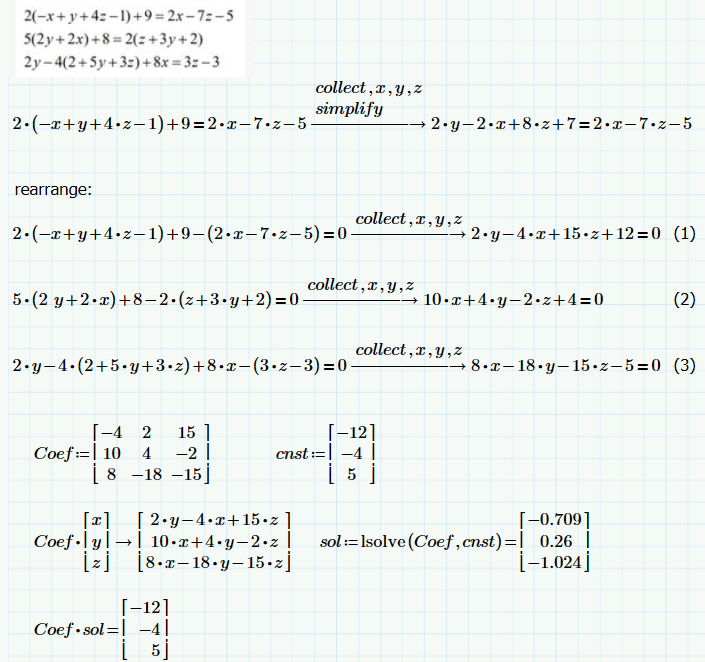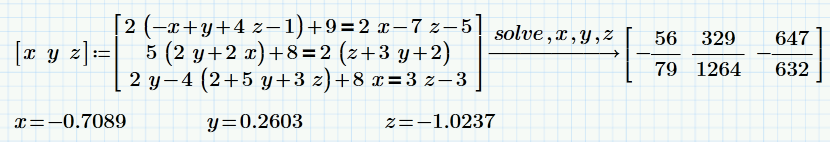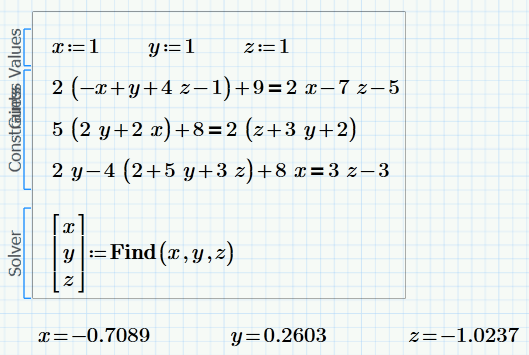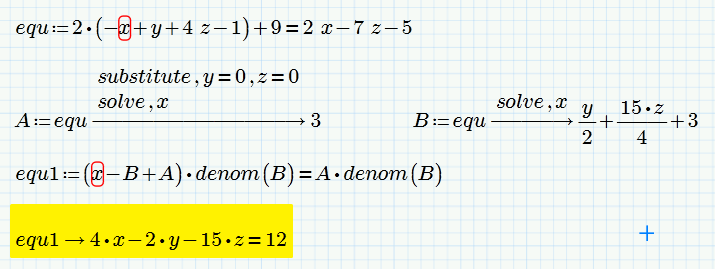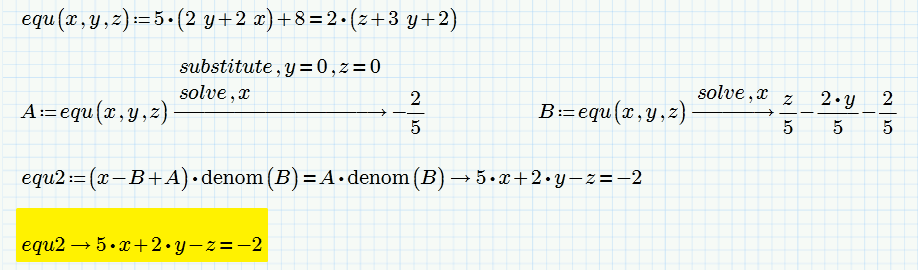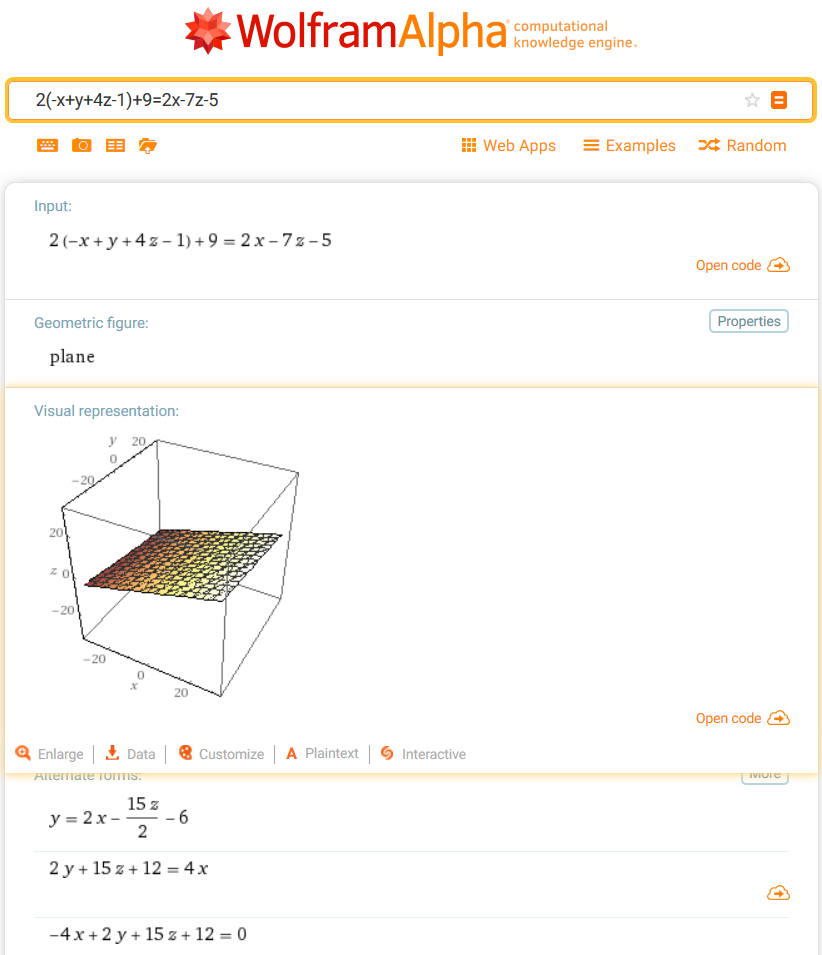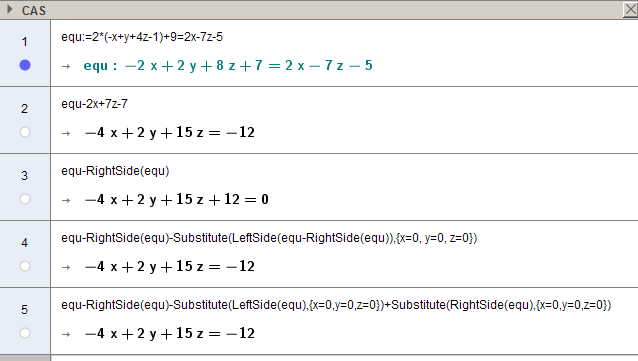Community Tip - When posting, your subject should be specific and summarize your question. Here are some additional tips on asking a great question. X
- Subscribe to RSS Feed
- Mark Topic as New
- Mark Topic as Read
- Float this Topic for Current User
- Bookmark
- Subscribe
- Mute
- Printer Friendly Page
How to collect all variables at one side and constant on the other side
- Mark as New
- Bookmark
- Subscribe
- Mute
- Subscribe to RSS Feed
- Permalink
- Notify Moderator
How to collect all variables at one side and constant on the other side
Hello,
I have a system of equations, and i would like to collect the variables (and its coefficients) at the left side, and all constants on the right side.
Is there a way to accomplish this? I have tried the collect and simplify commands, but that couldn't do it...
Solved! Go to Solution.
- Labels:
-
Other
Accepted Solutions
- Mark as New
- Bookmark
- Subscribe
- Mute
- Subscribe to RSS Feed
- Permalink
- Notify Moderator
I'm afraid neither Mathcad nor Prime offers an automatism for this.
Note that you can write the set also as a multiplication of a 3x3 matrix with a 3x1 vector containing x, y and z that equals a 3x1 vector of constants...
Success!
Luc
- Mark as New
- Bookmark
- Subscribe
- Mute
- Subscribe to RSS Feed
- Permalink
- Notify Moderator
I'm afraid neither Mathcad nor Prime offers an automatism for this.
Note that you can write the set also as a multiplication of a 3x3 matrix with a 3x1 vector containing x, y and z that equals a 3x1 vector of constants...
Success!
Luc
- Mark as New
- Bookmark
- Subscribe
- Mute
- Subscribe to RSS Feed
- Permalink
- Notify Moderator
Thank you for your answer, LucMeekes.
But i didn't quite catch the alternative method you suggested.
Could you explain it again please?
- Mark as New
- Bookmark
- Subscribe
- Mute
- Subscribe to RSS Feed
- Permalink
- Notify Moderator
What Luc is talking about is Matrix representations:
- Mark as New
- Bookmark
- Subscribe
- Mute
- Subscribe to RSS Feed
- Permalink
- Notify Moderator
As Fred showed, see above.
In your case it comes down to (mistakes corrected):
Success!
Luc
- Mark as New
- Bookmark
- Subscribe
- Mute
- Subscribe to RSS Feed
- Permalink
- Notify Moderator
Hmmm!
- Mark as New
- Bookmark
- Subscribe
- Mute
- Subscribe to RSS Feed
- Permalink
- Notify Moderator
I guess the point of your question was, if Mathcads/Primes symbolics would be able to manipulate equations and the answer was already given by Luc and it was a disappointing "no". At least its not possible to do it automatically and even manually its a lot of copy and paste, as its not even possible to tell Prime to add a constant to both sides of an equation. Prime can't manipulate equations at all. All thats possible is to simplify both sides of it - nothing more.
In case you are just interested in solving this system of equations in Mathcad you were already given some ways to do so - but all with some manual work done before. This is kind of failure prone (Lucs 4+7=11 should have been a 2*4+7=15).
But of course Mathcad/Prime is able to solve the system just the way you had it written. You may use either the symbolics
or a numeric solve block to do so
- Mark as New
- Bookmark
- Subscribe
- Mute
- Subscribe to RSS Feed
- Permalink
- Notify Moderator
Here is a (clumsy and awkward) way to achieve what you had demanded which does its job without manual copy and paste, etc. Its not perfect and will fail if the variable you solve for (in my example x) does not exist in the equation.
I was just curious if it would be possible at all to achieve what you asked for and to some extent it is. But I am pretty sure its not worth the effort:
BTW, solving for x ensures that the coefficient of x on the LHS is always positive.
If you are concerned as of the red errors which stem from the numeric engine, you may either replace "equ" by "equ(x,y,z)" or add a symbolic evaluation when you define the equation (as shown below with equ2):
- Mark as New
- Bookmark
- Subscribe
- Mute
- Subscribe to RSS Feed
- Permalink
- Notify Moderator
*** DELETED ***
Why can't we delete our posts as long as nobody replied to it like in most other forums, including the former Jive forum here?
- Mark as New
- Bookmark
- Subscribe
- Mute
- Subscribe to RSS Feed
- Permalink
- Notify Moderator
And then there is:
Where the expression at the bottom comes close(st) to what you want.
Luc
- Mark as New
- Bookmark
- Subscribe
- Mute
- Subscribe to RSS Feed
- Permalink
- Notify Moderator
I am not sure if using other software is an option (you may consider using the "simplify" command in WolframAlpha). In fact we don't even know if Gilgamesh is using Prime or real Mathcad (15 or below). In Mathcad we could turn the steps I showed above into a convenient function - in Prime thats not possible.
If other software is an option, there are a lot of better alternatives. If it should be free, Maxima or Geogebra come to mind. They all are capable of manipulating (manually or automatically) equations better than Mathcads/Primes symbolics.
Here is an example with a few ways done with Geogebra (we could create a user defined command("tool") to do the dirty work in the background):