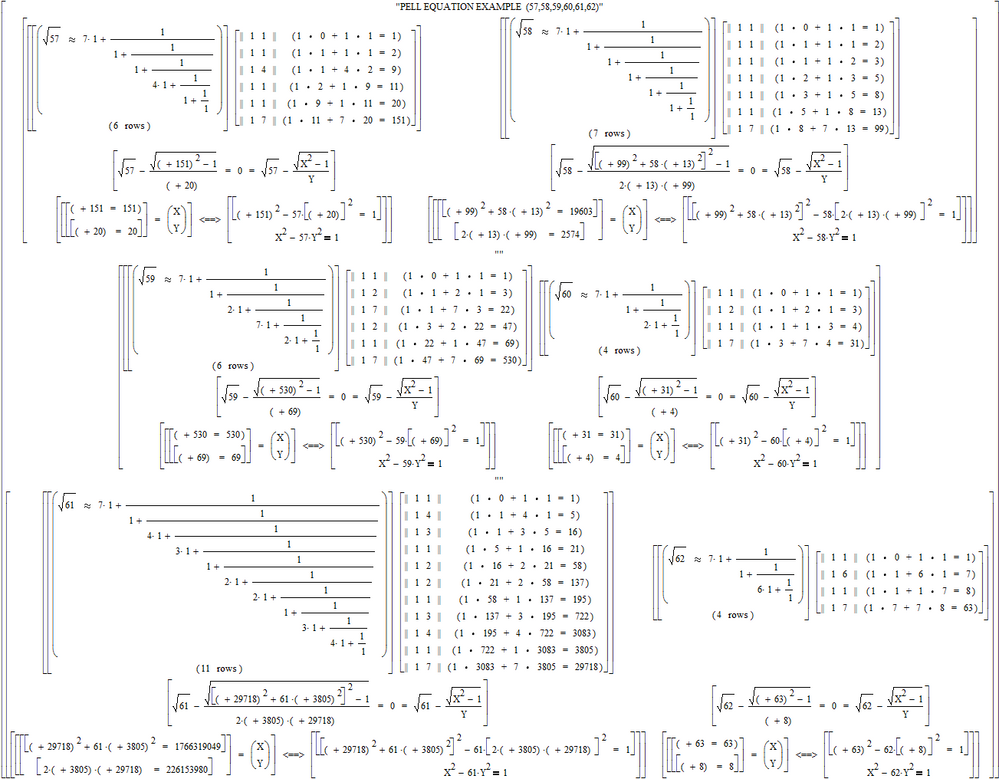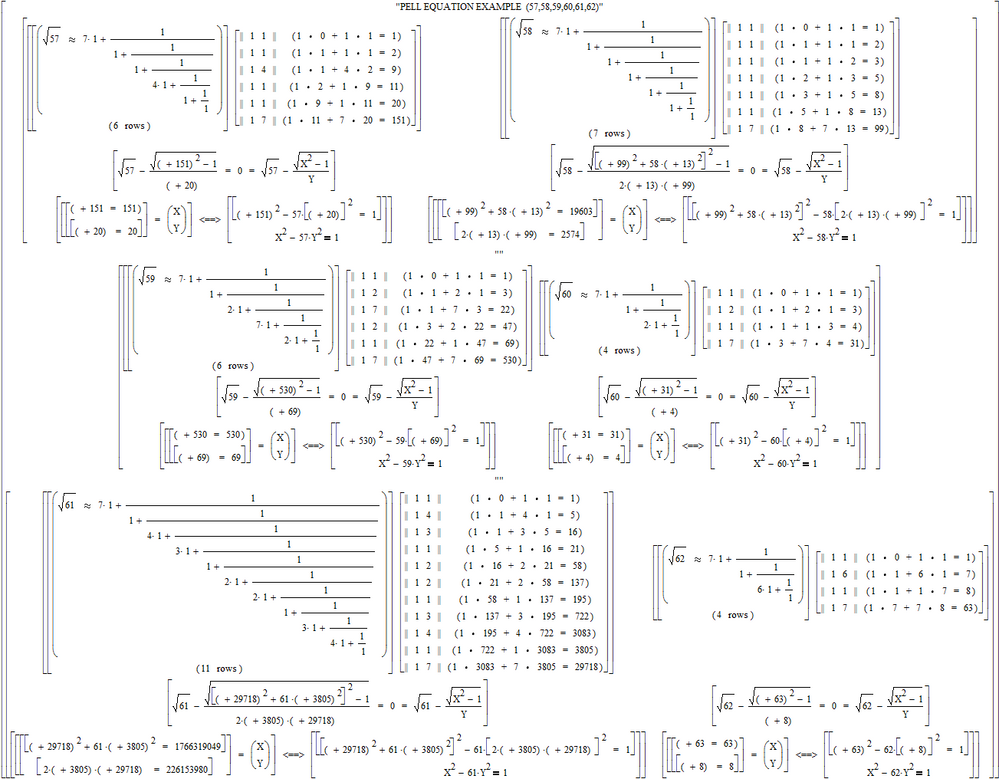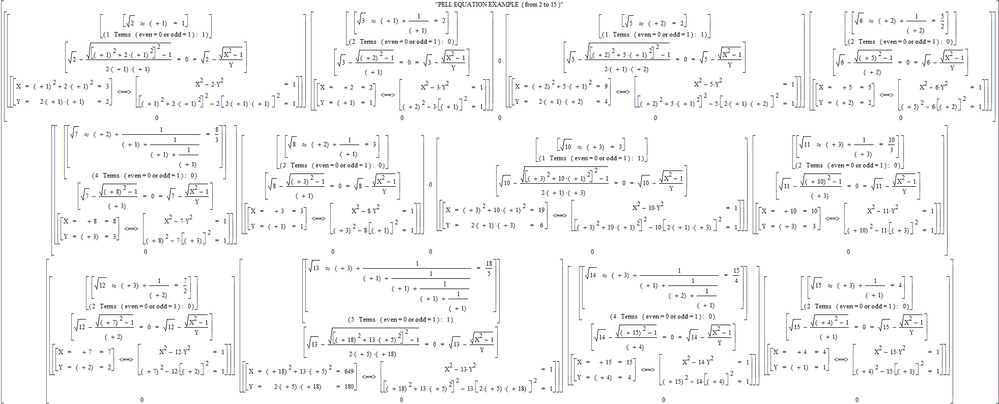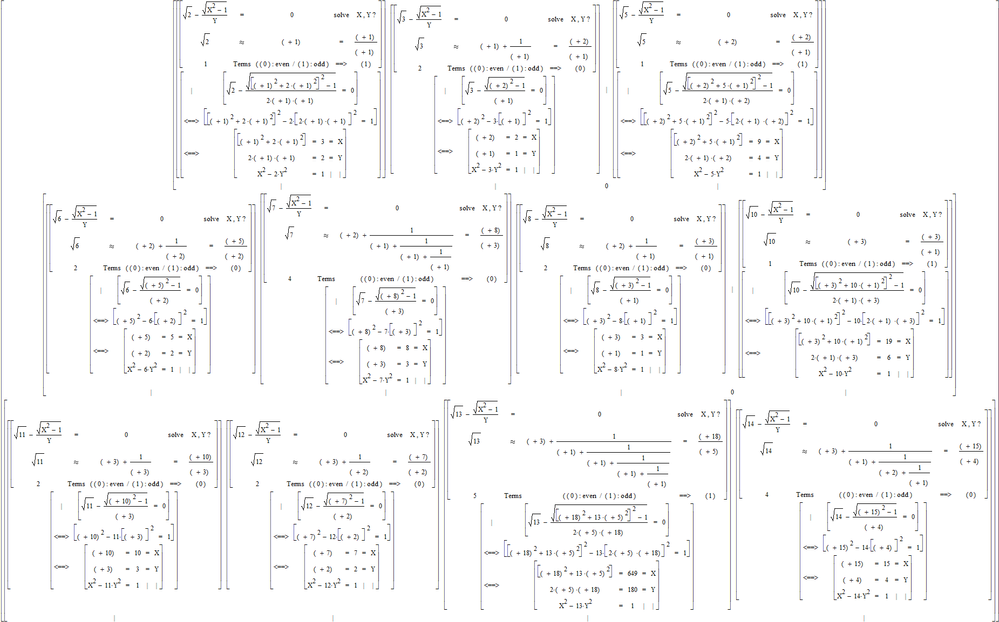Community Tip - Your Friends List is a way to easily have access to the community members that you interact with the most! X
- Subscribe to RSS Feed
- Mark Topic as New
- Mark Topic as Read
- Float this Topic for Current User
- Bookmark
- Subscribe
- Mute
- Printer Friendly Page
How to correct the Pell(n) function ? (for n = 181)
- Mark as New
- Bookmark
- Subscribe
- Mute
- Subscribe to RSS Feed
- Permalink
- Notify Moderator
How to correct the Pell(n) function ? (for n = 181)
Hello Everyone,
How to correct the Pell(n) function ? ( for n = 181)
Thanks in advance for your time and help.
Regards.
Solved! Go to Solution.
- Labels:
-
Other
Accepted Solutions
- Mark as New
- Bookmark
- Subscribe
- Mute
- Subscribe to RSS Feed
- Permalink
- Notify Moderator
For some N (like 2,5,10) m is just 1 (second element of C is already greater than the root of N) and so your calculation of the rearranged vector c fails. Either include another if-statement to cope with that case (then c<--C) or do it completely different like in the attached.

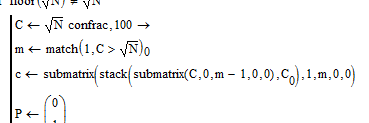
- Mark as New
- Bookmark
- Subscribe
- Mute
- Subscribe to RSS Feed
- Permalink
- Notify Moderator
Looking at Numerical Recipes, I think you need to add a correction factor in for when w[0,1 is zero.
Stuart
- Mark as New
- Bookmark
- Subscribe
- Mute
- Subscribe to RSS Feed
- Permalink
- Notify Moderator
I greatly appreciate your help, Stuart. ![]()
With :
http://www.jakebakermaths.org.uk/maths/jshtmlpellsolverbigintegerv10.html
Best Regards.
- Mark as New
- Bookmark
- Subscribe
- Mute
- Subscribe to RSS Feed
- Permalink
- Notify Moderator
Unfortunately, I'm Mathcadless for a week or so, but you can define your function as follows.
Rename my function to PellA.
Define
Pell(n):=p <-PellA(n, infinity)
stack (p[1, p[2)
thenPell(P181).
Stuart
- Mark as New
- Bookmark
- Subscribe
- Mute
- Subscribe to RSS Feed
- Permalink
- Notify Moderator
Hello Everyone again,
Now I need help with correcting the Pell_Test(N) function, the above. ("This array index is invalid for this array")
Thanks in advance for your time and help.
Best Regards.
- Mark as New
- Bookmark
- Subscribe
- Mute
- Subscribe to RSS Feed
- Permalink
- Notify Moderator
For some N (like 2,5,10) m is just 1 (second element of C is already greater than the root of N) and so your calculation of the rearranged vector c fails. Either include another if-statement to cope with that case (then c<--C) or do it completely different like in the attached.

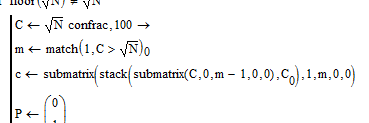
- Mark as New
- Bookmark
- Subscribe
- Mute
- Subscribe to RSS Feed
- Permalink
- Notify Moderator
I greatly appreciate your help. The answer is very neat . Many, many thanks, Werner. ![]()
![]()
By the way, I need help with how to type "the thin equal sign" (the green circle) in Mathcad 14.
Best Regards.
Message was edited by: Loi Le
- Mark as New
- Bookmark
- Subscribe
- Mute
- Subscribe to RSS Feed
- Permalink
- Notify Moderator
By the way, I need help with how to type "the thin equal sign" (the green circle) in Mathcad 14.
Same way as the * and the +. If you create a math region and you type Ctrl-Shift-K (cursor gets red as in a text region) you can use literally any character in a variable name. Pressing Ctrl-Shift-K again brings you back to normal mode. That way you can use characters in variable names which normally would be taken as operators. The sam way you can also insert some spaces instead of using the underline character as you had done.
- Mark as New
- Bookmark
- Subscribe
- Mute
- Subscribe to RSS Feed
- Permalink
- Notify Moderator
I got it. ![]()
![]() . Many, many, many thanks, Werner.
. Many, many, many thanks, Werner. ![]()
![]() .
.
Best Regards.
- Mark as New
- Bookmark
- Subscribe
- Mute
- Subscribe to RSS Feed
- Permalink
- Notify Moderator
I guess the Pell_Test(N) function need to adjust a little bit :
after adjusting a little bit :
And while I am learning about match( ) , submatrix( ) function, I adjust the function a little bit :
Thanks again.
Best Regards.
Message was edited by: Loi Le
- Mark as New
- Bookmark
- Subscribe
- Mute
- Subscribe to RSS Feed
- Permalink
- Notify Moderator
- Mark as New
- Bookmark
- Subscribe
- Mute
- Subscribe to RSS Feed
- Permalink
- Notify Moderator
- Mark as New
- Bookmark
- Subscribe
- Mute
- Subscribe to RSS Feed
- Permalink
- Notify Moderator
- Mark as New
- Bookmark
- Subscribe
- Mute
- Subscribe to RSS Feed
- Permalink
- Notify Moderator
- Mark as New
- Bookmark
- Subscribe
- Mute
- Subscribe to RSS Feed
- Permalink
- Notify Moderator