Community Tip - Learn all about the Community Ranking System, a fun gamification element of the PTC Community. X
- Subscribe to RSS Feed
- Mark Topic as New
- Mark Topic as Read
- Float this Topic for Current User
- Bookmark
- Subscribe
- Mute
- Printer Friendly Page
How to count the number of iteration required for Convergence in a Solve block?
- Mark as New
- Bookmark
- Subscribe
- Mute
- Subscribe to RSS Feed
- Permalink
- Notify Moderator
How to count the number of iteration required for Convergence in a Solve block?
How to count the number of iteration required for Convergence in a Solve block?
Discription:
I have solved some nonlinear equations using Find command, but i want to know how many iteration it is taking to get to convergence?
Can any one help me out in doing this?
Thank you
Solved! Go to Solution.
- Labels:
-
Other
Accepted Solutions
- Mark as New
- Bookmark
- Subscribe
- Mute
- Subscribe to RSS Feed
- Permalink
- Notify Moderator
- Mark as New
- Bookmark
- Subscribe
- Mute
- Subscribe to RSS Feed
- Permalink
- Notify Moderator
Is it possible to upload a worksheet?
Mike
- Mark as New
- Bookmark
- Subscribe
- Mute
- Subscribe to RSS Feed
- Permalink
- Notify Moderator
Hello!
Try to use "debugging functions". To bring up the Debug toolbar, choose View> Toolbars> Debug.
- Mark as New
- Bookmark
- Subscribe
- Mute
- Subscribe to RSS Feed
- Permalink
- Notify Moderator
VladimirN. wrote:
Hello!
Try to use "debugging functions". To bring up the Debug toolbar, choose View> Toolbars> Debug.
For the root function:
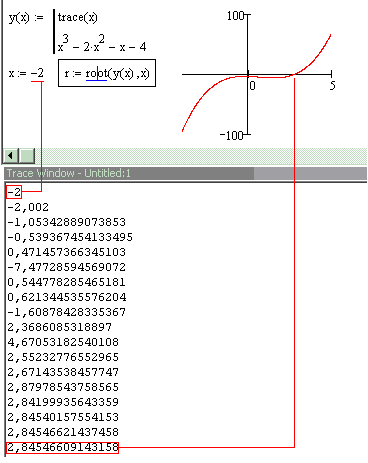
- Mark as New
- Bookmark
- Subscribe
- Mute
- Subscribe to RSS Feed
- Permalink
- Notify Moderator
Thank you for reply!
As my MachCad version is 10.0, there is no debug option in toolbar, is there any other option to find the number of iteration?
Is the debug option is available in higher versions?
Sushil
- Mark as New
- Bookmark
- Subscribe
- Mute
- Subscribe to RSS Feed
- Permalink
- Notify Moderator
Yes, it is available. I recommend to upgrade to Mathcad 15.
P.S. The debugger has appeared in Mathcad 13.
- Mark as New
- Bookmark
- Subscribe
- Mute
- Subscribe to RSS Feed
- Permalink
- Notify Moderator
Trace of the Given-Find block:
- Mark as New
- Bookmark
- Subscribe
- Mute
- Subscribe to RSS Feed
- Permalink
- Notify Moderator
- Mark as New
- Bookmark
- Subscribe
- Mute
- Subscribe to RSS Feed
- Permalink
- Notify Moderator
Hi Mike,
Thank you for such a nice explaination for counting the Iteration.
Sushil.
- Mark as New
- Bookmark
- Subscribe
- Mute
- Subscribe to RSS Feed
- Permalink
- Notify Moderator
As my MachCad version is 10.0, there is no debug option in toolbar, is there any other option to find the number of iteration?
This works in version 11, and I think it should work in version 2001i (i.e. version 10). Be aware that it will slow down the solve block. In versions 12 and later scripted components run MUCH slower (up to two orders of magnitude slower!) so it will make the solve block very slow. In version 13 it works, but you need a lot of patience! Version 15 is less painful, but only because the solve block converges faster (43 iterations instead of over 300).
I don't have 12 or 14 installed. I expect the behavior in 12 to be the same as in 13, and in 14 to be the same as in 15.
- Mark as New
- Bookmark
- Subscribe
- Mute
- Subscribe to RSS Feed
- Permalink
- Notify Moderator
That is superb, very impressed ![]()
Mike
- Mark as New
- Bookmark
- Subscribe
- Mute
- Subscribe to RSS Feed
- Permalink
- Notify Moderator
Hi All,
i have attached here a mathcad file, in which i am trying to find the number of iteration it is taking to get to the final converged solution.
Can anybody help me out on this.
Thank you
- Mark as New
- Bookmark
- Subscribe
- Mute
- Subscribe to RSS Feed
- Permalink
- Notify Moderator
- Mark as New
- Bookmark
- Subscribe
- Mute
- Subscribe to RSS Feed
- Permalink
- Notify Moderator
Hi Mike,
Thank You for the quick solution.
Can you tell me the procedure how you have done it?
Thank you
- Mark as New
- Bookmark
- Subscribe
- Mute
- Subscribe to RSS Feed
- Permalink
- Notify Moderator
I have used the trace function which is the scripted component posted by Richard and included it in your worksheet as shown in the attached image.
You can change the variable as you choose.
Mike
- Mark as New
- Bookmark
- Subscribe
- Mute
- Subscribe to RSS Feed
- Permalink
- Notify Moderator
In one of system of non linear equation i have defined my variable as a0,a1,a2, b0,b1,b3. In this case the method discribed by you is not working.
Is it because we cannot define varibles as combination of alphabet and numerical?
- Mark as New
- Bookmark
- Subscribe
- Mute
- Subscribe to RSS Feed
- Permalink
- Notify Moderator
Can you provide an example please?
Mike
- Mark as New
- Bookmark
- Subscribe
- Mute
- Subscribe to RSS Feed
- Permalink
- Notify Moderator
In my last sheet if i put x = a0 b = a2 a = b0 b = b1
Then can i follow the same procedure?
- Mark as New
- Bookmark
- Subscribe
- Mute
- Subscribe to RSS Feed
- Permalink
- Notify Moderator
Hi Mike,
I think that problem is not in definition of varibles. As i have done the same thing in new worksheet with same example it is not working for me.
Even i have copied all the content from your sheet and pasted it to new worksheet it is not working for me.
I am attaching here the same thing, can you tell what is the difference in your and my worksheet? why it is not working for me?
Sushil
- Mark as New
- Bookmark
- Subscribe
- Mute
- Subscribe to RSS Feed
- Permalink
- Notify Moderator
It works for me. I got 416 iterations using the trace function.
Mike
- Mark as New
- Bookmark
- Subscribe
- Mute
- Subscribe to RSS Feed
- Permalink
- Notify Moderator
For me it is showing some error, i have attached snap shot of this.
Can you tell me why it is coming for me?
- Mark as New
- Bookmark
- Subscribe
- Mute
- Subscribe to RSS Feed
- Permalink
- Notify Moderator
Yes, move the find function down the page a bit.
Mike
- Mark as New
- Bookmark
- Subscribe
- Mute
- Subscribe to RSS Feed
- Permalink
- Notify Moderator
Thnkyou mike!
With moving down the function it is working.
I got my solution, thank you very much!
- Mark as New
- Bookmark
- Subscribe
- Mute
- Subscribe to RSS Feed
- Permalink
- Notify Moderator
No Problem at all.
Mike
- Mark as New
- Bookmark
- Subscribe
- Mute
- Subscribe to RSS Feed
- Permalink
- Notify Moderator
If you only have version 10 how did you save it in .xmcd format?
- Mark as New
- Bookmark
- Subscribe
- Mute
- Subscribe to RSS Feed
- Permalink
- Notify Moderator
I have downloaded demo version of MathCad 14.0 from PTC site.
- Mark as New
- Bookmark
- Subscribe
- Mute
- Subscribe to RSS Feed
- Permalink
- Notify Moderator
I see. To make it work in version 10 you will need to move the scripted component above the solve block.
- Mark as New
- Bookmark
- Subscribe
- Mute
- Subscribe to RSS Feed
- Permalink
- Notify Moderator
Thank you all for your kind involvement into this discussion and support.
I got my solution and it was not at all possible without all of your support.
Thank you very much!
Sushil





