Community Tip - You can subscribe to a forum, label or individual post and receive email notifications when someone posts a new topic or reply. Learn more! X
- Subscribe to RSS Feed
- Mark Topic as New
- Mark Topic as Read
- Float this Topic for Current User
- Bookmark
- Subscribe
- Mute
- Printer Friendly Page
How to create a 3D plot of a solid defined by coordinates
- Mark as New
- Bookmark
- Subscribe
- Mute
- Subscribe to RSS Feed
- Permalink
- Notify Moderator
How to create a 3D plot of a solid defined by coordinates
Hello,
I'm trying to 3D plot a solid defined by the X,Z coordinates and a constant for the width (Y). I am using the surface type to create a filled surface for each side of the shape. I am able to create most of the surfaces, but cannot figure out how to "fill in" the front and back faces.
I have been searching the forums and have found examples of this, but none have shown a surface with more than four points, which I believe may be an limiting factor. I have tried numerous methods of how to arrange the matrix, but my understanding of the matrix structure required for the surface plot is limited.
Please see attached worksheet.
Thanks!
Solved! Go to Solution.
- Labels:
-
Other
Accepted Solutions
- Mark as New
- Bookmark
- Subscribe
- Mute
- Subscribe to RSS Feed
- Permalink
- Notify Moderator
If you don't mind a few extra lines her is another solution.
Facettes in Mathcad's 3D plots are quadrilaterals which may degenerate to triangles or even line segments. So you will have extra lines in every case. One approach is to make the sides an extra plot like Richard did and don't show the lines for this plot.
- Mark as New
- Bookmark
- Subscribe
- Mute
- Subscribe to RSS Feed
- Permalink
- Notify Moderator
- Mark as New
- Bookmark
- Subscribe
- Mute
- Subscribe to RSS Feed
- Permalink
- Notify Moderator
Thanks for the response. That works for this situation, unfortunately when I change the coordinates it that doesn't work. I need an method that will work for any combination of coordinates. eg if I change the last z coordinate to 252.55, then the surface no longer lines up.
Can a surface not be defined by more than four points? That would make it much easier.
- Mark as New
- Bookmark
- Subscribe
- Mute
- Subscribe to RSS Feed
- Permalink
- Notify Moderator
If you don't mind a few extra lines her is another solution.
Facettes in Mathcad's 3D plots are quadrilaterals which may degenerate to triangles or even line segments. So you will have extra lines in every case. One approach is to make the sides an extra plot like Richard did and don't show the lines for this plot.
- Mark as New
- Bookmark
- Subscribe
- Mute
- Subscribe to RSS Feed
- Permalink
- Notify Moderator
That's perfect! Thanks very much. Is there anywhere I can read up more on how to generate these facettes? Google wasn't helpful.
- Mark as New
- Bookmark
- Subscribe
- Mute
- Subscribe to RSS Feed
- Permalink
- Notify Moderator
Is there anywhere I can read up more on how to generate these facettes?
Nothing that I would be aware of. After all creating that kind of "solids" is awkward and cumbersome anyway and in no way satisfying. After all Mathcad isn't made for this as its not a CAD program.
I guess it would be the best to create a plot consisting of two objects like Richard did as you can suppress the unwanted lines that way beacuse you can edit the surfaces separately.
My solution is just a quick hack and in no way perfect. Just change the third z-coordinate from 257.15 to 255.15 to see what i mean.
I created a mesh for the sides by just connecting every point to a single point which I know is part of the surface - the first in the list. So all facettes are triangles (or line segments).
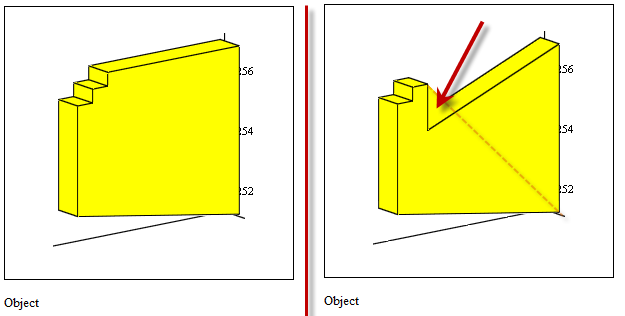
- Mark as New
- Bookmark
- Subscribe
- Mute
- Subscribe to RSS Feed
- Permalink
- Notify Moderator
The method I used was two have two plots, one is the plot in my original file which I am using to create the wireframe, and yours method to create the surfaces. Seems to work well but I haven't really tested it out thoroughly. I can see where the method of using the triangles could result in errors for different geometries though.
Thanks again for the help.





