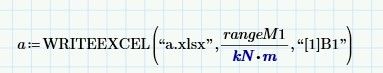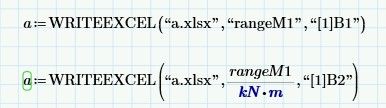- Subscribe to RSS Feed
- Mark Topic as New
- Mark Topic as Read
- Float this Topic for Current User
- Bookmark
- Subscribe
- Mute
- Printer Friendly Page
How to export data after plotting
- Mark as New
- Bookmark
- Subscribe
- Mute
- Subscribe to RSS Feed
- Permalink
- Notify Moderator
How to export data after plotting
Hi. I am trying to export data to redraw Figures in Excel or Origin Pro after getting a suitable result from the plot, but it is really difficult for me. Can you give me some advice? Thank you so much.
Solved! Go to Solution.
Accepted Solutions
- Mark as New
- Bookmark
- Subscribe
- Mute
- Subscribe to RSS Feed
- Permalink
- Notify Moderator
Hi,
Save the relevant values to Excel
Prime cannot export "ranges" to Excel you will get an error
Excel knows nothing about units so exporting units to Excel will get an error.
Error one is an easy fix. Use an undocumented trick. If you inline equals after creating a range Prime will turn it into a vector.
For instance in the enclosed screenshot rangeM1 is changed to a column vector
In the WRITEEXCEL statement simply divide by the units to get values without units exported to excel
The above writes into file a.xlsx the now column vector "rangeM1" into sheet 1 column B starting at row 1
You simply need to do this for all the ranges in your sheet saving them to a different column in Excel
Cheers
Terry
- Mark as New
- Bookmark
- Subscribe
- Mute
- Subscribe to RSS Feed
- Permalink
- Notify Moderator
Hi,
Save the relevant values to Excel
Prime cannot export "ranges" to Excel you will get an error
Excel knows nothing about units so exporting units to Excel will get an error.
Error one is an easy fix. Use an undocumented trick. If you inline equals after creating a range Prime will turn it into a vector.
For instance in the enclosed screenshot rangeM1 is changed to a column vector
In the WRITEEXCEL statement simply divide by the units to get values without units exported to excel
The above writes into file a.xlsx the now column vector "rangeM1" into sheet 1 column B starting at row 1
You simply need to do this for all the ranges in your sheet saving them to a different column in Excel
Cheers
Terry
- Mark as New
- Bookmark
- Subscribe
- Mute
- Subscribe to RSS Feed
- Permalink
- Notify Moderator
Hi,
To aid understanding of the Excel sheet headings can be added in row one and data started in row two of the excel worksheet
- Mark as New
- Bookmark
- Subscribe
- Mute
- Subscribe to RSS Feed
- Permalink
- Notify Moderator
Thank you so much. It is a good solution for my problem.