Community Tip - If community subscription notifications are filling up your inbox you can set up a daily digest and get all your notifications in a single email. X
- Subscribe to RSS Feed
- Mark Topic as New
- Mark Topic as Read
- Float this Topic for Current User
- Bookmark
- Subscribe
- Mute
- Printer Friendly Page
How to get a function run only when the worksheet opened in Mathcad
- Mark as New
- Bookmark
- Subscribe
- Mute
- Subscribe to RSS Feed
- Permalink
- Notify Moderator
How to get a function run only when the worksheet opened in Mathcad
Hi Friends,
How to get a function run only when the worksheet opened in Mathcad?
This function can be easily solved by VBA Auto_Open macro in Excel,bu I don't know how to get it solved in Mathcad. Is there anyone can help me?
Thanks a lot.
Jeffery
Solved! Go to Solution.
- Labels:
-
Other
Accepted Solutions
- Mark as New
- Bookmark
- Subscribe
- Mute
- Subscribe to RSS Feed
- Permalink
- Notify Moderator
Richard has passed a components worksheet many times with a fantastic collection of scripted components, might be worth looking in there.
Good idea, but you wouldn't have found something to do this.
You would now though, because I modified the button that can be used to control execution of code ![]()
It's also in the attached file
- Mark as New
- Bookmark
- Subscribe
- Mute
- Subscribe to RSS Feed
- Permalink
- Notify Moderator
I'm not quite sure what your after, can you post a worksheet?
Richard has passed a components worksheet many times with a fantastic collection of scripted components, might be worth looking in there.
http://communities.ptc.com/docs/DOC-1071#comment-3162
Mike
- Mark as New
- Bookmark
- Subscribe
- Mute
- Subscribe to RSS Feed
- Permalink
- Notify Moderator
Richard has passed a components worksheet many times with a fantastic collection of scripted components, might be worth looking in there.
Good idea, but you wouldn't have found something to do this.
You would now though, because I modified the button that can be used to control execution of code ![]()
It's also in the attached file
- Mark as New
- Bookmark
- Subscribe
- Mute
- Subscribe to RSS Feed
- Permalink
- Notify Moderator
Richard,thank you very much.
- Mark as New
- Bookmark
- Subscribe
- Mute
- Subscribe to RSS Feed
- Permalink
- Notify Moderator
Hi Richard,
There is a excel file in the attachment. When you open it, it will popup a message "Are you sure you want to continue?". If you click "Ok" button, you will see a message "Congratulations" in "B2" cell in the "Note" sheet. If you click "Cancel" button, it will close the worksheet. You can see all code in the Auto_Open Macro by pressing "Alt"+"F11". Can you help me to implement the function in MachCad?
Best Regards!
Jeffery
- Mark as New
- Bookmark
- Subscribe
- Mute
- Subscribe to RSS Feed
- Permalink
- Notify Moderator
That's easy to do. Just drop this textbox in the top of the worksheet.
- Mark as New
- Bookmark
- Subscribe
- Mute
- Subscribe to RSS Feed
- Permalink
- Notify Moderator
Hi Richard,
Thanks a lot.
Best Regards!
Jeffery
- Mark as New
- Bookmark
- Subscribe
- Mute
- Subscribe to RSS Feed
- Permalink
- Notify Moderator
Hi Richard,
How to revise this problem:
I use a Push Button control to close a worksheet. When I press the button, it works well the worksheet is closed. But when I reopen the worksheet and press the button again, it will popup a error message as following:
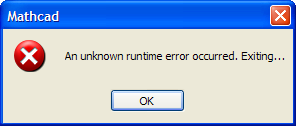
You can get the test file from attachment.
Best Regards.
Jeffery
- Mark as New
- Bookmark
- Subscribe
- Mute
- Subscribe to RSS Feed
- Permalink
- Notify Moderator
Hello!
I'm having the same problem in Mathcad 15 when closing a document.
- Mark as New
- Bookmark
- Subscribe
- Mute
- Subscribe to RSS Feed
- Permalink
- Notify Moderator
It's clearly a bug in Mathcad. Strange that it happens with the button, but not with the textbox. I can't see any way to get round it though. Sorry.
- Mark as New
- Bookmark
- Subscribe
- Mute
- Subscribe to RSS Feed
- Permalink
- Notify Moderator
Mike, thanks for your quick response.





