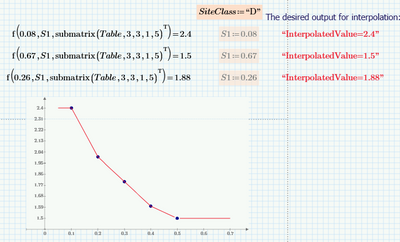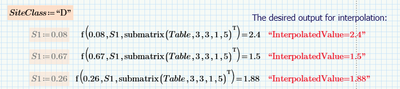Community Tip - You can subscribe to a forum, label or individual post and receive email notifications when someone posts a new topic or reply. Learn more! X
- Subscribe to RSS Feed
- Mark Topic as New
- Mark Topic as Read
- Float this Topic for Current User
- Bookmark
- Subscribe
- Mute
- Printer Friendly Page
How to linearly interpolate from a table
- Mark as New
- Bookmark
- Subscribe
- Mute
- Subscribe to RSS Feed
- Permalink
- Notify Moderator
How to linearly interpolate from a table
I need to linearly interpolate from a table, which I attached with some examples.
I appreciate any help... Thanks a lot!
Solved! Go to Solution.
- Labels:
-
Mathcad Usage
-
Other
Accepted Solutions
- Mark as New
- Bookmark
- Subscribe
- Mute
- Subscribe to RSS Feed
- Permalink
- Notify Moderator
We had almost feared you had lost interest.
Anyway, I guess what you need can still be done with linterp, it just requires an addition to the table at both sides you add a column with repeating values. See attached.
Success!
Luc
- Mark as New
- Bookmark
- Subscribe
- Mute
- Subscribe to RSS Feed
- Permalink
- Notify Moderator
Did you already have a look here?
https://community.ptc.com/t5/PTC-Mathcad/Interpolation-of-Table-Values/td-p/721321
Anyway, attached is a sheet that should work for you.
Success!
Luc
- Mark as New
- Bookmark
- Subscribe
- Mute
- Subscribe to RSS Feed
- Permalink
- Notify Moderator
Thanks @LucMeekes and @Fred_Kohlhepp for your efforts! ... Nice work
Sorry, I was away for over a week, and I did not have the chance to check earlier.
The solution that @LucMeekes has provided works perfect, BUT, I do not want to extrapolate beyond the boundaries. Just stick to the minimum or the maximum if the interpolated value goes beyond the limits. Otherwise works fantastic!
The solution that @Fred_Kohlhepp has provided works perfect for not performing the extrapolation, but works only the SiteClass "B" and does not change automatically if I change the class to "D" for instance.
Looks like the row position is "hard coded" but I need it more dynamic to perform the lookup by changing the SiteClass to any other letter in the list...
Thanks guys, I learn from both of you!
- Mark as New
- Bookmark
- Subscribe
- Mute
- Subscribe to RSS Feed
- Permalink
- Notify Moderator
We had almost feared you had lost interest.
Anyway, I guess what you need can still be done with linterp, it just requires an addition to the table at both sides you add a column with repeating values. See attached.
Success!
Luc
- Mark as New
- Bookmark
- Subscribe
- Mute
- Subscribe to RSS Feed
- Permalink
- Notify Moderator
Thanks @LucMeekes! this trick did the job 👍
I appreciate your help... All the best!
- Mark as New
- Bookmark
- Subscribe
- Mute
- Subscribe to RSS Feed
- Permalink
- Notify Moderator
Have a great care!
From your example there is a problem. There is a command (linterp) that will do what you ask, EXCEPT it will not extrapolate beyond the limits of your data. Your example has points beyond that range, and will require some thought.
(Linterp is developed to do the same thing as the Mathcad "premium feature" linterp.
- Mark as New
- Bookmark
- Subscribe
- Mute
- Subscribe to RSS Feed
- Permalink
- Notify Moderator
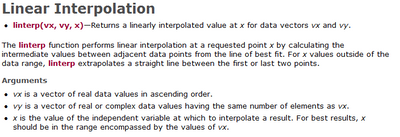
The extrapolation doesn't produce the answers that the OP expected though:
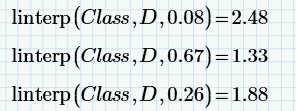
Luc
- Mark as New
- Bookmark
- Subscribe
- Mute
- Subscribe to RSS Feed
- Permalink
- Notify Moderator
The extrapolation doesn't produce the answers that the OP expected though:
Beg to differ!
That's why I made f(x,X,Y)