Community Tip - If community subscription notifications are filling up your inbox you can set up a daily digest and get all your notifications in a single email. X
- Subscribe to RSS Feed
- Mark Topic as New
- Mark Topic as Read
- Float this Topic for Current User
- Bookmark
- Subscribe
- Mute
- Printer Friendly Page
How to make headings in Mathcad
- Mark as New
- Bookmark
- Subscribe
- Mute
- Subscribe to RSS Feed
- Permalink
- Notify Moderator
How to make headings in Mathcad
How do I make headings in Mathcad like I do in word?
Solved! Go to Solution.
- Labels:
-
Other
Accepted Solutions
- Mark as New
- Bookmark
- Subscribe
- Mute
- Subscribe to RSS Feed
- Permalink
- Notify Moderator
adeters wrote:
In Word, you can highlight the headings and format them all to be the same. I would like to format all headings the same, and all equations the same to link similar contents. Is this only possible by highlighting each heading and changing the format individually?
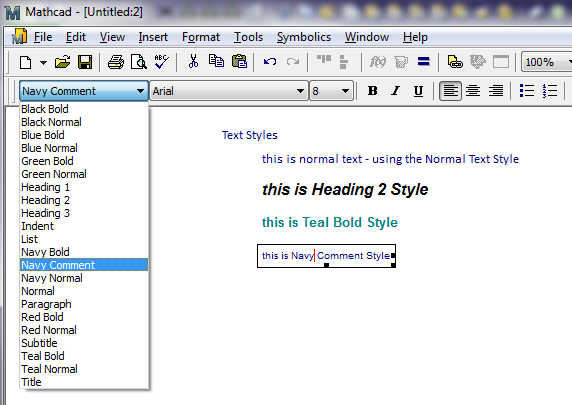
- Mark as New
- Bookmark
- Subscribe
- Mute
- Subscribe to RSS Feed
- Permalink
- Notify Moderator
Prime or 15?
- Mark as New
- Bookmark
- Subscribe
- Mute
- Subscribe to RSS Feed
- Permalink
- Notify Moderator
Mathcad 15
- Mark as New
- Bookmark
- Subscribe
- Mute
- Subscribe to RSS Feed
- Permalink
- Notify Moderator
May be so?


- Mark as New
- Bookmark
- Subscribe
- Mute
- Subscribe to RSS Feed
- Permalink
- Notify Moderator
adeters wrote:
How do I make headings in Mathcad like I do in word?
Which version of Mathcad are you using?
What do you mean by "Headings like in Word"? For example:
Do you just want to be able to create heading with different styles (eg, a larger font and bold text)? That should be straightforward in either version, but easier in Mathcad 15, as you can create your own styles (or use the built-in ones).
Or do you want to autonumber headings? ... if so, you're out of luck, unless you're using Mathcad 15 (or less) and willing to use a slightly unorthodox method.
Stuart
- Mark as New
- Bookmark
- Subscribe
- Mute
- Subscribe to RSS Feed
- Permalink
- Notify Moderator
In Word, you can highlight the headings and format them all to be the same. I would like to format all headings the same, and all equations the same to link similar contents. Is this only possible by highlighting each heading and changing the format individually?
- Mark as New
- Bookmark
- Subscribe
- Mute
- Subscribe to RSS Feed
- Permalink
- Notify Moderator
I am interested in formatting headings not headers
- Mark as New
- Bookmark
- Subscribe
- Mute
- Subscribe to RSS Feed
- Permalink
- Notify Moderator
adeters написал(а):
I am interested in formatting headings not headers
Sorry, Ai nou Inglish very plokho!
- Mark as New
- Bookmark
- Subscribe
- Mute
- Subscribe to RSS Feed
- Permalink
- Notify Moderator
adeters wrote:
In Word, you can highlight the headings and format them all to be the same. I would like to format all headings the same, and all equations the same to link similar contents. Is this only possible by highlighting each heading and changing the format individually?
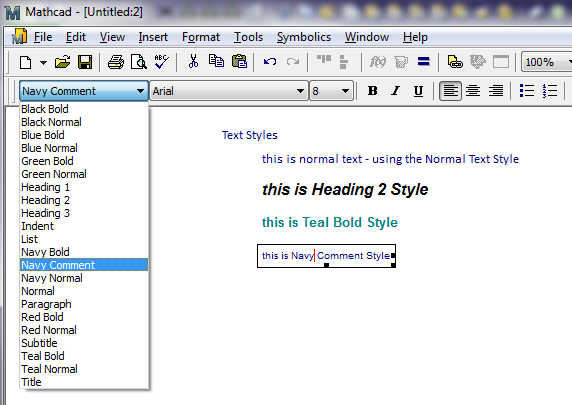
- Mark as New
- Bookmark
- Subscribe
- Mute
- Subscribe to RSS Feed
- Permalink
- Notify Moderator
That is exactly what I was looking for! Thank you!!
- Mark as New
- Bookmark
- Subscribe
- Mute
- Subscribe to RSS Feed
- Permalink
- Notify Moderator
Good day Anellise and welcome to PTC Community.
I am glad you found your answer; there is a wealth of knowledge here.
If Stuart's answer fixed your issue, would you please mark it as correct? This way the answer bubbles up to the top of this discussion and makes the solution easy for others to find.
Best,
Toby





