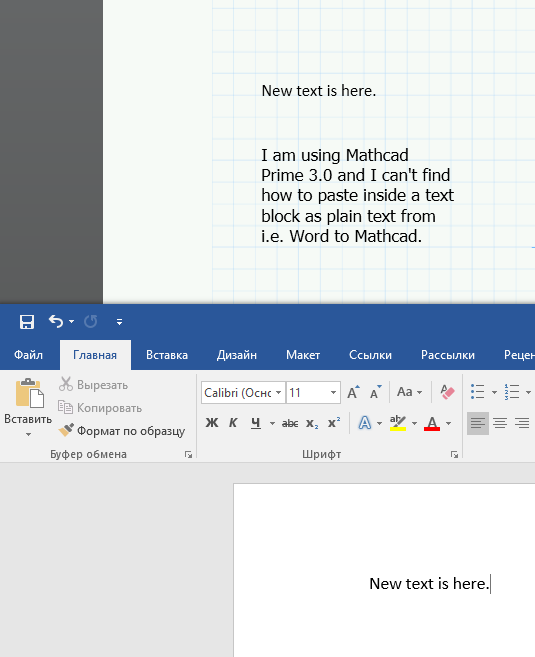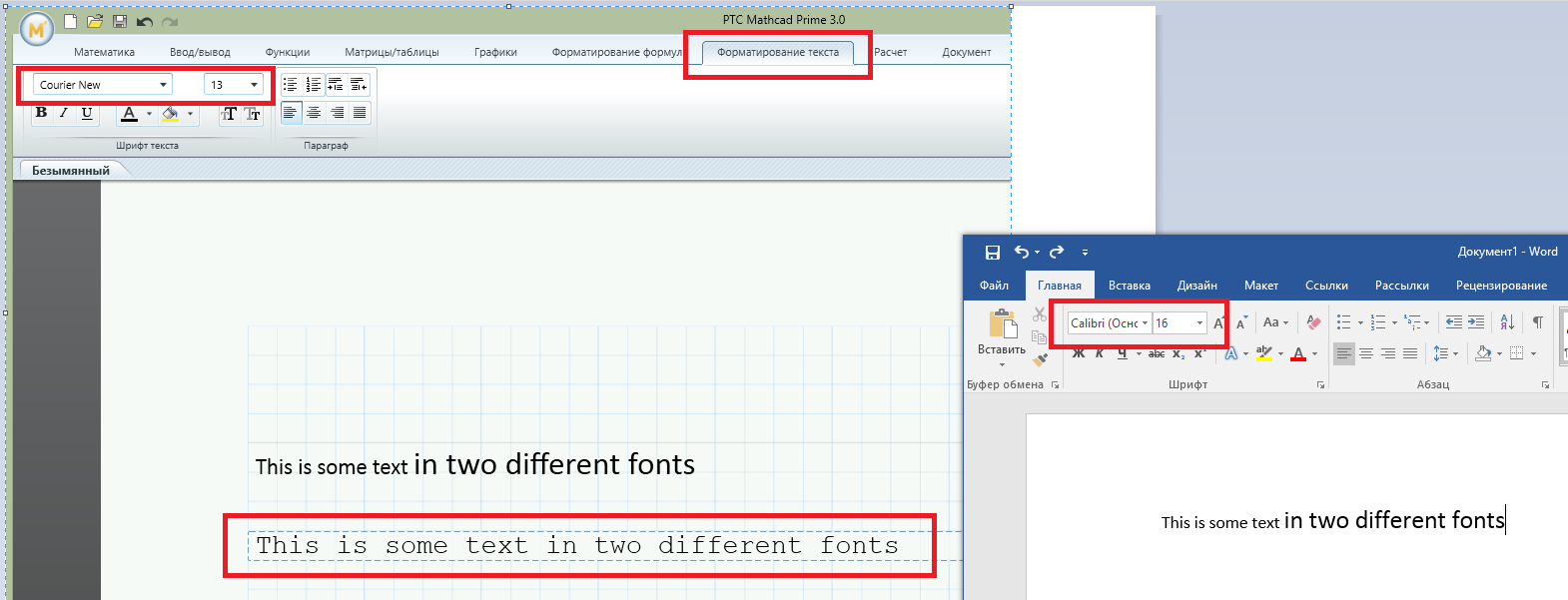Community Tip - Did you get called away in the middle of writing a post? Don't worry you can find your unfinished post later in the Drafts section of your profile page. X
- Subscribe to RSS Feed
- Mark Topic as New
- Mark Topic as Read
- Float this Topic for Current User
- Bookmark
- Subscribe
- Mute
- Printer Friendly Page
How to paste as plain text?
- Mark as New
- Bookmark
- Subscribe
- Mute
- Subscribe to RSS Feed
- Permalink
- Notify Moderator
How to paste as plain text?
I am using Mathcad Prime 3.0 and I can't find how to paste inside a text block as plain text from i.e. Word to Mathcad.
I was unable to find anything in this blog or the help documentation. Thanks!
- Labels:
-
Other
- Mark as New
- Bookmark
- Subscribe
- Mute
- Subscribe to RSS Feed
- Permalink
- Notify Moderator
I generally have to use Notepad as an intermediate for any number of programs which carry the font/size/color hints from one program to another.
In similar cases I've also used AutoIt to read and write the paste buffer to clean up text. It just sits as a double-click item to run and convert: Copy - doubleclick - paste. Not allowed on the current employer computer, so Notepad it is.
- Mark as New
- Bookmark
- Subscribe
- Mute
- Subscribe to RSS Feed
- Permalink
- Notify Moderator
You can't. PTC apparently hasn't figured out the Windows clipboard yet. You also can't copy or paste any graphic except as a bitmap. You can do all of this in Mathcad 15, but I guess PTC hasn't even figured out how to port the code that Mathsoft wrote.
- Mark as New
- Bookmark
- Subscribe
- Mute
- Subscribe to RSS Feed
- Permalink
- Notify Moderator
- Mark as New
- Bookmark
- Subscribe
- Mute
- Subscribe to RSS Feed
- Permalink
- Notify Moderator
The problem is that you can't get rid of formatting:
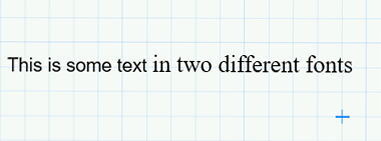
- Mark as New
- Bookmark
- Subscribe
- Mute
- Subscribe to RSS Feed
- Permalink
- Notify Moderator
- Mark as New
- Bookmark
- Subscribe
- Mute
- Subscribe to RSS Feed
- Permalink
- Notify Moderator
Yes, of course you can reformat it afterwards. The point is that Alberto is asking for a paste option that leaves the formatting behind, so that is reformatting is not necessary. Unfortunately, unlike most software (including Mathcad 15) Prime does not offer any paste options.
- Mark as New
- Bookmark
- Subscribe
- Mute
- Subscribe to RSS Feed
- Permalink
- Notify Moderator
Ok, now I see what was the question.
- Mark as New
- Bookmark
- Subscribe
- Mute
- Subscribe to RSS Feed
- Permalink
- Notify Moderator
Is there a way to make this an official feature request to PTC?
- Mark as New
- Bookmark
- Subscribe
- Mute
- Subscribe to RSS Feed
- Permalink
- Notify Moderator
You can bring your idea in "Create Product Idea" area, here: PTC Mathcad Ideas - PTC Community
- Mark as New
- Bookmark
- Subscribe
- Mute
- Subscribe to RSS Feed
- Permalink
- Notify Moderator
Why can't I vote and/or comment the following idea?
- Mark as New
- Bookmark
- Subscribe
- Mute
- Subscribe to RSS Feed
- Permalink
- Notify Moderator
I think you have to be paying maintenance support (is that the right term?) to vote on the product ideas.
- Mark as New
- Bookmark
- Subscribe
- Mute
- Subscribe to RSS Feed
- Permalink
- Notify Moderator
Mark Gase wrote:
I think you have to be paying maintenance support (is that the right term?) to vote on the product ideas.
Correct. PTC seems not to be really interested in customer feedback and bug reports. They let you pay for the "privilege" to turn in ideas for product improvements.
- Mark as New
- Bookmark
- Subscribe
- Mute
- Subscribe to RSS Feed
- Permalink
- Notify Moderator
They let you pay for the "privilege" to turn in ideas for product improvements.
... and then they promptly ignore the ideas.
- Mark as New
- Bookmark
- Subscribe
- Mute
- Subscribe to RSS Feed
- Permalink
- Notify Moderator
I also do not understand why we do not have feedback on the proposed ideas? Why do not they discuss with the users?
- Mark as New
- Bookmark
- Subscribe
- Mute
- Subscribe to RSS Feed
- Permalink
- Notify Moderator
VladimirN. wrote:
I also do not understand why we do not have feedback on the proposed ideas? Why do not they discuss with the users?
A good question!
Maybe they should implement a chatbot to provide company "feedback" on users ideas. This would round off the placebo "product ideas" ![]() .
.
- Mark as New
- Bookmark
- Subscribe
- Mute
- Subscribe to RSS Feed
- Permalink
- Notify Moderator
Someone who will constantly monitor ideas and to debate here in the community.
- Mark as New
- Bookmark
- Subscribe
- Mute
- Subscribe to RSS Feed
- Permalink
- Notify Moderator
Richard,
By the way how you cleaning formatting before pasting text from one application to another? I as well as David use Notepad application.
- Mark as New
- Bookmark
- Subscribe
- Mute
- Subscribe to RSS Feed
- Permalink
- Notify Moderator
Notepad is as good as anything, and it's free.
- Mark as New
- Bookmark
- Subscribe
- Mute
- Subscribe to RSS Feed
- Permalink
- Notify Moderator
Ctl+Space clears the formatting of any selected text (re-formats it to whatever you've set as the format of that text box).
Not a complete solution for what you're requesting, but possibly better than using Notepad as an in-between in most cases.
- Mark as New
- Bookmark
- Subscribe
- Mute
- Subscribe to RSS Feed
- Permalink
- Notify Moderator
Thanks Mark Gase, I tried this, and unfortunately it looks like only the color format was removed, nothing else.

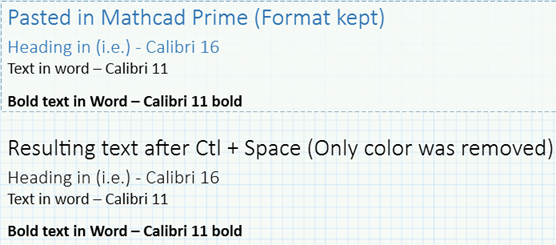
- Mark as New
- Bookmark
- Subscribe
- Mute
- Subscribe to RSS Feed
- Permalink
- Notify Moderator
It appears there are definitely some limitations to my suggestion. If you copy a single paragraph at a time (no line breaks included in copied text), and paste it into an existing text box/block (empty or including other text), then Ctrl+Space will clear all formatting. However, if you include any line breaks or try to paste into a blank area of the worksheet, then some formatting remains after Ctrl+Space.