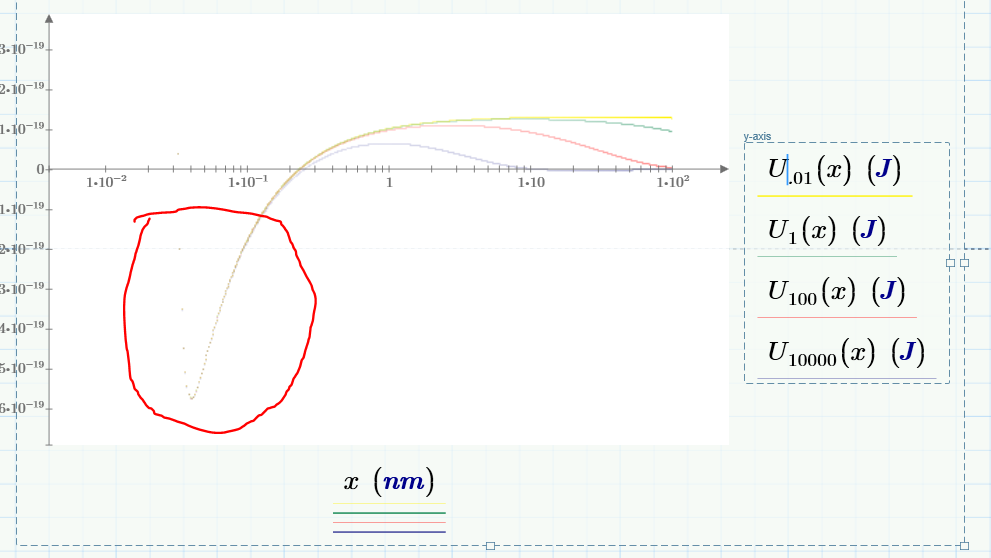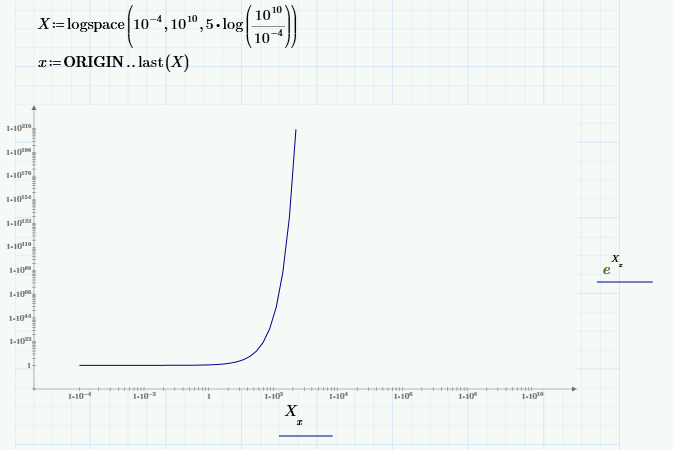Community Tip - Stay updated on what is happening on the PTC Community by subscribing to PTC Community Announcements. X
- Subscribe to RSS Feed
- Mark Topic as New
- Mark Topic as Read
- Float this Topic for Current User
- Bookmark
- Subscribe
- Mute
- Printer Friendly Page
How to produce a log based range variable or plot equation with vector as independent variable?
- Mark as New
- Bookmark
- Subscribe
- Mute
- Subscribe to RSS Feed
- Permalink
- Notify Moderator
How to produce a log based range variable or plot equation with vector as independent variable?
Hello,
I am working on a project, but can not find a way to produce a decent log plot over a large range. The issue is that if I use the log function under plots with a range variable for my x values there will be too few data points on the low end of the plot to look smooth. So I tried making a log-based x set of data using a range variable converted to a power based set of vector data, variable d, but the when plotting it says can not divide by zero. Though after multiple checks, I do not believe my d values ever goes to zero. I just need to be able to make a plot of y vs log(x) able to span a range of 10^-10 to 10^-3 meters and have sufficient data points for the small x values.
Also getting this error now for the second attempt, Plotting failed. Replace complex values and NaNs by real numbers.
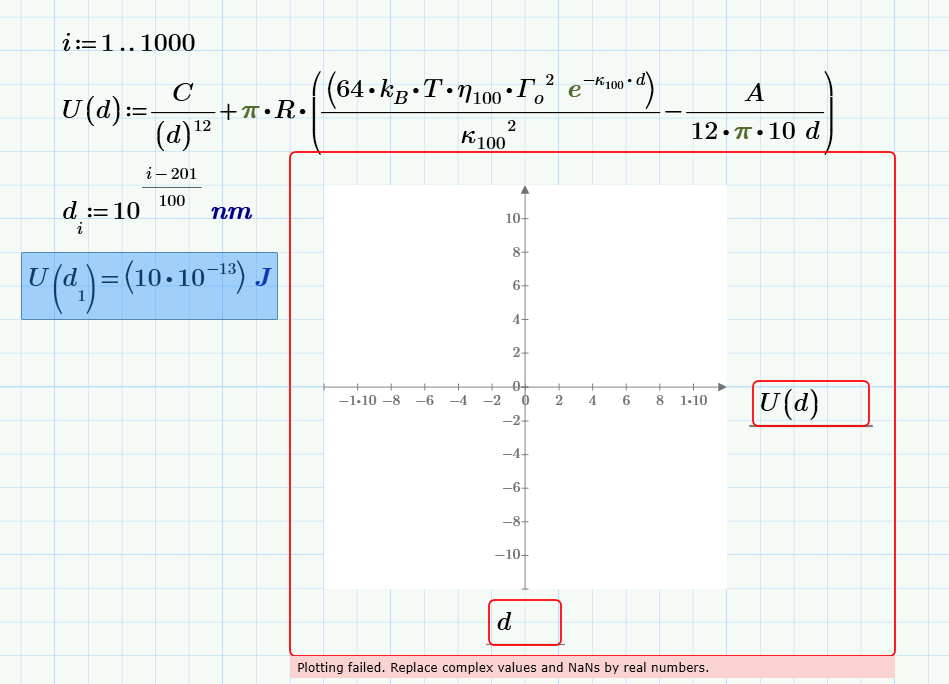
Solved! Go to Solution.
- Labels:
-
Statistics_Analysis
Accepted Solutions
- Mark as New
- Bookmark
- Subscribe
- Mute
- Subscribe to RSS Feed
- Permalink
- Notify Moderator
Use the function logspace(min,max,npts) which creates a vector of values from min to max with npts point over the entire range.
Example (to get 5 points per decade):
Success!
Luc
- Mark as New
- Bookmark
- Subscribe
- Mute
- Subscribe to RSS Feed
- Permalink
- Notify Moderator
I usually create a range variable, i := 3, 3.3 . .8
then plot 10^i
- Mark as New
- Bookmark
- Subscribe
- Mute
- Subscribe to RSS Feed
- Permalink
- Notify Moderator
Use the function logspace(min,max,npts) which creates a vector of values from min to max with npts point over the entire range.
Example (to get 5 points per decade):
Success!
Luc
- Mark as New
- Bookmark
- Subscribe
- Mute
- Subscribe to RSS Feed
- Permalink
- Notify Moderator
Ok, will try this.
- Mark as New
- Bookmark
- Subscribe
- Mute
- Subscribe to RSS Feed
- Permalink
- Notify Moderator
Is there a way to add units. Can not seem to get units into the logspace values? If I put them in just ignores them on the output.
- Mark as New
- Bookmark
- Subscribe
- Mute
- Subscribe to RSS Feed
- Permalink
- Notify Moderator
Oh, putting it on the outside of the parentheses works. Thanks again!