Community Tip - Your Friends List is a way to easily have access to the community members that you interact with the most! X
- Subscribe to RSS Feed
- Mark Topic as New
- Mark Topic as Read
- Float this Topic for Current User
- Bookmark
- Subscribe
- Mute
- Printer Friendly Page
How to solve an equation and get a numerical solution that can be used?
- Mark as New
- Bookmark
- Subscribe
- Mute
- Subscribe to RSS Feed
- Permalink
- Notify Moderator
How to solve an equation and get a numerical solution that can be used?
Hello!
I have a problem in Mathcad Prime 3.1.
When I solve an equation and want to use the solution, I can't manage to get the answer to be numerical.
This prevents me to define a variable that can be used in further expressions.
How can I solve the equation V ( x ) = 0 and get the answer to a variable I can use further to put into an another function? Like I try to do in the attached image!
Best Regards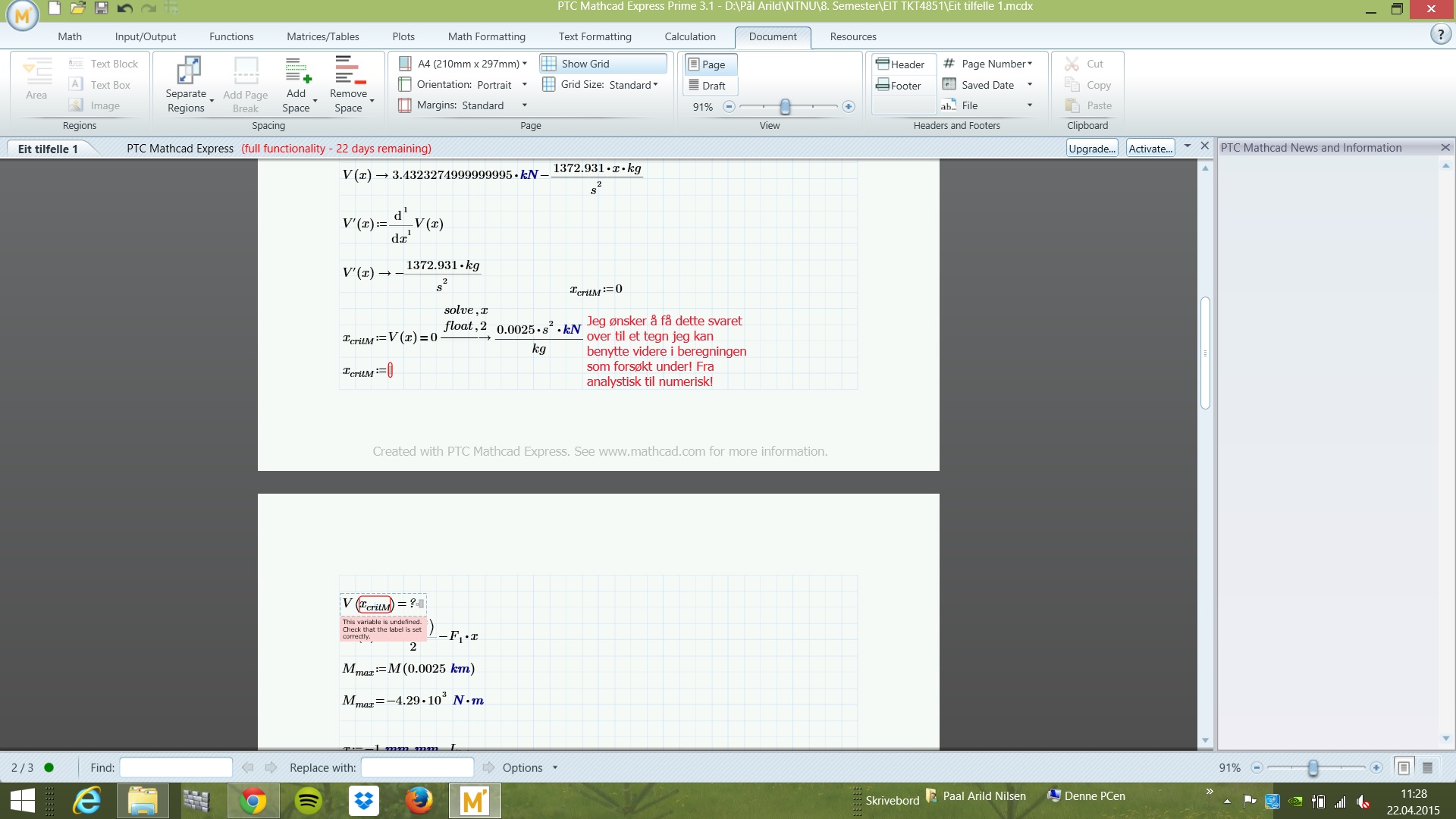
Pål Arild
- Labels:
-
Statistics_Analysis
- Mark as New
- Bookmark
- Subscribe
- Mute
- Subscribe to RSS Feed
- Permalink
- Notify Moderator
It's hard to debug an image, but it looks like it might just be a label problem. Note that kg and s are a different color to kN. Select them where they are first used and change the label ti "units".
Do not use the float keyword to control the precision of the displayed results, because that's not what it's for. It changes the precision of the calculations, not just the displayed result.
- Mark as New
- Bookmark
- Subscribe
- Mute
- Subscribe to RSS Feed
- Permalink
- Notify Moderator
Thanks for the reply
Now I understand the problem, but I'm not capable to get the units to be right (blue). It is "blue" until the calculations then i changes. I have tried to define it as "units" as you said but I don't seem to be doing it right. I can send you the file for debugging if you have time, but I'm only allowed to attach photos on this forum, not mathcad files. I will then need an emailaddress.
Again, thank you very much
- Mark as New
- Bookmark
- Subscribe
- Mute
- Subscribe to RSS Feed
- Permalink
- Notify Moderator
Hi
You may want to try this,
Go to the calculation tab and choose the option to set Unit/Constants in Symbolics to active
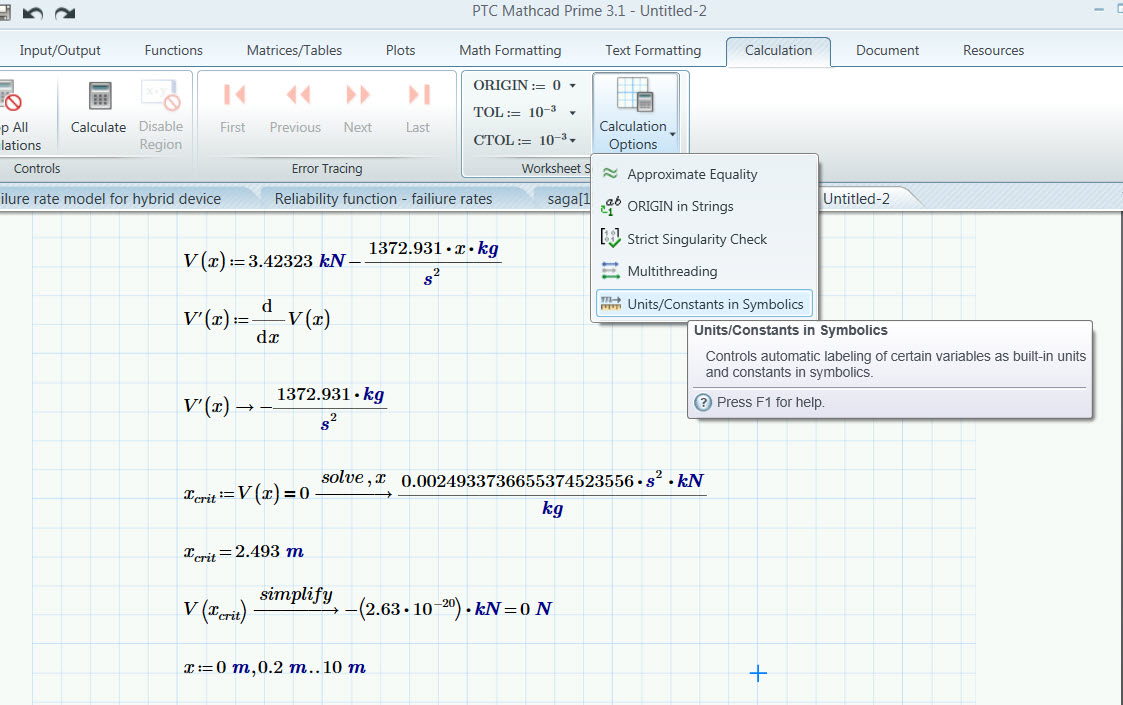
Regards,
Thomas
- Mark as New
- Bookmark
- Subscribe
- Mute
- Subscribe to RSS Feed
- Permalink
- Notify Moderator
In the edit dialog click on "Use Advanced Editor" at the top right. Then you will be able to attach files. Since you are using Prime 3.1 I won't be able to open the worksheet though, because I have Prime 3.0, and you can't save the worksheet back to Prime 3.0 format (amazing, but true!). Someone with Prime 3.1 may be able to help though.





