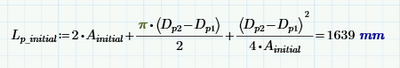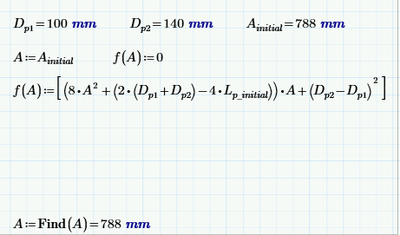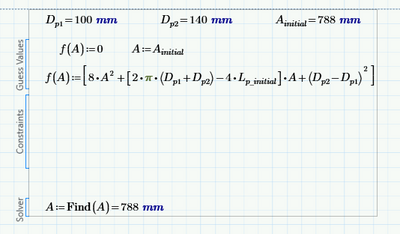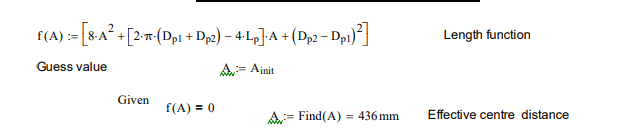Community Tip - Did you know you can set a signature that will be added to all your posts? Set it here! X
- Subscribe to RSS Feed
- Mark Topic as New
- Mark Topic as Read
- Float this Topic for Current User
- Bookmark
- Subscribe
- Mute
- Printer Friendly Page
How to use Find Function
- Mark as New
- Bookmark
- Subscribe
- Mute
- Subscribe to RSS Feed
- Permalink
- Notify Moderator
How to use Find Function
Hi
I have to use the find function to find A but no matter how i change the Dp1 The A remains the same at the end , but if i change the Ainitial A takes value of Ainitial
The second picture contains all the data in a
- Labels:
-
Mechanical_Engineering
- Mark as New
- Bookmark
- Subscribe
- Mute
- Subscribe to RSS Feed
- Permalink
- Notify Moderator
"I have to use the find function":
Who is forcing you to use the Find function?
If you want to find the value of A that satisfies your equation, making f(A)=0, there are several options in Prime.
One of them is to use a solve block, in which you CAN use the Find function. Conversely if you HAVE to use the Find function you also HAVE to use a solve block, because the Find function can ONLY be used in a solve block.
From your picture (it's much better to attach the Prime worksheet if you need help) it seems that you have not set up a solve block, so the Find function in your sheet does not work like you might have thought it would.
I suggest you look up the usage of a solve block in the help system of Prime. There are excellent examples to help you.
Success!
Luc
Incidentally, there are two values for A that solve the equation:
The EXACT solution is found with:
Given your numeric values, these are approximated with:
A=0.263 mm, or A=759.406 mm
- Mark as New
- Bookmark
- Subscribe
- Mute
- Subscribe to RSS Feed
- Permalink
- Notify Moderator
Hi , our teacher used the find function in this case since we need to find the exact center distance of a belt drive,
I've also set up a solve block ,as you can see in the screenshot
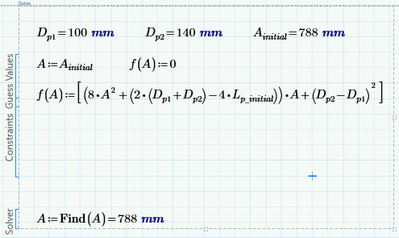
- Tags:
- h
- Mark as New
- Bookmark
- Subscribe
- Mute
- Subscribe to RSS Feed
- Permalink
- Notify Moderator
the bottom part is from his pdf of mathcad file
- Mark as New
- Bookmark
- Subscribe
- Mute
- Subscribe to RSS Feed
- Permalink
- Notify Moderator
The solve block in Prime is different from the solve block in Mathcad: it looks different. The solve block in Mathcad is simply introduced by the statement Given. Generally you place the guess values before Given, and the constraints follow it. The constraints end when the solver is called.
The Prime solve block has specific regions for the guess value(s), the constraint(s) and the solver.
Your guess value is A:=Ainitial.
Your constraint is f(A)=0 (not := !)
And your Solver should be OK, I guess.
All the rest can be moved above, outside of the solve block.
Note that Prime's solve block will give you a (numerically) approximated result, it's never exact. If you need an exact result, you should use symbolics. See my first answer.
Success!
Luc
- Mark as New
- Bookmark
- Subscribe
- Mute
- Subscribe to RSS Feed
- Permalink
- Notify Moderator
Look up the help on a solve block.
There you will find that you need to specify the constraints in the solve block not as a definition ( with := ), but as a constraint (with = ).
Oh, and I hope you did not type the square brackets in the definition of f(A) as square brackets. If you want/need brackets in a formula you should ONLY use ( and ), never [ or ], because those create a vector.
Success!
Luc