Community Tip - Visit the PTCooler (the community lounge) to get to know your fellow community members and check out some of Dale's Friday Humor posts! X
- Subscribe to RSS Feed
- Mark Topic as New
- Mark Topic as Read
- Float this Topic for Current User
- Bookmark
- Subscribe
- Mute
- Printer Friendly Page
How to use solve block results
- Mark as New
- Bookmark
- Subscribe
- Mute
- Subscribe to RSS Feed
- Permalink
- Notify Moderator
How to use solve block results
Hi!
How can I use the values from a solve block further down my calculations ? They are all nicely calculated in the solve block but they are unusable because they don't have a letter or any kind of notation attached to the values.
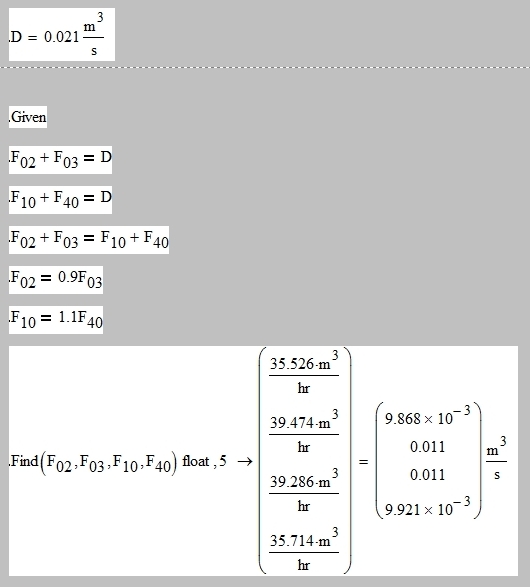
Tried to use definition := sign in this last block and build a matrix of 4x1 putting all F's on the column in the right order but when I try to see the value of any F (via = sign) after telling mathcad what values they should have, program crashes (Mathcad15)...
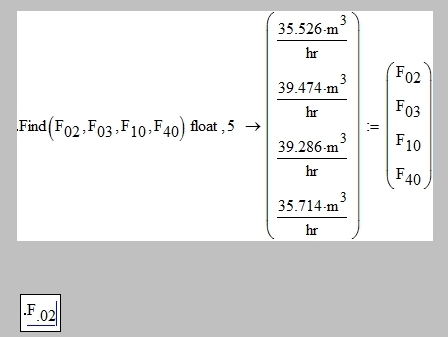 Total Freeze after "evaluate numericaly" icon push (=)
Total Freeze after "evaluate numericaly" icon push (=)
Solved! Go to Solution.
- Labels:
-
Physics
Accepted Solutions
- Mark as New
- Bookmark
- Subscribe
- Mute
- Subscribe to RSS Feed
- Permalink
- Notify Moderator
Johnny,
Use the definition operator the other way round, ie v:=Find(...)
This should give you a vector, v, containing the results of the solve block.
Stuart
- Mark as New
- Bookmark
- Subscribe
- Mute
- Subscribe to RSS Feed
- Permalink
- Notify Moderator
Johnny,
Use the definition operator the other way round, ie v:=Find(...)
This should give you a vector, v, containing the results of the solve block.
Stuart
- Mark as New
- Bookmark
- Subscribe
- Mute
- Subscribe to RSS Feed
- Permalink
- Notify Moderator
Wow it was just the order. Thanks a mil, it works now !
- Mark as New
- Bookmark
- Subscribe
- Mute
- Subscribe to RSS Feed
- Permalink
- Notify Moderator
You might also want to consider using a numerical solve block rather than a symbolic solver. (The arrow asks for a symbolic solver, Typing Find() = asks for a numeric solver instead.) Since Mathcad is a numereic (primarily) engine, the numeric solver may be more robust. Since you got an answer that you're happy with using the method you did . . .
Whatever works!! 😉





