Community Tip - Your Friends List is a way to easily have access to the community members that you interact with the most! X
- Subscribe to RSS Feed
- Mark Topic as New
- Mark Topic as Read
- Float this Topic for Current User
- Bookmark
- Subscribe
- Mute
- Printer Friendly Page
Import .CSV / .XLS which is specified by string
- Mark as New
- Bookmark
- Subscribe
- Mute
- Subscribe to RSS Feed
- Permalink
- Notify Moderator
Import .CSV / .XLS which is specified by string
Hello Guys
is ist possible to specify the path of an file( which i want to import with the components shown in the attached jpg) by a string.
It would be nice to have the path somewhere in the mathcad-file saved, and the components use that string..
So that I dont have to use the ***** menu of the components!?
I hope you understand by poor english
Solved! Go to Solution.
- Labels:
-
Physics
Accepted Solutions
- Mark as New
- Bookmark
- Subscribe
- Mute
- Subscribe to RSS Feed
- Permalink
- Notify Moderator
I think I have found the problem. I don't think the function likes the .csv at the end of the page name. Try removing it and re-running the component.
Remember once the component has turned red you will have to right click, edit script, and click apply (tick sign)
Mike
- Mark as New
- Bookmark
- Subscribe
- Mute
- Subscribe to RSS Feed
- Permalink
- Notify Moderator
is ist possible to specify the path of an file( which i want to import with the components shown in the attached jpg) by a string. It would be nice to have the path somewhere in the mathcad-file saved, and the components use that string..
Have a look at the attached worksheet, which uses a scripted component where range and sheet number can be specified within Mathcad.
Mike
- Mark as New
- Bookmark
- Subscribe
- Mute
- Subscribe to RSS Feed
- Permalink
- Notify Moderator
- Mark as New
- Bookmark
- Subscribe
- Mute
- Subscribe to RSS Feed
- Permalink
- Notify Moderator
Make sure the path is correct. Can you upload both worksheets.
Mike
- Mark as New
- Bookmark
- Subscribe
- Mute
- Subscribe to RSS Feed
- Permalink
- Notify Moderator
The Path is correct, but i cant upload the sheets.
Do I need Mathcad 15?
- Mark as New
- Bookmark
- Subscribe
- Mute
- Subscribe to RSS Feed
- Permalink
- Notify Moderator
What version of Mathcad and Office do you have.
Have a look at the image below, the component works.
Try right clicking on the component, edit script and click the tick (Apply)
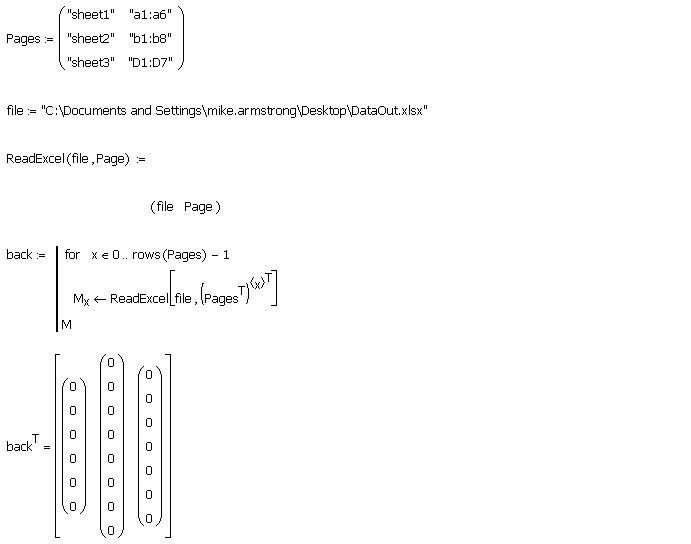
Mike
- Mark as New
- Bookmark
- Subscribe
- Mute
- Subscribe to RSS Feed
- Permalink
- Notify Moderator
I use Mathcad 14 and office 2003
- Mark as New
- Bookmark
- Subscribe
- Mute
- Subscribe to RSS Feed
- Permalink
- Notify Moderator
The component works with M14 and Excel 2003. It the file path, sheet name or cell range must be incorrect.
Can you take a screen shot of the Mathcad sheet where the file path and range is defined.
Mike
- Mark as New
- Bookmark
- Subscribe
- Mute
- Subscribe to RSS Feed
- Permalink
- Notify Moderator
- Mark as New
- Bookmark
- Subscribe
- Mute
- Subscribe to RSS Feed
- Permalink
- Notify Moderator
Have you saved both of the files to your hardrive? I have had that problem before.
Make sure the Excel sheet is not open when you run the component.
Mike
- Mark as New
- Bookmark
- Subscribe
- Mute
- Subscribe to RSS Feed
- Permalink
- Notify Moderator
I think I have found the problem. I don't think the function likes the .csv at the end of the page name. Try removing it and re-running the component.
Remember once the component has turned red you will have to right click, edit script, and click apply (tick sign)
Mike
- Mark as New
- Bookmark
- Subscribe
- Mute
- Subscribe to RSS Feed
- Permalink
- Notify Moderator
Yes you are right, thanks for the script and for your support.
Best regards,
Arne
- Mark as New
- Bookmark
- Subscribe
- Mute
- Subscribe to RSS Feed
- Permalink
- Notify Moderator
Yes you are right, thanks for the script and for your support.
No problem at all.
Mathcad 15 has a nice feature built in which eliminates the need for the scripted component, but for now I think your stuck with it. ![]()
Mike
- Mark as New
- Bookmark
- Subscribe
- Mute
- Subscribe to RSS Feed
- Permalink
- Notify Moderator
Would you be able to check if the ReadExcel function at the bottom of this sheet works similar to the scripted component. It works perfectly with M15 and Excel 2007, but I would like to see it's behavior with M14 and Excel 2003.
Cheers
Mike
- Mark as New
- Bookmark
- Subscribe
- Mute
- Subscribe to RSS Feed
- Permalink
- Notify Moderator
Please excuse my late answer,
no it does not work, Mathcad says he cant find the function getobject (line 16)
Greetings
- Mark as New
- Bookmark
- Subscribe
- Mute
- Subscribe to RSS Feed
- Permalink
- Notify Moderator
no it does not work, Mathcad says he cant find the function getobject (line 16)
Ok cheers.
No worries it was just to satisfy my own curiosity.
Mike





