Community Tip - You can subscribe to a forum, label or individual post and receive email notifications when someone posts a new topic or reply. Learn more! X
- Subscribe to RSS Feed
- Mark Topic as New
- Mark Topic as Read
- Float this Topic for Current User
- Bookmark
- Subscribe
- Mute
- Printer Friendly Page
Integral of sec^2(x)
- Mark as New
- Bookmark
- Subscribe
- Mute
- Subscribe to RSS Feed
- Permalink
- Notify Moderator
Integral of sec^2(x)
- Labels:
-
Calculus_Derivatives
Accepted Solutions
- Mark as New
- Bookmark
- Subscribe
- Mute
- Subscribe to RSS Feed
- Permalink
- Notify Moderator
Can't be sure as you don't attach your sheet, but it looks like you have an invisible implicit multiplication operator between "sec" and the parentheses. So your integrands are "sec^2*x" and "sec*x^2", where "sec" is treated as an unknown.
If you fix that it should work as expected:

You can't use the first notation. While its a quite common and useful shortcut its not perfectly correct to just square the function name and so Mathcad does not accept it. In fact you even should not be able to enter it that way. Its probably from your try to enter it anyway which resulted in separating the function name from the argument and created that implicit multiplication.
If you really need that kind of notation, you could define a custom function for the square of sec but its not that good looking.
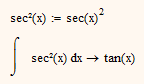
LT
- Mark as New
- Bookmark
- Subscribe
- Mute
- Subscribe to RSS Feed
- Permalink
- Notify Moderator
Can't be sure as you don't attach your sheet, but it looks like you have an invisible implicit multiplication operator between "sec" and the parentheses. So your integrands are "sec^2*x" and "sec*x^2", where "sec" is treated as an unknown.
If you fix that it should work as expected:

You can't use the first notation. While its a quite common and useful shortcut its not perfectly correct to just square the function name and so Mathcad does not accept it. In fact you even should not be able to enter it that way. Its probably from your try to enter it anyway which resulted in separating the function name from the argument and created that implicit multiplication.
If you really need that kind of notation, you could define a custom function for the square of sec but its not that good looking.
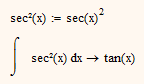
LT
- Mark as New
- Bookmark
- Subscribe
- Mute
- Subscribe to RSS Feed
- Permalink
- Notify Moderator
Yea it was fine without the brackets - I cant really say why I thought putting the power outside the parens would cause problems
Thanks again
- Mark as New
- Bookmark
- Subscribe
- Mute
- Subscribe to RSS Feed
- Permalink
- Notify Moderator
You can't use the first notation.
Oh yes you can ![]() . It is a little documented (or undocumented?) feature of Mathcad. For certain trigonometric functions you can use the prefix operator with the function name squared in the first placeholder, and the variable in the second placeholder.
. It is a little documented (or undocumented?) feature of Mathcad. For certain trigonometric functions you can use the prefix operator with the function name squared in the first placeholder, and the variable in the second placeholder.

You don't even need the parentheses around the variable!
- Mark as New
- Bookmark
- Subscribe
- Mute
- Subscribe to RSS Feed
- Permalink
- Notify Moderator
???
WTF, why can't I quote your message when I am in "Advanced mode" and how can i switch back to "normal(?) mode"? This new forum design sure is a pita.
Anyway -Wow! Never would have thought of that trick. And it really seems to work for just a few selected functions. When I try it with "log" or "ln" I get the error message that "This function requires 1 argument but is applied to 2."
Ridiculous, especially as "log" can take two arguments as well.
LT
- Mark as New
- Bookmark
- Subscribe
- Mute
- Subscribe to RSS Feed
- Permalink
- Notify Moderator
WTF, why can't I quote your message when I am in "Advanced mode
Because it's not allowed ![]()
how can i switch back to "normal(?) mode"?
That's not allowed either ![]()
And it really seems to work for just a few selected functions.
As far as I know, only certain trig functions. I think there are even some built-in trig functions for which it doesn't work, but I don't recall which ones.
- Mark as New
- Bookmark
- Subscribe
- Mute
- Subscribe to RSS Feed
- Permalink
- Notify Moderator
Please attach to the message your Mathcad worksheet. What version of Mathcad are you using?






