Community Tip - Your Friends List is a way to easily have access to the community members that you interact with the most! X
- Subscribe to RSS Feed
- Mark Topic as New
- Mark Topic as Read
- Float this Topic for Current User
- Bookmark
- Subscribe
- Mute
- Printer Friendly Page
Invalid Host error
- Mark as New
- Bookmark
- Subscribe
- Mute
- Subscribe to RSS Feed
- Permalink
- Notify Moderator
Invalid Host error
Good morning. Sorry in advance about the noise, but...
I'm trying to reactivate MathCAD 14 on Win 7 after changing my User Account.
PTC reset my password, no help.
I start MathCAD, gat an error message "Invalid Host", "the host ID doesn't match the hostID specified in the license file" etc
I run the suggested MAthCAD license setup wizard, browse to Program Files/MathCAD 14/license.dat and open it. It says "Congratulations! MathCAD is now set up and ready to run!"
But it isn't; when I open MathCAD 14 again, I get the same "Invalid Host" message.
Any ideas?
...L
- Labels:
-
Physics
- Mark as New
- Bookmark
- Subscribe
- Mute
- Subscribe to RSS Feed
- Permalink
- Notify Moderator
Does the MAC address in the license file match your PC's MAC address?
- Mark as New
- Bookmark
- Subscribe
- Mute
- Subscribe to RSS Feed
- Permalink
- Notify Moderator
M,
>Does the MAC address in the license file match your PC's MAC address?
I don't know. I did not change the machine. How do I find the MAC address, and how do I get them to match?
...L
- Mark as New
- Bookmark
- Subscribe
- Mute
- Subscribe to RSS Feed
- Permalink
- Notify Moderator
Locate you Mathcad license and make a copy (say on your desktop) and open using Notepad or other. You should see the MAC address the license is attached to in a format as below:
HOSTID=PTC_HOSTID=XX-XX-XX-XX-XX-XX
To locate your machines MAC address follow these instructions:
- windows home button and type cmd in the search box
- type cmd
- type ipconfig/all
The MAC address of your machine will be shown under 'Physical address.
A start would be to check if they match.
- Mark as New
- Bookmark
- Subscribe
- Mute
- Subscribe to RSS Feed
- Permalink
- Notify Moderator
If you look at your license file (usually named license.dat) you should see once or twice near the top a text like "PTC Host ID 00-0D-E4-B3-F8-52". The twelve hex numbers in groups of two represent the MAC address of one of the NICs in your computer which were present at installation time and the license is bound to.
To get the MAC address(es) of the NIC(s) in your machine you might open a command windows (run: cmd) and the type there "ipconfig /all" + Enter (w/o the quotes). YOu should see alonger list of information. Look for something called ethernet adapter or PPP-Adapter and the for physical address. Here you see the MAC address of all NICs present on your machine and one of them should match the address in your license file. If not you will have to contact PTC support.
One additional idea as I had that issue with Mathcad 15 a while ago (but I am nor sure if it will apply to MC14 as well): If the license file matches a MAC in your machine try to copy the file license.dat to a different directory or rename/copy it to something else, like license.txt and point the license wizard to that file and see if this works.
- Mark as New
- Bookmark
- Subscribe
- Mute
- Subscribe to RSS Feed
- Permalink
- Notify Moderator
Hi, Mike,
The cmd window opens with first line C:\users\test1234
"Test1234" is a (temporary?) user that the tech created when helping me fix my corrupt user account "larry". Now I fear that that account has its own IP address or something.
The cmd file output shows many Physical Addresses, but none match.
I'd attach appropriate files, but I don't see how...
...Confused
- Mark as New
- Bookmark
- Subscribe
- Mute
- Subscribe to RSS Feed
- Permalink
- Notify Moderator
The cmd window opens with first line C:\users\test1234
"Test1234" is a (temporary?) user that the tech created when helping me fix my corrupt user
Can't tell but that sounds reasonable. Nevertheless you won't get a different IP that way and even if, this would not affect the MAC of your NIC.
You wrote that you didn't change the machine and this very computer is the same Mathcad was installed, licensed and working OK some times ago?! If the machine didn't change, was there a hardware upgrade inbetween (if yes, what was changed). Was a repair necessary, maybe changing the network adapter for a new one?
Another idea: is it a notebook and is there a mobile adapter used to connect to the internet while out of house. This adapter will hav a MAC, too, and if it was present during installation and now it is not, this may, too, be a possible explanation.
- Mark as New
- Bookmark
- Subscribe
- Mute
- Subscribe to RSS Feed
- Permalink
- Notify Moderator
Hi, Werner,
Same machine, MathCAD working last week fjust before User change, no new hardware. Here's the ccmd output and the license file:
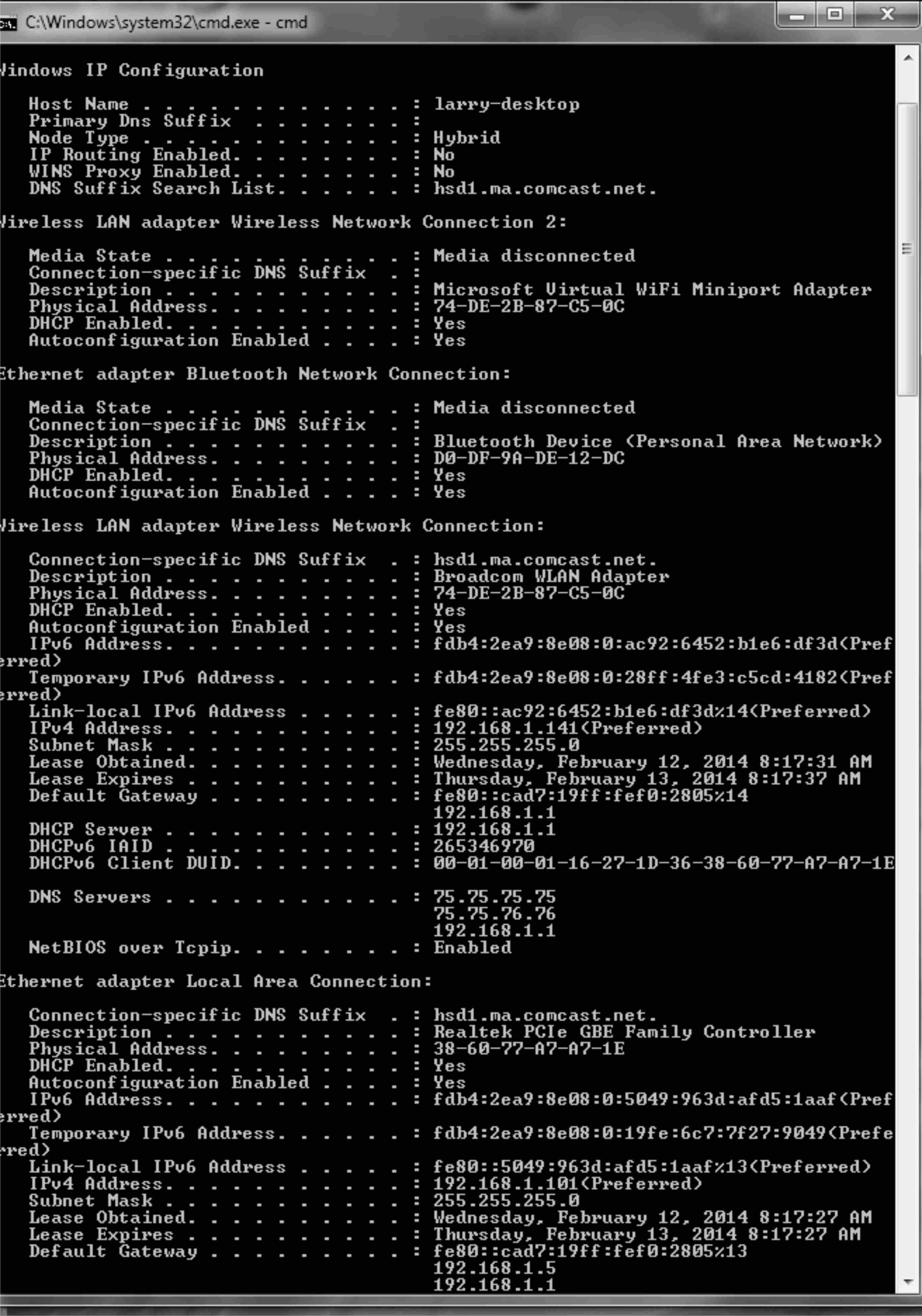
######### Mathcad with Add-On Collection Package #########
#Feature Line Type = INCREMENT
#Feature Name = MATHCAD
#Feature Version = 14.0
#Version = 14.0
#Number of Copies = uncounted locked license
#Supercede = Y
#Issue Date = 28-JUL-2008
#Expiration Date = 01-JAN-0
#Node Locked Option = WLO
INCREMENT MATHCAD ptc_d 14.0 01-jan-0 uncounted \
C0D0802043CA747537F4 VENDOR_STRING="VSVER=2.0 \
LO=(19)" HOSTID=PTC_HOSTID=B65B:CDAD SUPERSEDE \
ISSUER=PTC-WEB-MATHCAD14 ISSUED=28-JUL-2008 \
NOTICE="Larry Baxter, " SIGN2="0D8D D4B1 C6CD 0C42 \
7D26 2D53 37ED 8C63 B74D 30BF CA77 04F9 A7C8 301D \
B30E 074E 7247 8687 A735 2324 1BC4 DB4C 20AF 9F0A \
0937 7311 C070 8F4B D67F 03F5"
- Mark as New
- Bookmark
- Subscribe
- Mute
- Subscribe to RSS Feed
- Permalink
- Notify Moderator
I think the problem is this: HOSTID=PTC_HOSTID=B65B:CDAD
With Mathcad 14 some licenses were not bound to the network card but to the volume serial number of your primary (usually lettered C:) harddisk. This serial number is changed every time the harddisk is formatted and of course also if you exchange the disk for a new one. Did you do something like this since Mathcad worked OK the last time?
You can check the HD serial by opening a command window again and do a "dir C:". At the top of the list the serial number is shown.
While I never had use for that kind of programs there are free programs available which can change that number to something you like more, just search for "hard disk serial number changer" or something similar.
- Mark as New
- Bookmark
- Subscribe
- Mute
- Subscribe to RSS Feed
- Permalink
- Notify Moderator
I think the problem is this: HOSTID=PTC_HOSTID=B65B:CDAD
I guess you are right. I forgot about that way of licensing single usere packs of Mathcad 14.
@Larry: You wrote that you experienced problems with your account and a tech guy came to fix it. Normally it shouldn't be needed to reformat the hard drive to resolve that problem, but who knows. Do you have more detailed information about what that guy did on your machine?
One other idea: Your license seems to be nearly 6 years old. You didn't change any hardware since then? Can it be that you have a second license.dat somewhere. Maybe in the directory ....\Mathcad 14\licenses\license.dat.
You wrote that you found your license in ....\Mathcad 14\icense.dat.
- Mark as New
- Bookmark
- Subscribe
- Mute
- Subscribe to RSS Feed
- Permalink
- Notify Moderator
Hi, Werner,
>Do you have more detailed information about what that guy did on your machine?
Just abandoned my user account and gave me a new one, which may be called test1234. About 1/2 of my other programs migrated without effort, 1/3 migrated after I pointed to the license again. Mathcad refuses to migrate.
>One other idea: Your license seems to be nearly 6 years old. You didn't change any hardware since then? [Nope.] Can it be that you have a second license.dat somewhere [Search C: doesn't find one.]
Interestingly enough, I found license.dat in both Mathcad14\ and Mathccad14\licenses folders, but they were identical and MAthcad happily accepted both, told me I was happily working, but failed to work (:<((.
The ptc website doesn't let me talk to an actual person, and the automated license management software insists on a Valid Product Code. But my Valid Product Code is in the email that was trashed during the migration.
...L
- Mark as New
- Bookmark
- Subscribe
- Mute
- Subscribe to RSS Feed
- Permalink
- Notify Moderator
Thats bad news, I guess. The product code is kind of proof of purchase, at least for the automated support system.
So the only option left seems to try changing the HD serial as Leopold suggested. Its just totally unclear from all your statements how this serial would have been changed.
Maybe someone from PTC is reading this and is willing to help!??
- Mark as New
- Bookmark
- Subscribe
- Mute
- Subscribe to RSS Feed
- Permalink
- Notify Moderator
I think you need to contact PTC as Werner has said.
- Mark as New
- Bookmark
- Subscribe
- Mute
- Subscribe to RSS Feed
- Permalink
- Notify Moderator
Hi.
Do you know how to reach a human at PTC?
Else, I have MathCAD13 disks here, and a handwritten note with a lot of numbers and letters, if there's a way to get that working instead I'd be happy. That is, if I can open my MathCAD 14 worksheets with it...
...L
- Mark as New
- Bookmark
- Subscribe
- Mute
- Subscribe to RSS Feed
- Permalink
- Notify Moderator
Do you know how to reach a human at PTC?
Unfortnately not more than whats on their homepage http://www.ptc.com/company/contacts/index.htm
You may try a local sales representative and talk him into to help you
Else, I have MathCAD13 disks here, and a handwritten note with a lot of numbers and letters, if
Sounds like a product code. But I can't image that a product code for MC13 would help with MC14 and I guess the file format has changed, so MC13 probably won't open MC14 files.
- Mark as New
- Bookmark
- Subscribe
- Mute
- Subscribe to RSS Feed
- Permalink
- Notify Moderator
Werner
Another idea: is it a notebook and is there a mobile adapter used to connect to the internet while out of house. This adapter will hav a MAC, too, and if it was present during installation and now it is not, this may, too, be a possible explanation
Very true. My home machine was license when my wireless adapter was active. Now Mathcad can only run when the Wireless is on.
- Mark as New
- Bookmark
- Subscribe
- Mute
- Subscribe to RSS Feed
- Permalink
- Notify Moderator
But, it's not a laptop...
- Mark as New
- Bookmark
- Subscribe
- Mute
- Subscribe to RSS Feed
- Permalink
- Notify Moderator
It doesn't have to be a laptop to have a wireless adapter.
A dongle also creates a new MAC when active on a PC / laptop.
- Mark as New
- Bookmark
- Subscribe
- Mute
- Subscribe to RSS Feed
- Permalink
- Notify Moderator
Mike Armstrong wrote:
It doesn't have to be a laptop to have a wireless adapter.
A dongle also creates a new MAC when active on a PC / laptop.
In this case the license seems to be bound to the volume serial of the HD, not to the MAC.
From the description Larry gave nothing was done which could have changed that serial - no partition reformat, no adding of a new disk, ...!? Changing back the volume serial to the value stated in the license file seems not to be an option - at least Larry didn't respond to that.
Automatic PTC Support assistance requires product code which Larry did not saved and is now lost.
Any ideas?
- Mark as New
- Bookmark
- Subscribe
- Mute
- Subscribe to RSS Feed
- Permalink
- Notify Moderator
Werner Exinger wrote:
Any ideas?
I have a contact within PTC who has been very helpful regarding licensing. I will private message Larry his contact details and see what he recommends.
- Mark as New
- Bookmark
- Subscribe
- Mute
- Subscribe to RSS Feed
- Permalink
- Notify Moderator
I'm trying to reactivate MathCAD 14 on Win 7 after changing my User Account.
Your user account at the PTC site has nothing to with the license (other than you have to create one to get the file during installation). "Reactivate on Win7" - does this mean that you also changed your hardware and are using a new machine? You have to know that the license file you get during installation is bound to the MAC address of a network interface card in your machine. So if you installed Mathcad on a different machine your license file is invalid and you would have to contact PTC support to get a new one --> http://www.ptc.com/support/mathcad_supportCenter.htm.





