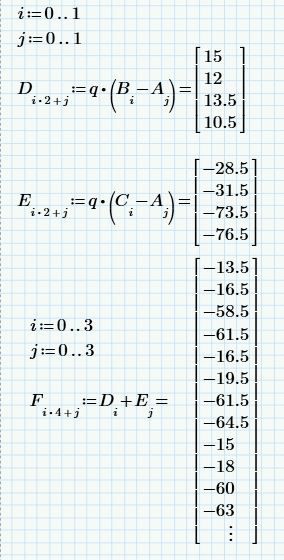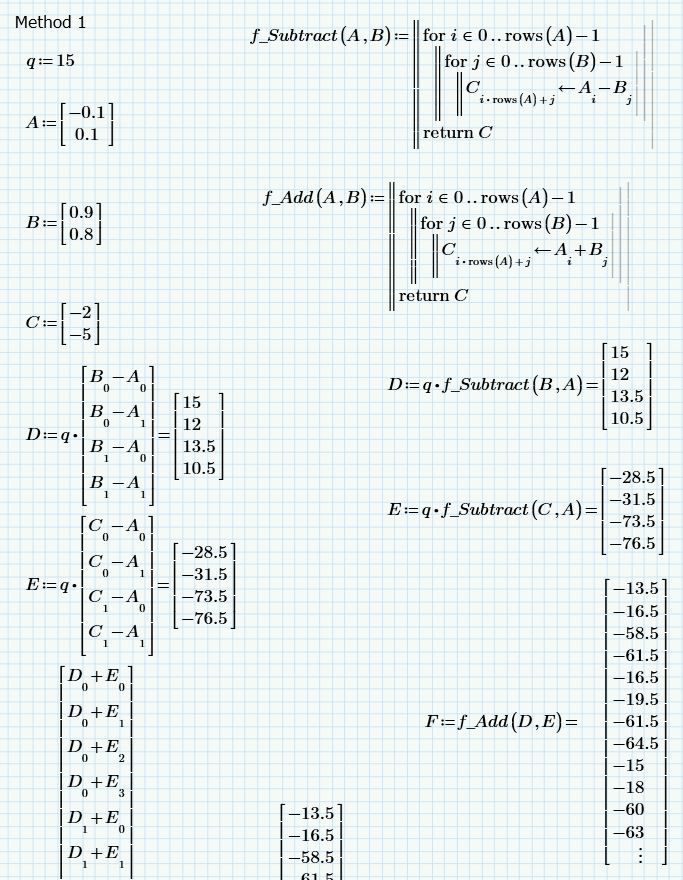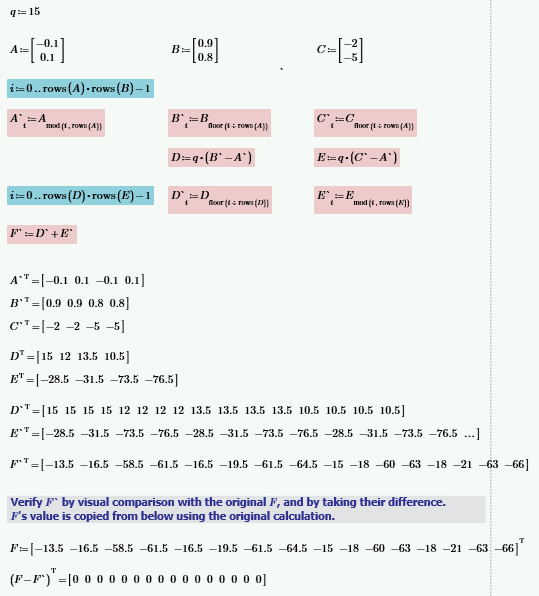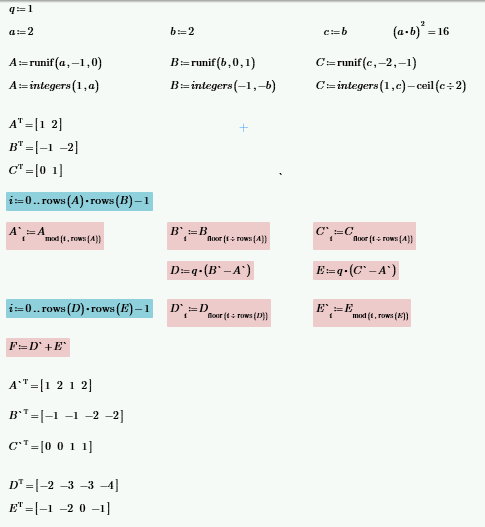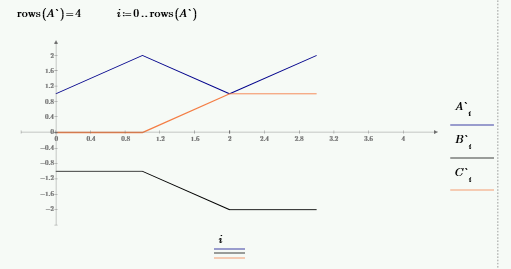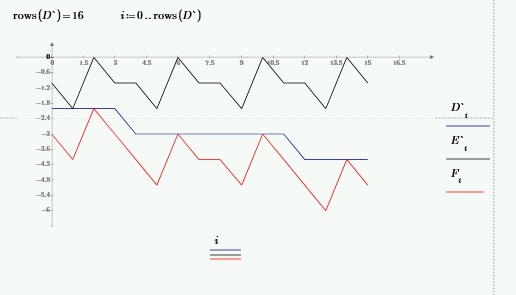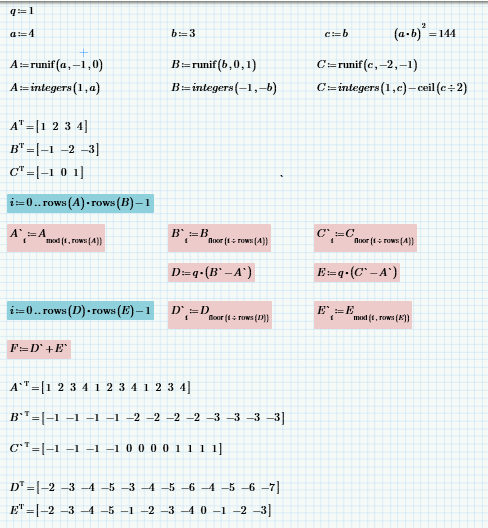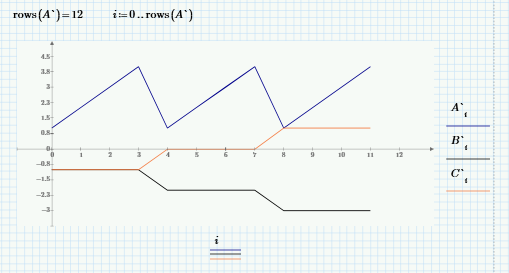Community Tip - You can Bookmark boards, posts or articles that you'd like to access again easily! X
- Subscribe to RSS Feed
- Mark Topic as New
- Mark Topic as Read
- Float this Topic for Current User
- Bookmark
- Subscribe
- Mute
- Printer Friendly Page
Is there a more efficient way to add these matrices?
- Mark as New
- Bookmark
- Subscribe
- Mute
- Subscribe to RSS Feed
- Permalink
- Notify Moderator
Is there a more efficient way to add these matrices?
Which operator can I use in the equations for D, E, and F that can evaluate them the same way, except more efficient than how I have it shown (i.e. takes up less space on the page than both Methods)? (Yes, it took a long time to type them out. No, I'm not proud of my work 😅).
I know I can simply define A, B, and C with more elements like I've shown in Method 2 to make D and E cleaner. But that still leaves the same expression for F in both Methods. The order of the elements in matrices D, E, or F isn't important for my application of this (it's for wind loading on roof parapets).
Thank you in advance, and my apologies if this question has already been asked, or if it's excessively elementary! My grasp of matrices/vectors has always been poor, so I didn't even know what to search for. I tried a few key words, but alas, here we are.
I'm using Prime 7.0 if that's important.
Solved! Go to Solution.
- Labels:
-
Civil_Engineering
Accepted Solutions
- Mark as New
- Bookmark
- Subscribe
- Mute
- Subscribe to RSS Feed
- Permalink
- Notify Moderator
Hi,
If you only have the free version of Prime 7 you cannot use the programs.
It can be done without programming
Cheers
Terry
- Mark as New
- Bookmark
- Subscribe
- Mute
- Subscribe to RSS Feed
- Permalink
- Notify Moderator
Hi,
Not sure if you have a full license or free version. Programming only works in the full version.
Cheers
Terry
- Mark as New
- Bookmark
- Subscribe
- Mute
- Subscribe to RSS Feed
- Permalink
- Notify Moderator
Hi,
If you only have the free version of Prime 7 you cannot use the programs.
It can be done without programming
Cheers
Terry
- Mark as New
- Bookmark
- Subscribe
- Mute
- Subscribe to RSS Feed
- Permalink
- Notify Moderator
Just another range variable variant:
Changing the values of A, B and C to consecutive integers shows the pattern a bit more clearly:
It should work with different length vectors, and even with different A and B&C vector lengths:
I wouldn't recommend working with lengths much greater than about 30, as the memory requirements grow in proportion to length(A)*length(B)^2 ((30*30)^2=810,000).
Stuart
- Mark as New
- Bookmark
- Subscribe
- Mute
- Subscribe to RSS Feed
- Permalink
- Notify Moderator
Your method 2 has errors with respect to method 1, did you see that the results are different, because you did not define the new arrays A, B and C in the order that you (apparently) want to use them according method 1?
Anyway, Terry has shown a method that involves, requires, programming. If you are on Prime express that will not work.
Here's a couple of functions that do work, also in express:
And they (should) work with array sizes up to 2000 elements.
Success!
Luc
- Mark as New
- Bookmark
- Subscribe
- Mute
- Subscribe to RSS Feed
- Permalink
- Notify Moderator
Another method that works (even in Express), done in Prime 4.0
- Mark as New
- Bookmark
- Subscribe
- Mute
- Subscribe to RSS Feed
- Permalink
- Notify Moderator
Thank you all! I'm well on my way to finishing these blasted calcs, thanks to you all. Cheers!