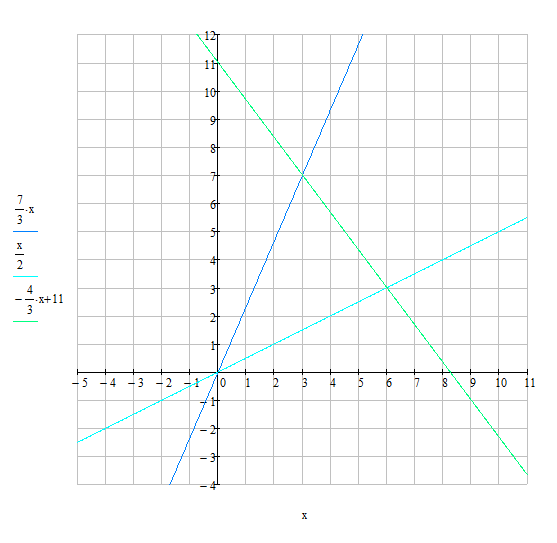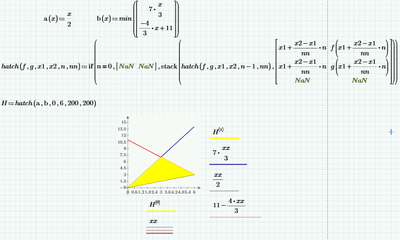- Subscribe to RSS Feed
- Mark Topic as New
- Mark Topic as Read
- Float this Topic for Current User
- Bookmark
- Subscribe
- Mute
- Printer Friendly Page
Is there a way to fill color for a triangle ?
- Mark as New
- Bookmark
- Subscribe
- Mute
- Subscribe to RSS Feed
- Permalink
- Notify Moderator
Is there a way to fill color for a triangle ?
Hello Everyone.
From :
Is there a way to fill color for a triangle ?
Many thanks for your time and help in advance.
Regards.
Solved! Go to Solution.
- Labels:
-
Math Homework
Accepted Solutions
- Mark as New
- Bookmark
- Subscribe
- Mute
- Subscribe to RSS Feed
- Permalink
- Notify Moderator
There is no built-in way to fill the area, but you can quickly write your own hatch function to create a number of vertical hatch lines between two functions:
MC15 sheet attached
BTW, I'm a bit irritated because I am not able to resize the plot region, making it smaller. Not sure why!?
- Mark as New
- Bookmark
- Subscribe
- Mute
- Subscribe to RSS Feed
- Permalink
- Notify Moderator
There is no built-in way to fill the area, but you can quickly write your own hatch function to create a number of vertical hatch lines between two functions:
MC15 sheet attached
BTW, I'm a bit irritated because I am not able to resize the plot region, making it smaller. Not sure why!?
- Mark as New
- Bookmark
- Subscribe
- Mute
- Subscribe to RSS Feed
- Permalink
- Notify Moderator
Thanks Werner!
hatch for Express:
(Note that the first two arguments must be labelled as functions.
- Mark as New
- Bookmark
- Subscribe
- Mute
- Subscribe to RSS Feed
- Permalink
- Notify Moderator
You may consider renaming your function to hatch_aux(f,g,...) and define
hatch(f,g,x1,x2,n):=hatch_aux(f,g,x1,x2,n,n)
That way you avoid having to provide the number of lines (n) twice.
- Mark as New
- Bookmark
- Subscribe
- Mute
- Subscribe to RSS Feed
- Permalink
- Notify Moderator
Good point! More "elegant."