Community Tip - You can change your system assigned username to something more personal in your community settings. X
- Subscribe to RSS Feed
- Mark Topic as New
- Mark Topic as Read
- Float this Topic for Current User
- Bookmark
- Subscribe
- Mute
- Printer Friendly Page
Is there a way to lock certain cells in Mathcad 15?
- Mark as New
- Bookmark
- Subscribe
- Mute
- Subscribe to RSS Feed
- Permalink
- Notify Moderator
Is there a way to lock certain cells in Mathcad 15?
Is there a way to lock certain cells in Mathcad 15?
I am creating a calculation template and want to pass it on to coworkers, but I want to lock certain cells that should stay constant so they can't be edited without a password or something. Is this possible? I only see how to lock the entire file or all of the contents.
Solved! Go to Solution.
- Labels:
-
Other
Accepted Solutions
- Mark as New
- Bookmark
- Subscribe
- Mute
- Subscribe to RSS Feed
- Permalink
- Notify Moderator
- Mark as New
- Bookmark
- Subscribe
- Mute
- Subscribe to RSS Feed
- Permalink
- Notify Moderator
May be so

- Mark as New
- Bookmark
- Subscribe
- Mute
- Subscribe to RSS Feed
- Permalink
- Notify Moderator
Or so
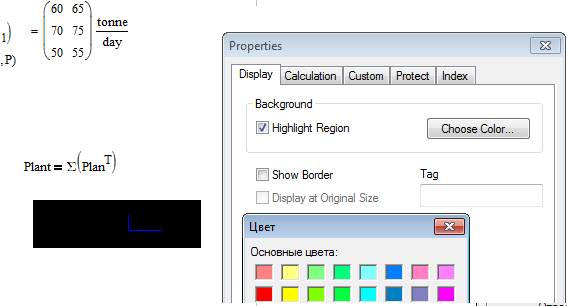
- Mark as New
- Bookmark
- Subscribe
- Mute
- Subscribe to RSS Feed
- Permalink
- Notify Moderator
adeters wrote:
Is there a way to lock certain cells in Mathcad 15?
I am creating a calculation template and want to pass it on to coworkers, but I want to lock certain cells that should stay constant so they can't be edited without a password or something. Is this possible? I only see how to lock the entire file or all of the contents.
Do they need to see the constants?
If not, one option is to put them in a Mathcad "Area". This is bounded section of a worksheet that can be "collapsed" and password locked. It's useful for adding a library of commonly-used or domain-specific functions to a worksheet, and hiding them so that they don't detract from the actual content of the worksheet.
Another option is to keep them in a Reference file, and load that at the top of your main worksheet (or, at least, before you actually need them!).
Stuart
- Mark as New
- Bookmark
- Subscribe
- Mute
- Subscribe to RSS Feed
- Permalink
- Notify Moderator
Right click on an equation , select properties then the protect tab.
un-tick the protect check box, and when you lock the file this equation can still be edited.
Note that properties such as the colour highlight can still be changed.
regards
Andy
- Mark as New
- Bookmark
- Subscribe
- Mute
- Subscribe to RSS Feed
- Permalink
- Notify Moderator
Thanks so much for everyones help!





