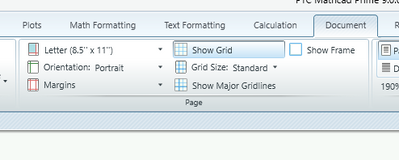Community Tip - Your Friends List is a way to easily have access to the community members that you interact with the most! X
- Subscribe to RSS Feed
- Mark Topic as New
- Mark Topic as Read
- Float this Topic for Current User
- Bookmark
- Subscribe
- Mute
- Printer Friendly Page
Issues saving as PDF file in Prime 9.0
- Mark as New
- Bookmark
- Subscribe
- Mute
- Subscribe to RSS Feed
- Permalink
- Notify Moderator
Issues saving as PDF file in Prime 9.0
Hello all,
Trying to figure out why certain pages come out blank when I print to pdf or try to save as pdf for the file linked below. Shows up on the screen fine. Same issue if I try saving as an xps file too.
Thanks in advance
Eduardo
Solved! Go to Solution.
Accepted Solutions
- Mark as New
- Bookmark
- Subscribe
- Mute
- Subscribe to RSS Feed
- Permalink
- Notify Moderator
I can't duplicate the problem you describe. When I open your sheet (I can't let it recalculate because of the missing Excel files) and save it as pdf, I get a pdf which looks quite OK. I attach it here.
But I remember that other user as well reported about problems with the built-in pdf export here in the forum and the workaround usually was to use a different pdf printer like AdobePDF, Microsoft Print to PDF, CutePDF or others. So you may give it a try with a third party pdf printer.
EDIT: Haven't seen the other replies when I started mine.
As you write that you used "Microsoft Print to PDF" I also tried and the resulting pdf was quite OK, too. is was a lot larger, So maybe the built-in pdf export does not include all fonts used - just a guess.
- Mark as New
- Bookmark
- Subscribe
- Mute
- Subscribe to RSS Feed
- Permalink
- Notify Moderator
Hi,
Two things are needed.
Can the Excel data file be uploaded or the Prime file is just a sea of red errors?
What PDF printer is in use there are a number of options that all print to pdf?
Cheers
Terry
- Mark as New
- Bookmark
- Subscribe
- Mute
- Subscribe to RSS Feed
- Permalink
- Notify Moderator
Hello Terry,
Sorry about that. I have attached the excel file which is used to read in input and to write out the output from the associated MathCAD file. I had to resave as a macro free spreadsheet in order to upload. I have also attached the corresponding pdf file which has a blank page 7 which I can't figure out why it doesn't print out correctly. We are using "Microsoft Print to PDF" driver.
Thanks
Eduardo
- Mark as New
- Bookmark
- Subscribe
- Mute
- Subscribe to RSS Feed
- Permalink
- Notify Moderator
Hi
Seems to save fine . Perhaps its a Page setting issue?
- Mark as New
- Bookmark
- Subscribe
- Mute
- Subscribe to RSS Feed
- Permalink
- Notify Moderator
I can't duplicate the problem you describe. When I open your sheet (I can't let it recalculate because of the missing Excel files) and save it as pdf, I get a pdf which looks quite OK. I attach it here.
But I remember that other user as well reported about problems with the built-in pdf export here in the forum and the workaround usually was to use a different pdf printer like AdobePDF, Microsoft Print to PDF, CutePDF or others. So you may give it a try with a third party pdf printer.
EDIT: Haven't seen the other replies when I started mine.
As you write that you used "Microsoft Print to PDF" I also tried and the resulting pdf was quite OK, too. is was a lot larger, So maybe the built-in pdf export does not include all fonts used - just a guess.
- Mark as New
- Bookmark
- Subscribe
- Mute
- Subscribe to RSS Feed
- Permalink
- Notify Moderator
Thanks for checking on this. Seems your pdf indicates it is an issue with the PDF driver. Going to check with our IT department to see if they can provide a workaround for me.
Thank you all for taking the time to provide input.
Eduardo
- Mark as New
- Bookmark
- Subscribe
- Mute
- Subscribe to RSS Feed
- Permalink
- Notify Moderator
Hi,
PDF995 Suite has a pdf printer that is free or very cheap to avoid a web browser add. Used by over 20 million worldwide including industry big hitters.
Prints your file perfectly.. Recommend it to your IT department.
Cheers
Terry